Category Archives: WordPress

Wanna remove “Howdy” in WordPress? How many of you out there say “Howdy”? Maybe if you are from the south you may use that terminology however I had a client of mine that runs a Caledonian or Scottish blog. The “Scots” do not use “Howdy” at all unless they are poking fun. So she said, “Max, Read More

Changing permalink structure in WordPress properly can be a very cumbersome task. Some webmasters feel the need to change their permalink structure and for good reason. CTR or the “click though rate” for blogs without the date in their permalink are higher than those that do not have it. Some are getting the date taken Read More
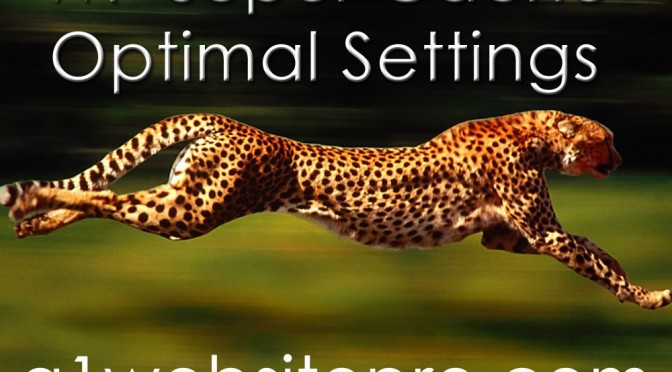
WP Super Cache Settings are important to the caching of your website. Caching your website will help your site load faster on several different types of browsers. If you want to know how to clear your cache in different browsers please see our articles, “How To Clear Your Cache“. This article is about the settings Read More

What is the difference between a post and a page on WordPress? Easy WordPress Instructions on Posts, Pages and Widgets. A post is like a newscast or story about current events. A page describes your business and does not describe current events. How Do I Make A Post on WordPress? First, you log into Read More
Setting Up A Shared Server Setting up your shared server is relatively easy. Since all the scripts are usually there for you just to click and install all you will have to do is follow the steps below. When you buy hosting space you will receive an IP address and usually a cPanel where you Read More

Why You Need Relevant Content in your Sidebars You must have relevant content in your sidebars. Why? Web Pages are indexed NOT websites. We are going to examine a breakdown of website pages and their content and why its important to show relevant or similar content in your sidebars. Then we are going to explore Read More

Transfer WordPress Site New Domain or New Server Host There are several options to transfer WordPress site. We are going to start with the easy way and then we are going to work our way up to the more difficult way. We are going to base this tutorial on skill level. Transferring a WordPress site Read More

TablePress plugin Tutorial WordPress styling the CSS Welcome to the TablePress plugin Tutorial WordPress styling the CSS. You will be guided step by step on how to use this very useful plugin for WordPress. One of the challenges to WordPress is the structure of content when you want things in certain areas on pages or posts. Read More
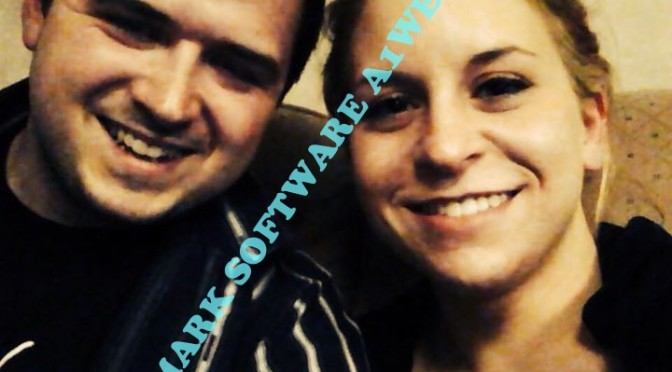
Q. Why should you watermark images? A. If your image is original it is exposed to the public if its online. Even if you have right click disabled by some JavaScript function people can still get your images by using the “snippet tool” or “print screen” function on their computers. even if you are not Read More

Headline Animator in your Email Signature Do you want to put a Headline Animator in your Email Signature? You can do it and its fast and easy. If you go to feedburner to and try to learn how to do it you will be lost if you are using Gmail. So I thought it was important that I Read More

Overview WordPress security is a big issue to my clients. Can you blame them? They put years of their life into a Content Management System like WordPress and in just one day it can all be wiped out. There are several different things that drive a hacker to do such things. Jealousy is probably one Read More

Overview So I have a lot of bloggers that I have a privileged of working with and they get massive amounts of spam. So much for it being illegal when you get spammed over and over again anyway. Well I am here to help with that because I hate spam as well. In fact I Read More

WooCommerce variation swatches and photos WordPress plug-in Many people have the woocommerce platform and it is an awesome way to sell things in WordPress. Sometimes though there are plug ins that have a learning curve with them and the woocommerce variation swatches and photos WordPress plugin is such a plug in. I have made a Read More

How to install a WordPress plugin. I laid everything out in the video on how to install a WordPress plugin. I willl go through the steps below. Step #1 Download the plugin that you want to use and save it to your computer. Step #2 From your dashboard click to add a new plug in Read More

Are you looking for a WordPress Plug in that adds user address information and then takes that information and puts it into a printable format? You have found the right place. Here is the run down for Add Users Print Addresses. Step#1 Download this file – Address Label Maker and save it to your computer. Step Read More
A1WEBSITEPRO Social Media Pages
Here are my social media pages, lets hook up!