Category Archives: WordPress

Woocommerce Options Variations Attributes for WordPress I have been contacted by several people wondering how to add Woocommerce Options Variations Attributes for WordPress. In this tutorial I will show you how. Most of the process is communicated in the video so please watch it first. One of the shortcuts that I did not show on the Read More

How To SEO WordPress To SEO WordPress all you will have to do is install the Yoast WordPress plug in. It can be found at the WordPress website at WordPress SEO by Yoast. The challenge that many webmasters face is that once they get the plug in installed they do not know how to use Read More

WordPress Under Attack The threat is real ladies and gentlemen WordPress is Under Attack as well as many banking sites. If you want to protect yourself then this is the article for you to read. People that monitor the security of internet activity have detected and ongoing attack on a huge number of computers on the internet that run Read More
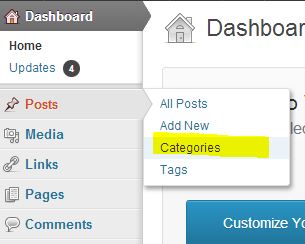
Categories in WordPress Categories in WordPress is easy to do. The main thing that you want to think about is what type of articles will you be writing. We will be looking at a blog that talks about healthy living. In this tutorial we will learn the best ways to add a category and a Read More

How do I get RSS feeds on my website? So How do I get RSS feeds on my website? The answer is right here in this tutorial. In the first set of steps below we will show you how to put an RSS feed into your WordPress. It’s very easy to do with your widgets. Step#1 Read More

Feedburner for WordPress Feedburner for WordPress can be a little tricky if you are not familiar with it. Integrating it with WordPress is not that hard and in this video tutorial I show you how to do it all. Some things that you want to make sure of is that you are signed into your Read More

How to add a thumbnail for your WordPress RSS feed We here at a1websitepro.com are going to show you how to add a thumbnail for your WordPress RSS feed, a lot of people who have rss feeds going out do not have their featured image showing in the feed, . The thumbnail for your WordPress Read More

So you want to know how to add a widget in WordPress? Well lets get right into it: Step #1 Find you functions.php file in your WordPress theme and look for this code [php] register_sidebar( array( [/php] you will find several lines of code look for this [php] ) ); [/php] at the end of it and Read More
A1WEBSITEPRO Social Media Pages
Here are my social media pages, lets hook up!