Category Archives: Tech Support
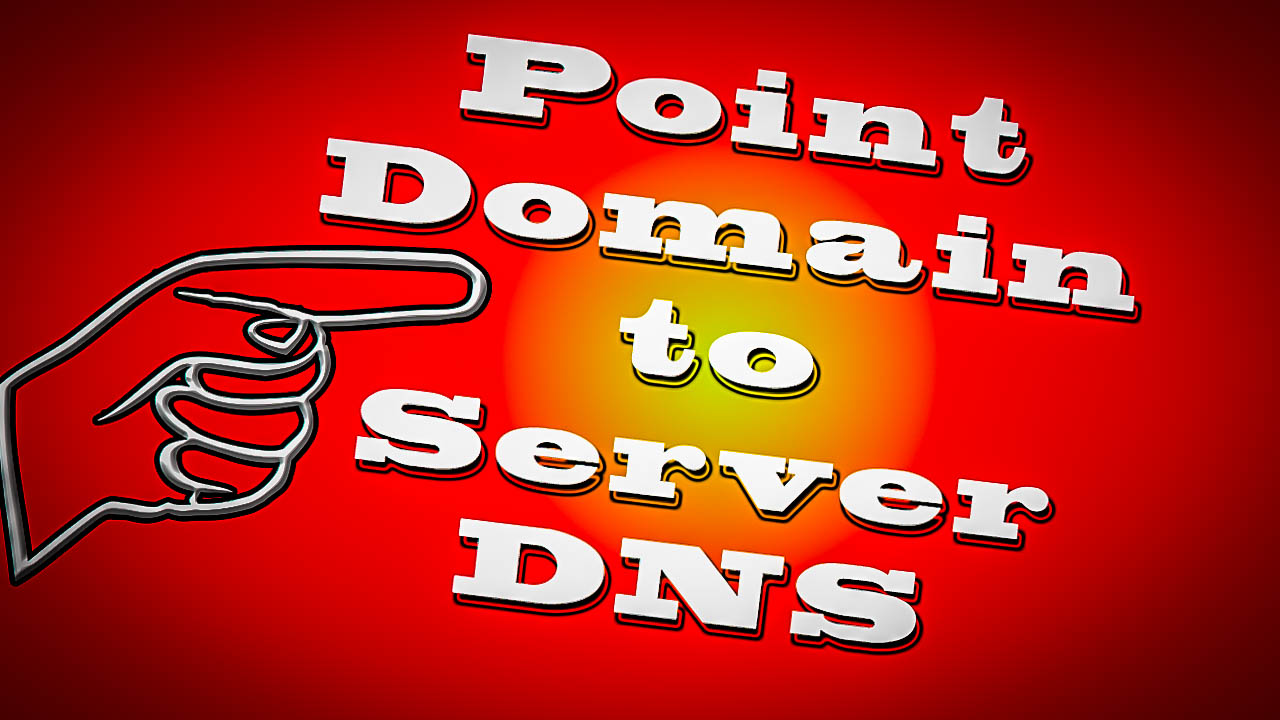
There may come a time when you have to point your domain name to your server by managing the DNS. This usually happens when you first purchase a domain. This can also happen when you choose to change servers. The process is a simple one but you need to know where to go and what Read More
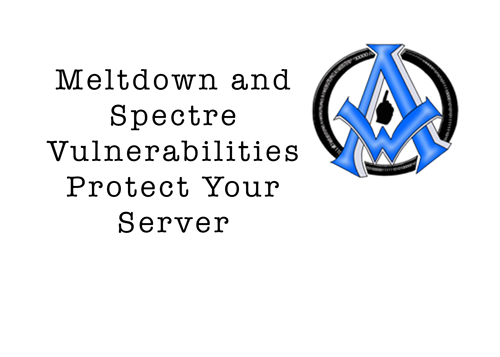
In this day and age there is always some threat to your server environment. There is always some wise guy coming up with a hack or virus to ruin your server. In this article I am going to show you some commands that you can use to safeguard your server from Meltdown and Spectre Vulnerabilities. Read More

This is the lesson where we actually begin to coding websites with CSS. We take the mock-up from the last post and make a real webpage with clickable links. When creating a web page, the first step is usually to create a mock-up or design. This can be done using various design tools such as Read More
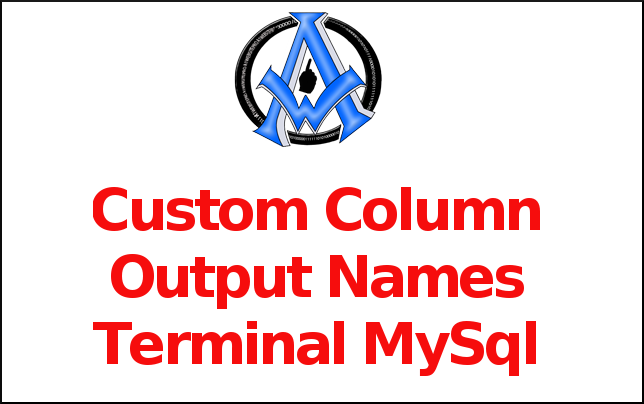
For Custom Column Output Names Terminal MySQL, when selecting data from a table using the SELECT statement, you can customize the output column names. This can be useful when the column names in the table are not descriptive enough or when you want to format the output in a specific way. Custom Column Output Names Read More
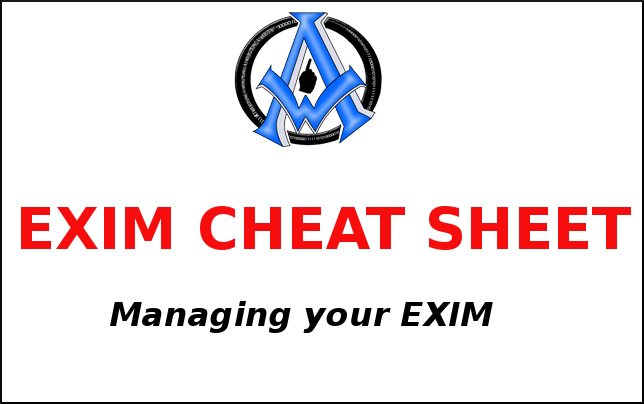
The following EXIM Cheat Sheet will help you manage your EXIM 4 server. To complete these steps, it is helpful if you already are familiar with SMTP, MTA, and UNIX shell prompt. If you are having any issues with email delivery, please check out my post on DKIM, SPF and DMARC records. That post will Read More
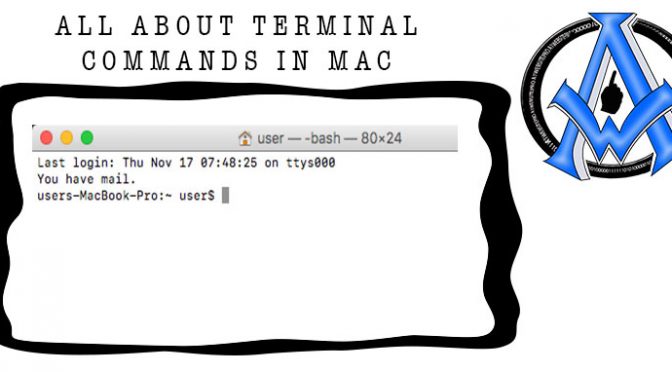
This is a beginner lesson about terminal commands in a Mac. To get familure please watch the video below. You too can practice the terminal commands on this page with your own Mac. Remember if you are having trouble you can always schedule a one on one with Max the web developer here. FILE PATHS cd Read More

Want to know how to Point Nameservers To Amazon Web Hosting Services? In this tutorial we will learn how to do that. Route 53 Domain Name Registration Start by logging into your Amazon EC2 Account. Navigate to Route 53 Domain Name registration. Click on DNS Management. This is if you already bought the domain. If you Read More
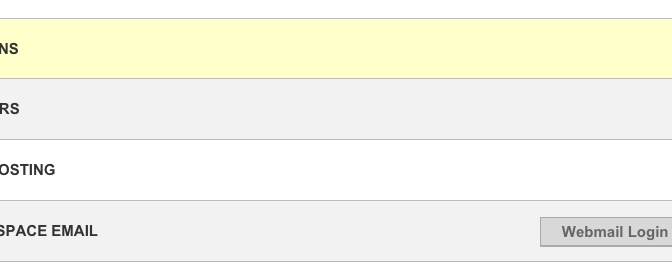
This is how you change nameservers at registrar. You will do this when you move from one server to another server. The purpose of changing a nameserver is to point your domain to another server. Steps To Changing Nameservers Getting Nameserver Addresses. When you purchased your new hosting plan you should have been emailed name Read More
GIMP CUT OUT IMAGE | BEGINNERS GUIDE TO GIMP GRAPHICS SOFTWARE | EDIT PHOTOS | Square Selection Tool
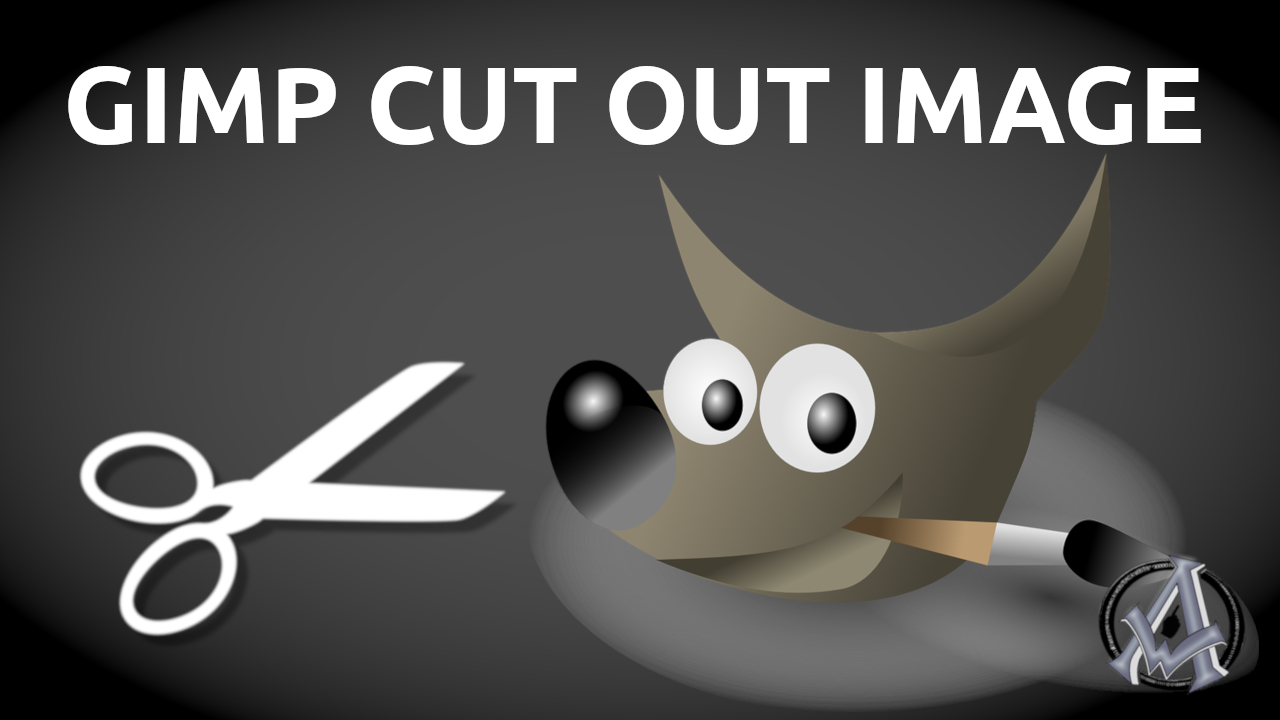
There are times when you need to cut out sections of an image in GIMP. There are several different ways to do this. Let’s talk about the different methods of cutting out sections of an image in GIMP. Square Selection Tool in GIMP The Square selection tool is pretty easy. First select the square selection Read More
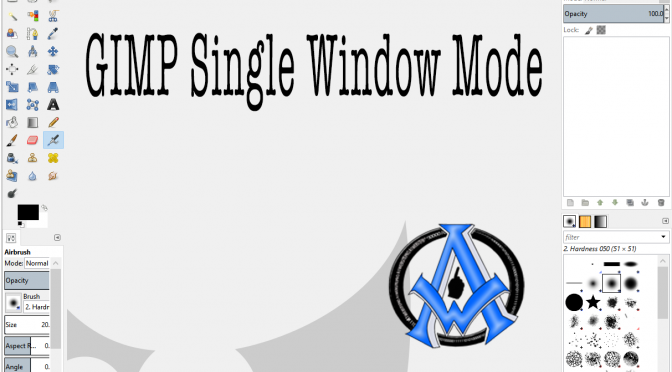
Many people would like to know how to put GIMP into one single window mode. Here is a quick tip. GIMP Window Layout When you first open GIMP you will see a split window layout. It will be split up across your desktop. Most people are more comfortable having GIMP all in one window Read More

In order to delete an image or file off of your server in PHP you have to use unlink(). This function will delete the file from your server. This is a permanent action and can not be undone once we completed the process. If you’re getting warning: unlink(): http does not allow unlinking in PHP, Read More
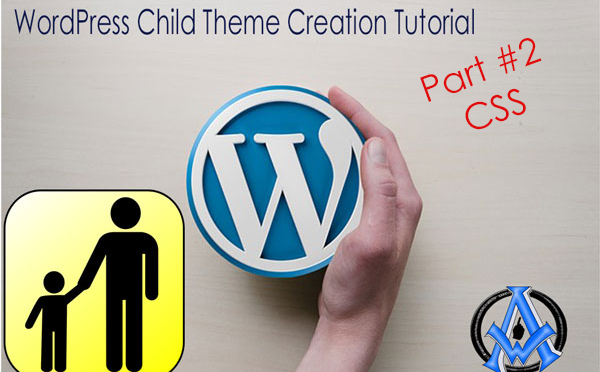
Child themes on WordPress for beginners part 2 CSS is a continuation of WordPress child theme creation tutorial. So if you have not completed that tutorial, you may want to look at it before you do this one. What We Are Going to Learn Browser to target CSS. Identify id’s to make changes. “#” Identify Classes Read More

Here is an overview of GIMP selection tools for beginners. First save the image below to your computer and open it up in GIMP. You can save the file by right clicking over top of the image and click “save as”. You can name the file whatever you like but be sure to remember where you placed Read More
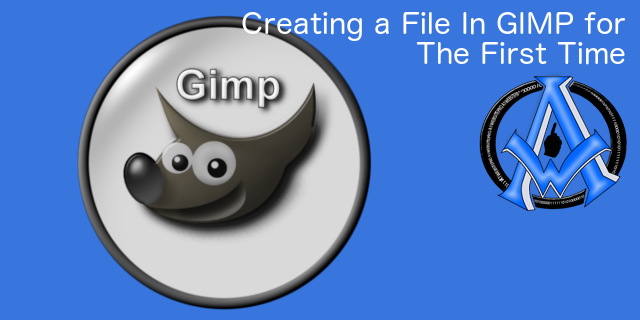
When you create a file in GIMP the first time you will see that you have several options to consider. GIMP was actually designed to be image manipulation software, however you can paint with it as well. GIMP has several different paint brushes and patterns to use that come installed with the software. The following tutorial Read More

This is a GIMP review for free photo editing Software. Most photo editors come with a price tag but the GIMP image editor is FREE. In my opinion GIMP is the best photo editor that is free and easy to use. Why Use GIMP? GIMP is an excellent pic editor that can manipulate photos in Read More

A1WEBSITEPRO Social Media Pages
Here are my social media pages, lets hook up!