This is how you change nameservers at registrar. You will do this when you move from one server to another server. The purpose of changing a nameserver is to point your domain to another server.
Steps To Changing Nameservers
Getting Nameserver Addresses.
When you purchased your new hosting plan you should have been emailed name server addresses. You should get at least 2 addresses. They will be something like ns1.something.com and ns2.something.com
Setting the New Nameservers
Log into the registrar where you bought the domain name. There are many companies where you can buy domains. We are going to use A1WEBSITEPRO.COM as the registrar but all legitimate companies have something similar.
Look for a section called “Domains” and click on manage.
You will get something that looks like this. If you have more than one domain name they are listed here.
Click on the domain name that you want to point to your new server. We will use one of my domains atozcms.com for this example. After we click on it you will screen like below. Look for a section called nameservers. Click on manage.
When clicking on “manage” you will see a box pop up like this one. Make sure that you click on “Custom” for your new nameserver. Then click “Edit Nameservers”.
When clicking on “Edit Nameservers” another box will appear. Put your new name server addresses into this box and hit the OK button.
Propagation for Name Server Changes
This is a propagation time for the changes to take place. What is propagation? It is the time it takes for the changes to take effect. If you have a website with a lot of content and back links to it then it can take up to 72 hours for this to happen. Most of the time though it only takes a few minutes.
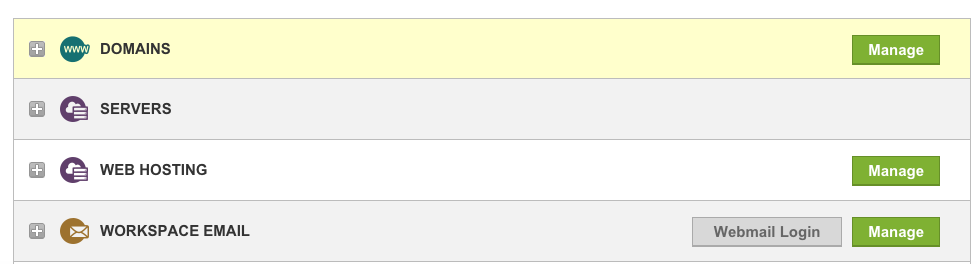

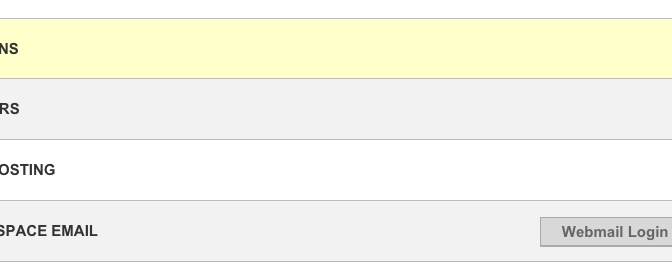
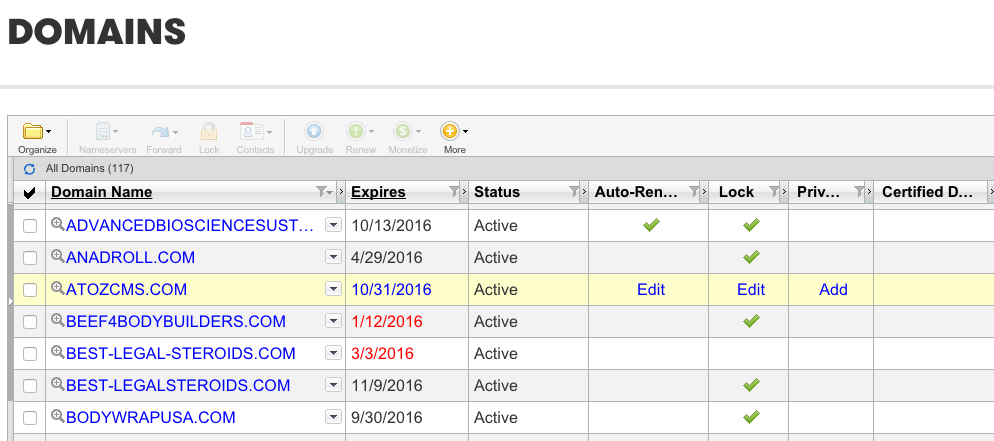
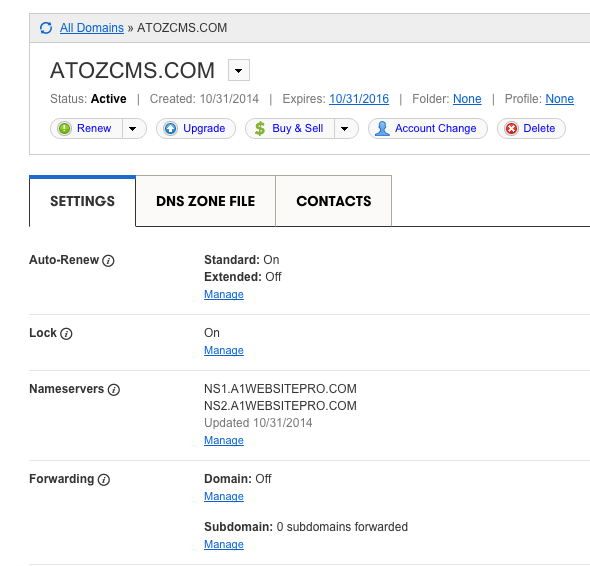
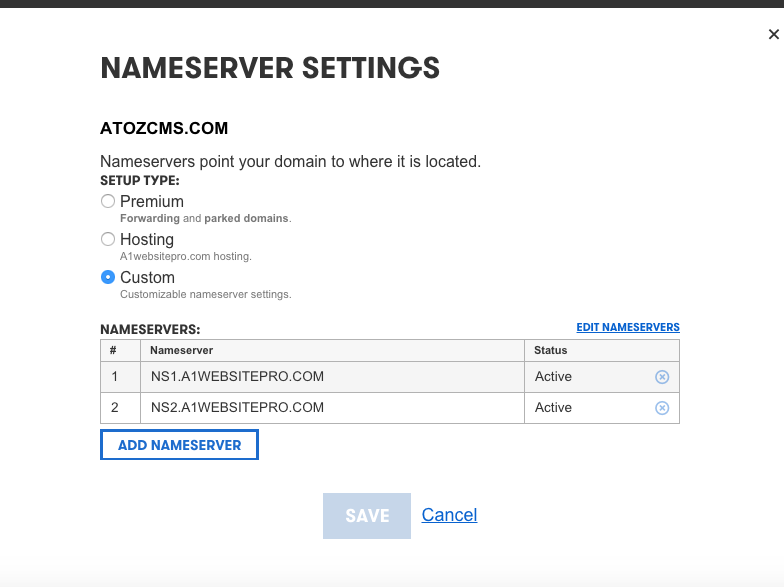
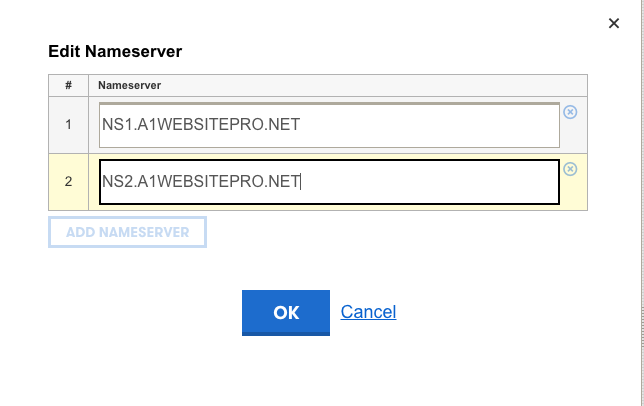
A1WEBSITEPRO Social Media Pages
Here are my social media pages, lets hook up!