Category Archives: Tech Support

Follow these GIMP free download Instructions for Windows or Mac. GIMP is an acronym for Graphics and Image Manipulation Program. The task is simple. Download either the torrent file or a direct .zip file. I prefer the direct GIMP zip file. The website will know automatically what operating system you’re running so you download the Read More

If you are a webmaster make this your homepage or at least bookmark it. Every time you publish a post or page that you want indexed in search engines this will be your ultimate resource tool! Copy The Page URL AFTER you’re completely done and published it. Submit URL to Google Search Engine You will Read More

WordPress is slow here are some advanced tips to help you speed it up a bit. Before we get on with the advanced steps that you can take make sure you do the elementary things first. Steps You Should of Already Done to Speed WordPress Up Install WP-Super Cache Flush Your DNS on Your Computer Read More

You should think twice before you install a plugin for WordPress because of the ramifications that plugin can bring. A WordPress plugin has access to your database as soon as you install it. It can therefore update, delete, and manipulate your WordPress database in a lot of ways. Even after you remove a plugin the Read More
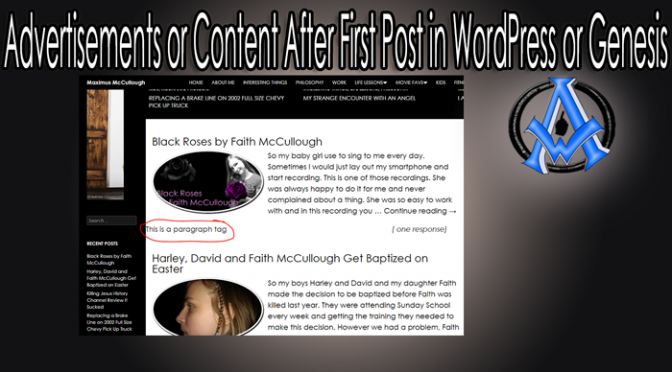
If you’re a blogger or website owner using WordPress or the Genesis framework, you may be interested in displaying advertisements or additional content after the first post on your homepage. This can help increase engagement and revenue by providing readers with relevant content and advertising opportunities. Here’s how you can add advertisements or content after Read More

Sometimes its necessary to add content at the end of your RSS feed. Here is a little code that will help you to do that. You can add social pages, scripts and more using this method. Just paste the code below into your functions.php file and replace the content with whatever you want it to Read More

Dear Publisher, We have now verified that we are no longer detecting PII being passed to Google from the account(s) under your control. Thank you for helping to resolve this matter. Regards, The Google Policy Team Many people are receiving this email notification from Google and do not know what it is about. PII is Read More
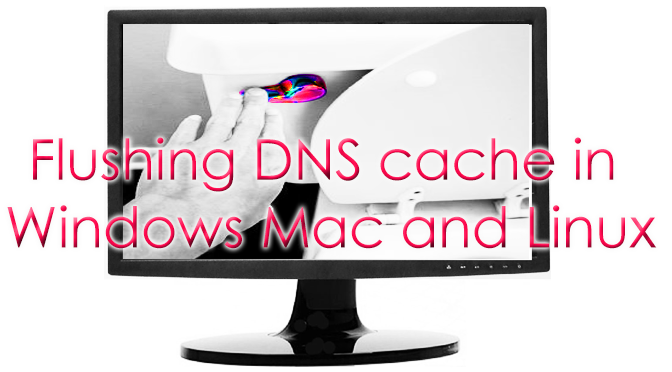
I have spoke about clearing your browser cache in previous articles but if you are still having problems seeing changes on your website there is one more thing that you may want to try if things are still quirky. That would be flushing the DNS cache on your computer. Although this may look scary it is Read More
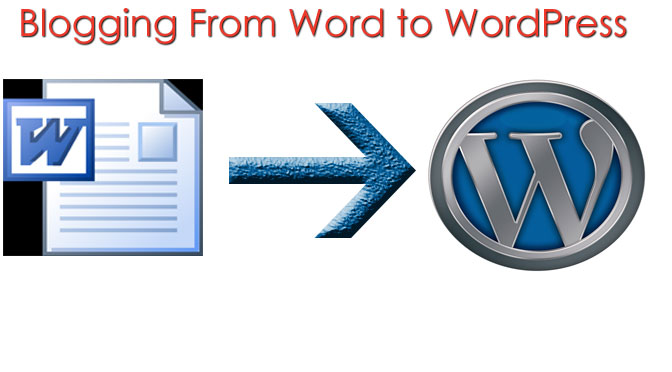
If you want to learn how to blog with WordPress using Microsoft Office you have come to the right place. We have the typed out the instructions as well as a video to help you accomplish this goal. Below are the preliminary steps to set up the account with your Microsoft Office Word program. This Read More
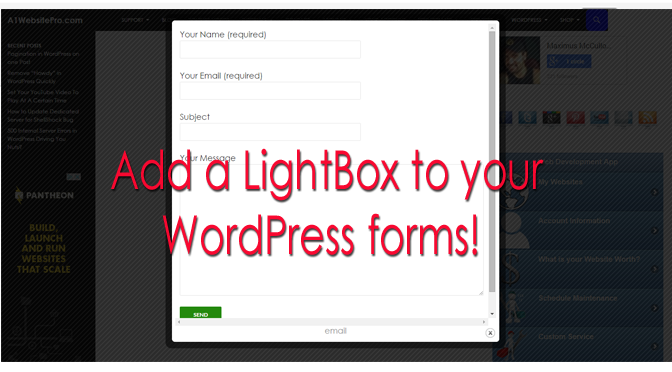
Do you want to know how to do a lightbox for WordPress forms? Its really cool. If you do not know about lightbox yet it is a way to darken the background so that people can focus on a picture or a form. Here is an example basically click on the Contact Us link below Read More

Wanna remove “Howdy” in WordPress? How many of you out there say “Howdy”? Maybe if you are from the south you may use that terminology however I had a client of mine that runs a Caledonian or Scottish blog. The “Scots” do not use “Howdy” at all unless they are poking fun. So she said, “Max, Read More
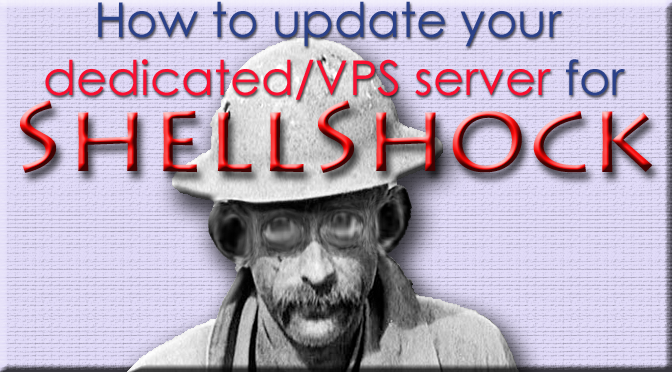
What is the ShellShock Bug? Shellshock is a security vulnerability on your Dedicated or VPS server. It is a way for the bad guys to get in and manipulate things on your server and take away your fame and fortune! What is standing in their way? Me, because I am going to show you how Read More
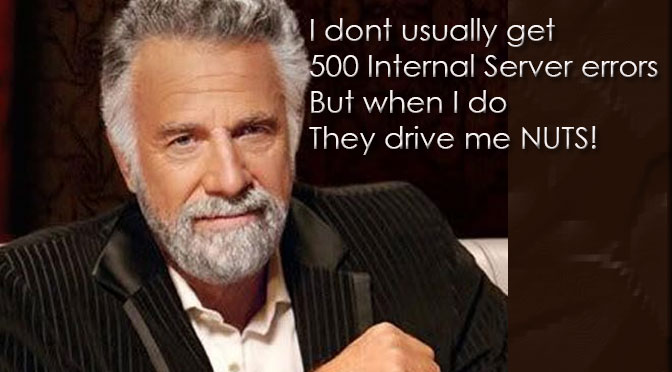
Do you have a 500 internal server error in WordPress that is driving you nuts? Well sit back, relax and read. This problem may be easier to solve than you think. There are a few things that may be causing this but more than likely if you are using the WordPress CMS the cause is Read More

Have you looked at your old posts lately? Some of them may be outdated and some of them you read them and think to yourself, “I could do better!”. One thing that you do NOT want to do is delete them! In the last post we learned how to properly change our permalink structure and Read More

ABSTRACT This is the final of 8 lessons concerning web development strategy. The student now has an arsenal of tools within their grasp. By the time the student reaches this point they are well equipped to implement an effective campaign strategy for any business. It should be noted that it is nothing short of remarkable Read More

A1WEBSITEPRO Social Media Pages
Here are my social media pages, lets hook up!