ABSTRACT
This is the final of 8 lessons concerning web development strategy. The student now has an arsenal of tools within their grasp. By the time the student reaches this point they are well equipped to implement an effective campaign strategy for any business. It should be noted that it is nothing short of remarkable that a student would reach this point with a passing score on the assessments. This course may have been fun but in no way shape or form has it been easy. It was my goal to break everything down into plain English and make it as easy to understand as possible. This has been very difficult on several different occasions. As I created the different lessons many text and papers have been scrapped and I started over again in order to build on the foundations of the prior lessons. My goal was to keep the student focused on what was most important and effective in the different lessons.
Keywords: strategy, keeping focused, Bing webmaster Tools, new strategies
INTRODUCTION
“However beautiful the strategy, you should occasionally look at the results”.
Winston Churchill
The word “Strategy” comes from the Greek word, stratēgia, meaning “a high level plan to achieve one or more goals under conditions of uncertainty.” Now you have a wealth of resources in your arsenal to execute effective strategies and test them.
Jef I. Richards is quoted as saying, “Creative without strategy is called ‘art.’ Creative with strategy is called ‘advertising.'” By this time you understand the importance of being found in search engines and you realize that it takes work, time and effort to create a brilliant strategy that is effective. You have learned about preparation for an article or product description. You have learned about link strategy within and throughout your website. There are many other methods that you have learned when it comes to testing and back linking your keyword phrases.
TABLE OF CONTENTS IN THIS POSTING
- Using Bing Webmaster Tools
- How to get indexed in Bing
- Understanding Bing Analytics
- Getting more help and creating new strategies
- Conclusion
USING BING WEBMASTER TOOLS
In lesson #3 we set up our Bing Webmaster Tools to submit our sites URL’s to the Bing search engine. Now let’s develop that a little more and see what insights we can gain from this tool. When we first log into our Bing webmaster tools we will see a menu on the left. {Graphic below} Let’s go over these and see what they tell us about our website.
My Sites
The first link we see is “My Sites”. If we have more than one website we can see a list of them appear to the right by clicking on this link. It will give us a glance on some metrics that we have for each site. Usually it is an average for our site to see if we are going up or down percentage wise. It will tell us if we are getting more clicks from the Bing search. It will tell us if we are appearing in the search more compared to the previous month. It will let us know is if we had an increase or decrease in pages crawled by Bing. Lastly it will let us know if we had an increase or decrease in our indexed pages versus the previous time period. If we have any site messages they will appear in the message column.
Dashboard
If we click on any of the sites then we will be brought to that sites dashboard. Here we can see actual numbers of pages being indexed and also compare them to the previous time period. We can also see what our top keyword phrases are in Bing and what our target page is. It may be a good idea to go optimize this page for our keyword phrase for our Bing audience. We can use this as a tool to focus on what is being indexed the most and then go optimize those pages for revenue from our Bing audience.
Configure My Site
There have been some recent updates from the “Bing Webmaster Tools” team. We can see here a lot more tools that resemble what we get in the “Google Webmaster Tools” application. As we discussed before Bing might be a little behind Google but they are learning to implement strategies themselves that webmasters find useful. That is why it is also a good practice to keep up with your Bing Webmaster Tools functions as well when it comes to your website strategy. The first menu item under dashboard is “Configure my Site”.
When clicking on the menu item we are presented with a submenu. Let’s discuss them one by one.
Sitemaps
In a previous lesson we discussed sitemaps and how to submit them in the Google Webmaster Tools. You would take that same sitemap and submit it to Bing here.
Submit URL’s
We have used this feature in a previous lesson but this is where you will submit new and revised webpages from your website. Use this tool whenever you are making changes and want them to be indexed right away instead of waiting on Bing to get around to it.


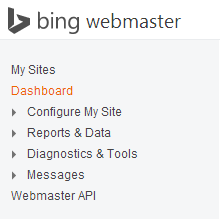
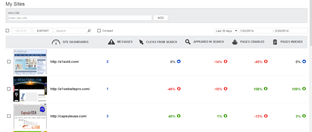


1 Trackback