ABSTRACT This is the final of 8 lessons concerning web development strategy. The student now has an arsenal of tools within their grasp. By the time the student reaches this point they are well equipped to implement an effective campaign strategy for any business. It should be noted that it is nothing short of remarkable that a student would reach this point with a passing score on the assessments. This course may have been fun but in no way shape or form has it been easy. It was my goal to break everything down into plain English and make it as easy to understand as possible. This has been very difficult on several different occasions. As I created the different lessons many text and papers have been scrapped and I started over again in order to build on the foundations of the prior lessons. My goal was to keep the student focused on what was most important and effective in the different lessons. Keywords: strategy, keeping focused, Bing webmaster Tools, new strategies
INTRODUCTION
"However beautiful the strategy, you should occasionally look at the results". Winston ChurchillThe word "Strategy" comes from the Greek word, stratēgia, meaning "a high level plan to achieve one or more goals under conditions of uncertainty." Now you have a wealth of resources in your arsenal to execute effective strategies and test them. Jef I. Richards is quoted as saying, "Creative without strategy is called 'art.' Creative with strategy is called 'advertising.'" By this time you understand the importance of being found in search engines and you realize that it takes work, time and effort to create a brilliant strategy that is effective. You have learned about preparation for an article or product description. You have learned about link strategy within and throughout your website. There are many other methods that you have learned when it comes to testing and back linking your keyword phrases. TABLE OF CONTENTS IN THIS POSTING
- Using Bing Webmaster Tools
- How to get indexed in Bing
- Understanding Bing Analytics
- Getting more help and creating new strategies
- Conclusion
USING BING WEBMASTER TOOLS
In lesson #3 we set up our Bing Webmaster Tools to submit our sites URL's to the Bing search engine. Now let's develop that a little more and see what insights we can gain from this tool. When we first log into our Bing webmaster tools we will see a menu on the left. {Graphic below} Let's go over these and see what they tell us about our website.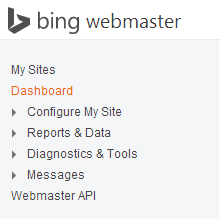
My Sites
The first link we see is "My Sites". If we have more than one website we can see a list of them appear to the right by clicking on this link. It will give us a glance on some metrics that we have for each site. Usually it is an average for our site to see if we are going up or down percentage wise. It will tell us if we are getting more clicks from the Bing search. It will tell us if we are appearing in the search more compared to the previous month. It will let us know is if we had an increase or decrease in pages crawled by Bing. Lastly it will let us know if we had an increase or decrease in our indexed pages versus the previous time period. If we have any site messages they will appear in the message column.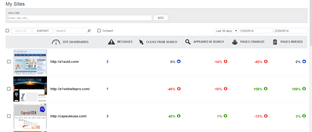
Dashboard
If we click on any of the sites then we will be brought to that sites dashboard. Here we can see actual numbers of pages being indexed and also compare them to the previous time period. We can also see what our top keyword phrases are in Bing and what our target page is. It may be a good idea to go optimize this page for our keyword phrase for our Bing audience. We can use this as a tool to focus on what is being indexed the most and then go optimize those pages for revenue from our Bing audience.
Configure My Site
There have been some recent updates from the "Bing Webmaster Tools" team. We can see here a lot more tools that resemble what we get in the "Google Webmaster Tools" application. As we discussed before Bing might be a little behind Google but they are learning to implement strategies themselves that webmasters find useful. That is why it is also a good practice to keep up with your Bing Webmaster Tools functions as well when it comes to your website strategy. The first menu item under dashboard is "Configure my Site".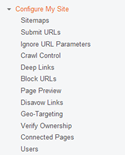 When clicking on the menu item we are presented with a submenu. Let's discuss them one by one.
When clicking on the menu item we are presented with a submenu. Let's discuss them one by one.
Sitemaps
In a previous lesson we discussed sitemaps and how to submit them in the Google Webmaster Tools. You would take that same sitemap and submit it to Bing here.Submit URL's
We have used this feature in a previous lesson but this is where you will submit new and revised webpages from your website. Use this tool whenever you are making changes and want them to be indexed right away instead of waiting on Bing to get around to it.Ignore URL Parameters
This feature allows you to specify query parameters for Bing's crawler to ignore. For example, if you own http://example.com/ and use this page to specify the parameter "abc" be ignored, the URL http://example.com/home?abc=123 will be seen as http://example.com/home. This means that URLs containing the query string parameter "abc" will have that parameter removed prior to indexing. The benefits include: preventing duplicate content in the Bing index, avoiding having a page's index value split between multiple URL variations, and avoiding unnecessary site bandwidth usage by the search crawler. It's best to leave this alone unless you know what you're doing.Crawl Control
Crawl Control means that you can control the time of day that Bing comes and spiders your site to index it. Why is this a good feature? This allows you to limit Bingbot's activities when your visitors are on your site, helping you manage bandwidth more effectively. Your robots.txt file will take precedence over the information from this feature. You can click and drag in the graph to create your own custom "crawl pattern" for Bingbot.Deep Links - What is Deep Linking?
In the context of the World Wide Web, deep linking consists of using a hyperlink that links to a specific, generally searchable or indexed, piece of web content on a website, rather than the home page. You would remember these at "Permalinks" from the second lesson in this series. This feature allows you to block a URL from appearing as a deep link in Bing search results. This block will expire after 90 days which can be extended. You can configure the block to apply to all result URLs or to be limited to a specific result URL as well as for a specific country/region.Block URL's
Block URL's is a lot like "Deep Links" where you can block specific URL's from being indexed in the search engines. If you have a robots.txt on your website you would not need to use this feature.Page Preview
Use the Page Preview tool to block a page preview image when you need to temporarily remove it from our search results or to request a page preview image refresh to update the image. Blocks and refreshes can take up to 24 hours to process.Disavow Links
Use the Disavow links tool to submit page, folder, or domain URLs that may contain links to your site that seem "unnatural" or appear to be from spam or low quality sites. You will remember from the last lesson I showed you how to do this in Google Webmaster Tools.Geo-Targeting
So let's say that you have another version of your website like a sub domain like we learned in one of our first lessons. You can target different countries using this tool. This setting allows you to define a geographic target for your entire domain, subdomain, directory, or even a single page on your site. Bing uses this information as an additional hint to other signals to determine how your pages appear in search results. Note that for most country-code top-level domains, you cannot set a site-wide geographic target, but you can still geo-target a directory or page.Verify Ownership
Ownership verification is required to ensure that only rightful owners are provided with information about their sites.Connected Pages
Connected pages are a great way to connect your social media pages in the Bing search engine. Just enter the URL's of your social media profiles and click verify. You must put the URL of your website in your social media profile pages.Users
If you would like to have someone else look or modify your information in Bing webmaster tools then you can add them using this feature. People who are interested in getting advertisers to advertise on their site will use this feature to share verified data to the advertising company. Our next parent menu is "Reports and Data". Here we can investigate many metrics about our site. When we first click on "Reports and Data" we get an overview of our website and how it is indexed. At a glance we can see our top keywords and SEO suggestions.
Page Traffic
When we click on "page traffic" we can get an even more detailed report of each individual page and how it is being ranked from keyword phrases. Just click on "view" under "Search Keywords" and you can see even more details on the keywords that you're being ranked for on the individual pages.Index Explorer
When clicking on this menu item you will see a list of folders appear. If you used the FileZilla FTP program that we used in an earlier lesson, this might look familiar to you. As you click on the folders and the files within those folders you will be able to see the traffic that each one of those pages generates. You can also see when it was last crawled if ever and the size of the file. You will also be able to see if there are any inbound links to the site as well. There is also a menu across the top that will inform you about 301 redirects, malware, robots.txt and more. Click on each of those links for the desired information.Search Keywords
Our next metric on the list of menu items is search keywords. Here we can get a list of our top keywords and have the option to buy these keywords for a Bing advertising campaign. Bing also owns the Yahoo search engine so you can integrate both search engines in this campaign.SEO Reports
The next tool that we have to take advantage from is the Bing SEO tool. This will give us information on improving the SEO of our pages. Remember that SEO has to do with the tags and code structure of your website. It will let us know if our Meta titles are too long or short. It will also let us know if we have too many h1 tags or too long of a title tag and more.Inbound Links
This is another feature that will let you know what other websites are linking to you and what keyword phrase they are using to do so. This is also called "anchor text" because it's the text that contains your keyword phrase to anchor to the specific web page. This has to do with your back link strategy using your keyword phrases that we learned in earlier lessons.Crawl Information
This tool will let you know if Bing bot has any issues crawling your website. It will give you information about what are 301 redirected, 404 errors {not found} and more.Malware
Just like Google Webmaster Tools Bing will now let you know if your website has been compromised and infected with malware. This can happen from plugins, themes, and a host of other avenues. This is Bing's version of Malware detection.Diagnostics and Tools
This next section is all about the diagnostics of your website and the tools that you have to help you improve things about your website. When we first click on this parent category we are again presented with a glance of all the tools that we have at our disposal under this menu item.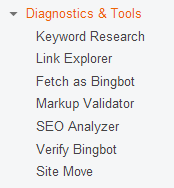
Keyword Research
The first child menu is called Keyword Research. This will help us in determining a keyword and its value in the Bing search engine. Basically you type into the keyword search tool the keyword phrase that you would like to use and see the variations of that phrase as Bing interprets them. You will not receive high, medium or low competition but you can see how much it would cost you to bid on that keyword by hovering over the "$" sign. If it is a higher amount then you know that the competition is pretty high to get indexed for that keyword phrase. If the dollar amount is low then you have a better chance at getting indexed in Bing for that keyword phrase.Link Explorer
Link Explorer is another tool that will show you what sites are linking to specific pages on your website. The other cool thing about this tool is that you can see who is linking to other websites that have your keyword phrases. All you have to do is enter the complete URL and you can see everyone that is linking to it. Check out your competition with this tool!Fetch as Bingbot
Here is a tool that we used in an earlier lesson as well. Submit the URL's that you want Bing to index and you are done. Very simple and effective tool so you do not have to wait on the Bing spider to crawl your site.Markup Validator
In the last lesson we learned about the markup validator in Google Webmaster Tools. Although Bing does not currently have a data highlighter to help them understand where our markups are they do have a way to spider the site and find the markups. You can use this tool to see what they are validating as a markup. Remember that markup data is the data that is retrieved from your database as far as the date, time, title of your articles and more.SEO Analyzer
Bing will help you with the SEO of your website. All you have to do is enter the complete URL into this tool and it will give you suggestions about your webpage.Verify Bingbot
Sometimes a webmaster will be concerned with someone touring the entire site in an effort to find a weakness. Before you block the IP address you might want to verify that it is not Bingbot that is touring and downloading your site for indexing purposes. You can use this tool to see if it is Bingbot that is downloading your webpages.Site Move
Sometimes webmasters feel the need to move their website to a more preferred domain name for reason we discussed throughout these lessons. If you feel the need to make drastic changes and move your website from one URL to another then you should use this tool to let Bing know that you are moving your entire URL to a new location. You will have to verify the new location before this can take place.Messages
The next parent menu would be messages. You can use this to view all the messages for all of your sites in the Bing Webmaster Tools. You can access current message and your archived messages from Bing.Webmaster API
Bing Webmaster API allows webmasters to use all Webmaster Tools functionality directly through API interface. The API Key generated below will enable you to use the API interface with all domains verified with your account. Webmaster API documentation is located in http://msdn.microsoft.com/en-us/library/hh969349.HOW TO GET INDEXED IN BING
We have learned some effective ways to get indexed in Google, but what about Bing? Bing's algorithm is different than Google's and although they do not share how things are indexed we can learn from testing and seeing what is effective. The first thing that you want to do is go over the following information provided by Bing to make sure that you are keeping up with the latest. Here is what Bing has prepared for webmasters experiencing difficulty being indexed by Bing. Your site is new and we haven't discovered and crawled it yet: With new websites it can take Bing time to find links and crawl through to your website. Even if you submit sitemaps or submit pages directly to us via your Webmaster account as described in Submit URLs to Bing, we still need to crawl and assess it before it appears in the index. There are no links pointing to your website: A common problem for new websites is a lack of links pointing to it from other places on the web. Not only do links help us discover your content, they also tell us a bit about the popularity of your page. Keep in mind we would rather see links from quality, authoritative websites pointing at you than see hundreds of new links from random sites suddenly appear. The bottom line, however, is that there needs to be, at the very least, one link pointing to your website for us to find it. More quality links are obviously better, but concentrate on getting even a few quality links pointed at your new website by creating compelling, link-worthy content. Your robots.txt file is preventing us from crawling your site: If you have incorrectly set up your robots.txt file, you may be inadvertently telling Bingbot to not crawl your website. This could potentially keep you from being seen in our index. Check out "How to Create a Robots.txt File" to learn more about how to properly set up a basic robots.txt file. You have a <meta name="robots" content="NOINDEX"> on your pages: If your pages contain <meta name="robots" content="NOINDEX"> in the page's source code we will not add them to the index. You have blocked URLs inside your Bing Webmaster Tools: If you have an active Webmaster account with Bing, you may have blocked URLs form showing in our results using the Block URLs tool. Check your account to ensure the URLs you expect to see in the index are not blocked here. Your site does not meet the quality threshold required by Bing: Bing likes unique, quality content. Websites which replicate content, redirect users quickly, or provide little depth often don't fare well in our results. Prolonged poor performance can lead us to delist websites to make room for quality websites. Your website has been assessed a penalty and has been removed from the index: In rare case where we have found your web site in violation of quality guidelines or we have discovered malware on your site your site may not appear in search results because it has been penalized. Bing communicates directly with website owners via the Webmaster tools to alert them to any malware we detect on a website. Should malware be detected on your website, we will either remove the site from our search results entirely or add a malware warning to the listing to protect our searchers. If you've been hit by malware you should follow the Malware Re-Evaluation process.UNDERSTANDING BING ANALYTICS
As outlaid in this lesson, I noticed that in Bing Webmaster Tools the social media platform pages have their own spot in Bing Webmaster Tools. They are not asking this just for nothing, they want to know how many people like your stuff and visiting you from social media pages. I thought this was a very interesting metric for Bing to include in this tool. We can be sure that this is something that they are taking into consideration while indexing your site as well. Are you not glad that you learned how to connect your social media platforms in earlier lessons? Study the data results, lower your bounce rate. Increase your CTR or click through rate. Bing is interested in giving users results that lead them to websites that have an engaging experience. Give them something to watch, something to click on when at your web page. Keep them there by any creative means necessary. This is how you will be indexed well in Bing!GETTING MORE HELP & CREATING NEW STRATEGIES
One thing that has helped me immensely in creating new strategies is to be by myself and let my mind wonder. I watch TV shows on marketing and listen to books like Guerilla Marketing. I surf a lot on the internet and get ideas from other websites as well. There are many different ways to tackle something but strategy is what it's all about. Although I do not have all the answers I hope that I have been able to help you understand the strategy of web development and why it's important for businesses to understand and implement the procedures laid out in this course. I recently purchased WebDevelopmentadvisor.com and I will use this site for continued improvements on these web development strategy techniques. This will be a place where my students can share what they have done in their web development strategy projects. Successes as well as failures will be a welcome subject on that site. It will be a place to keep in touch with all the great minds out there that are creating new web development strategies.CONCLUSION
Websites are big projects, they are not a part of your business, they are your business in the online world! In this day and age most people only see you through your website and there is nothing more involved. Some may resent the fact that websites have taken the personalization out of the mix but I disagree. We can make our websites very personal. When someone comes to your website they can learn more about you in their leisure than they ever would talking to you for an hour. Some people are just not interested in you personally but in what you have to offer them so they can get in and out quickly. Websites provide a way for fast paced individuals to perform such tasks. Websites will keep you connected to the world and lets you share with the world your thoughts, feelings and whatever you're into. Maximus McCullough 2014
 REFERENCES
[1] Jef I. Richards, J.D. (Indiana University, 1981), Ph.D (University of Wisconsin, 1988), is Professor and Chair of the Department of Advertising + Public Relations at Michigan State University. He was a Professor of Advertising at The University of Texas at Austin, 1988-2010, serving as Department Chairman 1998 to 2002.
His research includes advertising regulatory issues, and he has published more than 80 articles, books, and book chapters. He serves on editorial boards of the Journal of Advertising, the Journal of Current Issues & Research in Advertising, the Journal of Advertising Education, the Journal of Public Policy & Marketing, the Journal of Consumer Affairs, the Journal of Interactive Advertising, the Advertising & Society Review and the International Journal of Electronic Business.
He also is associate editor of the International Journal of Internet Marketing and Advertising.
REFERENCES
[1] Jef I. Richards, J.D. (Indiana University, 1981), Ph.D (University of Wisconsin, 1988), is Professor and Chair of the Department of Advertising + Public Relations at Michigan State University. He was a Professor of Advertising at The University of Texas at Austin, 1988-2010, serving as Department Chairman 1998 to 2002.
His research includes advertising regulatory issues, and he has published more than 80 articles, books, and book chapters. He serves on editorial boards of the Journal of Advertising, the Journal of Current Issues & Research in Advertising, the Journal of Advertising Education, the Journal of Public Policy & Marketing, the Journal of Consumer Affairs, the Journal of Interactive Advertising, the Advertising & Society Review and the International Journal of Electronic Business.
He also is associate editor of the International Journal of Internet Marketing and Advertising.
