What to do if you get banned from Google
There are many honest people out there that have been taken advantage of from SEO con artist. They bought a package from these people and got thousands of spammy links to their website and then regretted it. There are other people out there that are competitors that have bought these packages to take down their competition. So what can you do it Google places a manual action against your website and bans your from their search engine?
First of all to tell if your website has been banned from the search engine, log into your Google Webmaster Tools account. Click on “Search Traffic” then on “Manual Actions” there you will see if there are any manual actions against you. In the graphic below you will see what it looks like if there is a manual action against you.
If there is a manual action against you it could be because you have a lot of spammy websites linking to you. You could have hidden text in some of your webpages. You could also be accused of keyword stuffing or linking to spammy websites. There are several reasons why Google will take a manual action against your website. Whatever the reason you must make changes that will reflect your compliance with the search engines quality guidelines. If you are doing any of these practices and not suffering from any manual actions it is probably because your website is not being indexed in the first place. So get your ducks in a row and practice good webmaster techniques.
I am going to show you a solution on divowing spammy links to your website in the next lesson when we set up the Google Analytics Tools. This could happen to the most innocent of websites or even a competitor targeting you for a malicious attack to make you lose your rank in the search engines. This will take a long time for Google to receive this information and then go through it so the earlier you start the better. As a quick note, a preventative measure would be to access your Google analytics tool and see who is linking to your website. Visit those pages and if they are not linking good quality content then disavow them before they become a problem. Stay tuned for the next lesson!

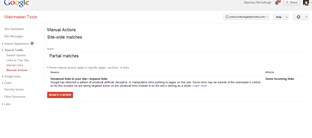
A1WEBSITEPRO Social Media Pages
Here are my social media pages, lets hook up!