SOCIAL MEDIA AD CAMPAIGN
Now that we have our facebook fan page set up with content on it we want to start our first campaign. Be sure that you have content on the page that will lead them to your website before you create an ad. It would be useless to start an advertising campaign to target your audience and then not be able to deliver them to a page that has nothing on it that they are looking for.
Setting up the objective
The first thing that Facebook will ask you about is what is your objective? Here is a little run down on the different kinds of advertisements that you can take advantage of on facebook. Go to https://www.facebook.com/ads/create/ , make sure that you are logged into your facebook profile first.
-
Clicks to Website: Get people to visit your website.
-
Website Conversions: Promote specific conversions for your website. You’ll need a conversion pixel for your website before you can create this ad.
-
Page Post Engagement: Promote your Page posts.
-
Page Likes: Get Page likes to grow your audience and build your brand.
-
App Installs: Get people to install your mobile or desktop app.
-
App Engagement: Get people to use your desktop app.
-
Offer Claims: Create offers for people to redeem in your store.
-
Event Responses: Increase attendance at your event.
For this demonstration I am going to focus on “Page Likes”. Since my page is new I want to start getting it out there on the market. I am going to type in Web Development Strategy so I am promoting the right page. Since I have several facebook pages I want to be sure I am promoting the correct one.
The next thing I will see is an outline of all the steps I am going to go through to create my first facebook advertising campaign. First will be images and then I will move on from there. I uploaded a few websites that I have created and developed to my images.
Now if I scroll down I can see where I can edit the text and the heading of the ad. I am limited to 25 characters in the title so I want to be as direct as I can. Good thing I used my keyword planner to help me pick a good phrase. I want to target businesses looking for help on their websites and offer them a solution. That is why I choose the text
“Get your business off the ground by educating yourself about website strategy! 4127085253”
I could have included my website but I am including my phone number instead. My reason for doing this is I am sure that people know if they visit my facebook page there will be a link to my website and of course there is. I am looking for people wanting to call right away and talk about their needs. It’s my way of being personal and reaching out to people who want some help.
This page will also let me preview what my ad would look like on a desktop computer or my ad in the right column of Facebook. All I have to do is click on the tabs “Right Columns” If I want to see what it would look like on a mobile device I can also click, “Mobile News Feeds” and see.
Mobile
Choosing your Audience
Now this next section is very important. Here you can target your audience, set a budget and more. Let’s discuss this step by step. I will enter the sections below so that you can refer to them easier as we discuss them.
Location
You can target your audience by location in this first metric. You can do this by entering a country, city, state or even a zip code. I will enter 44512 since that is the zip code for my area and I want to attract people locally.
Age
You can target a certain age group here. I am targeting business owners so I am looking for a crowd between the ages of 25 to 45. I realize that there are other business owners of different ages but I want to be specific and target the audience that I have a better chance of getting a response from.
Gender
I realize the most men are business owners but I know that behind a successful business owner there may be a very supportive wife. I am going to target both genders.
Language
I am going to target the English language; I do have a sister that speaks seven languages. I will utilize her skills in a later ad after we get the website finished.
More Demographics
Now I can target even more metrics on the social network platforms to narrow down my audience. As I target my audience I will see the reach number go up and down as I narrow my ad. I can add as many demographics that I want by clicking the drop down “More Demographics”.
Connections
You can choose to exclude people that rea already connected to your Facebook page or not. I usually select the setting “Only People not connected to …..My facebook page”
More Categories
You can even target more categories under the “More Categories” section. You can narrow it down to people parents, liberals, politics and more. I am going to choose “Small Business Owners” and “Parents”. The reason why I chose parents is because parents want what is best for their kids. They either have young ones or older adult children that they are willing to help and tell them about useful information. This is kind of a long shot for my campaign but I will accept the risks and modify this metric later if I don’t get good results from it.
Campaign and Budget
Now I can give my campaign a name, set a budget and schedule it. I am going to give it a lifetime budget of $20 just to see where it leads me. I know this not enough to do a real effective marketing campaign but it will give me an idea about my metrics. I will schedule the campaign to start on the following day and then continue until the first of next month.
Bidding and Impressions
Since I am including my phone number in the ad I am going to go with the lowest recommended bid which is 8 cents. I know that I will be charged every time my ad is shown. If I cannot get one phone call from this ad campaign I will revisit it and change some things.
You may be required to set up a payment option. Facebook accepts credit cards. After you payment method is accepted then your ad would be scheduled to start.
Monitor Ads Performance
Now I can see my ad’s performance when I visit my campaign page.
You can find your campaign page by going to Facebooks’s main site and click on your campaigns in the upper right hand corner of your screen. Make sure that you check back often and see what kind of progress that you are making.

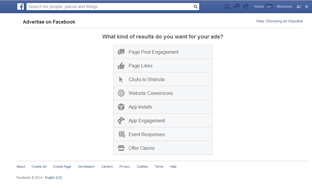
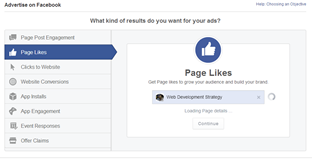

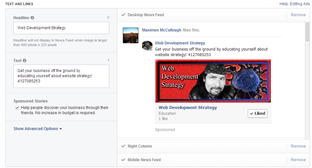
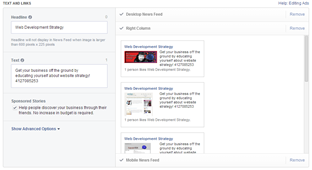
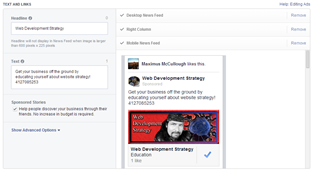
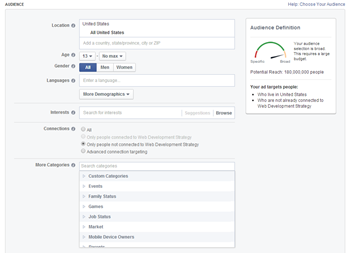
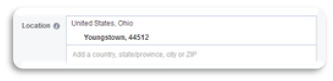
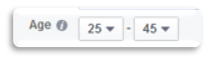
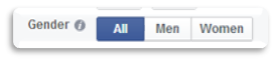
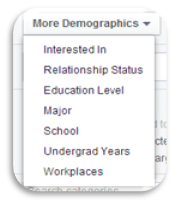
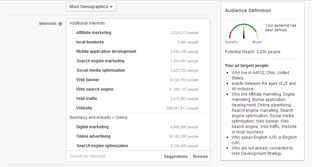
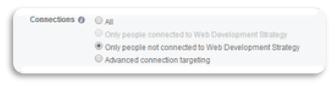
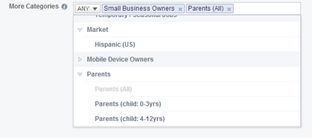
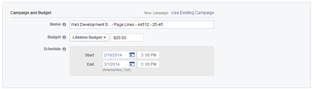
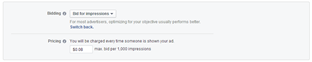


A1WEBSITEPRO Social Media Pages
Here are my social media pages, lets hook up!