BACKING UP YOUR WEBSITE
One of the most important things that you can do is back up your website. There are 2 different kinds of backups for WordPress. We will discuss the easy way then the more thorough way through your cPanel.
The Easy Way in WordPress
Go to your dashboard and scroll down to where it says “Tools”. Click on export and export everything. Save the XML file somewhere on your desktop in a folder labeled website backup! You’re done!
NOTE: This way does not back up your media or graphics, only text.
The Thorough Way
Go to your cPanel and log in. Scroll down to where it says “Backup Wizard” 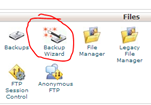 and click on it.
and click on it.
Next you will see the following screen. Click on backup again.
Then click on “Full Backup”
Next make sure “Home Directory” is selected and enter your email address so you can get a link of the backup in your email. Then click “Generate Backup”
-
You will see a little message telling you that the backup is in progress and you will receive an email when it is complete. You can then log back into your cPanel and download all your content including:
- All Media
- Databases
- Plugin files
- Theme Files
- WordPress Files
It will contain your graphics, database, media and all your files in a zip folder.


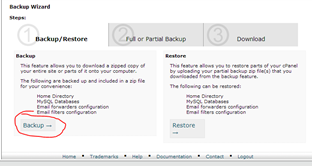
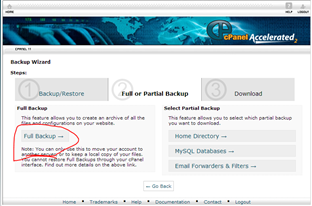
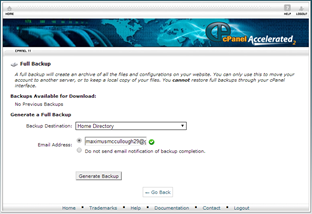
A1WEBSITEPRO Social Media Pages
Here are my social media pages, lets hook up!