Finding the Non-Secure Item on Your Website is a cumbersome task sometimes. I have included on this post some resources that can help you find the culprit.
What Needs To Be Secure When You Have An SSL?
SSL is an acronym for Secure Socket Layer. Everything needs to be secure on a webpage that has an SSL. This includes all the images on your website as well as external scripts. If you are embedding anything within your website you have to make sure that the resource is coming from a secure source.
Why Use an SSL?
An SSL with encrypt a connection and protect private data like usernames, passwords, emails, credit card numbers and more. The other reason to use an SSL is that your website will look more professional. I have some attorneys as clients and they live having a lock on their website because it makes them look look secure. Is some of this hype? Yes of course it is. Not all websites need an SSL.
Determining if you need an SSL
Most websites do not “need an SSL” but if you answer yes to any of the following questions then you may want to consider getting an SSL.
- Do you process orders on your server?
- This does NOT include paypal, they have their own SSL on their server to process your customer’s orders
- Do you collect social security numbers?
- If anyone hacks your database or website will they be able to retrieve any customer information that could cost them money?
You should not store credit card numbers on your server, if you do you are just asking for trouble. They way most handle this is that they will store part of the credit card number on the server and have the other half emailed to them in order to reduce the risk.
Google indexing and SSL
Having insecure items on a page that has an SSL is no crime of course but it sure looks bad. It will also affect your Google page rank!
The difference between https://www and https://
One thing that you have to decide when purchasing an SSL is if you are going to use the “www” or not. Do not mess around, make a decision before you buy it unless you want to buy them both. You must make those URL’s throughout your website read either with or without the “www” according to what you bought.
What Are the Different Kinds of SSL’s and why?
Basically there are 2 different kinds of SSL’s. There is a standard SSL and a premium SSL. SSL’s come with a warranty. The standard SSL comes with a $100,000 warranty and the premium SSL comes with a $1,000,000 warranty.
You can edit the browser redirection by editing the htaccess file.
Where to buy cheap SSL’s
If you are looking for the cheapest place to buy SSL’s you have found it. Click on this link CHEAP SSL’s
Finding the Non-Secure Item on Your Website by using your browser!
If you have the Google Chrome browser:
- right click on any of your web pages and click “view source”.
- Next hit the control button while clicking the letter “F”. This will bring up a search box.
- Type in http:// and hit enter. If you have any results at all go to them and see what they are. They have to be changed to https://
Find insecure content on Internet Explorer
- Right click over top[ of any webpage and click view source
- Hit the control button and the letter “F”
- Type in http:// and if you find anything on the web page then you have to change all the url’s to https://
Other browsers like Safari, Firefox and Opera have a similar process.
Use an outside resource to find unsecure content
There are several websites out there that will help you find insecure content on your website. The one i like to use is http://www.whynopadlock.com/
Max’s special SSL plugin
Use this plugin to make everything on you wordpress website an secure. It will automatically change all your current images and scripts to SSL. 🙂


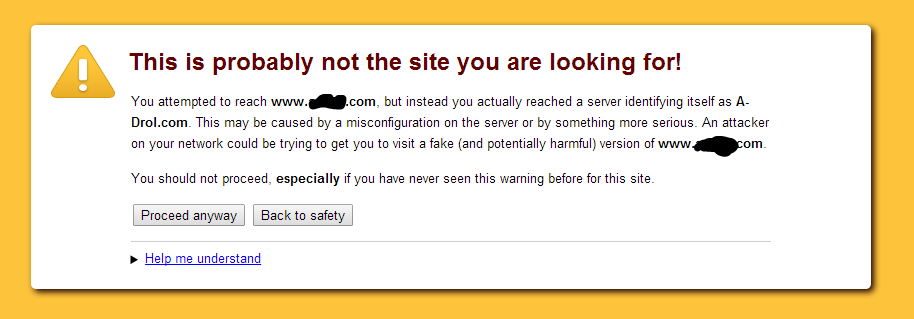
A1WEBSITEPRO Social Media Pages
Here are my social media pages, lets hook up!