Facebook marketing for your business is fun but it is a lot of work. In this post I will show you how to find people in your niche and market your business to them. It is important that you understand meta data, SEO titles, sharing, graphics and analytics. I will be referring to these items in this tutorial.
Facebook Marketing Business Tutorial Rundown
In Facebook marketing you need to find people in your niche. They are there in groups listed on Facebook. After joining these groups you will engage them with your content from your facebook page. Your facebook page is where you will share posts from your website. This process will funnel people to your website. Here is how the process is done.
On Page Open Graph Meta Data
If you are on WordPress install Yoast SEO to help you with your open graph tags. See this post here on Open Graph tags for facebook. If you do not have this set up then your posts will not share correctly on facebook.
SEO Helps You Be Interesting
SEO can help you be interesting and focused. Many people are not natural born writers. Some writers lose focus on the subject they are writing about. getting distracted is your biggest enemy. SEO will help keep you focused. See my article on Organic Search Optimization.
Join Facebook Groups
Join facebook groups by using the facebook search feature. For example if you are in the SEO business you would type in SEO in the facebook search engine and then click on “Groups” at the top towards the right.
You will then see those groups appear. Click on the join button beside the groups. If they ask you any questions be honest and answer them. Read the rules for each group and respect the rules.
Make Sure Website Post Is Ready
Make sure your website post is ready before you publish to facebook. I like to utilize the facebook debugger tool. You can enter the URL to your post and see what it will look like when people post it to facebook. If you have to make changes to your page make sure that you reuse this tool to re-scrape the page. If you don’t do this process then the old version of the post could show up when you post to facebook.
Share On Your Facebook Page First
You want to share your post on your facebook page first. This will give you the insights that you need in your insight tab on your page. You can see how many people are engaging with you. If you share directly from your website you will have to rely on some other analytics to see what is going on like Google Analytics.
Share From Facebook Page To Groups
Share your posts from your facebook page to your groups. Click on the share button on the bottom right of the post on your facebook page. Select “share to a group”. Start typing in the names of the groups that you want to share with. You will see a lit appear that contains the groups. Click on the one that you want to share with.
Add Comments Hashtags Tag People
Make sure you add a comment when you post to a group. Nothing is more irritating to a group than a person that just shares links. If there is no personal engagement then you can be sure that you are irritating someone. Hashtag your post by adding a hash tag and key words. {exm. #seo #sem} Make use of tagging individuals with the @ sign. When you type in the @ sign followed by a name on your friend list you can get more engagements.

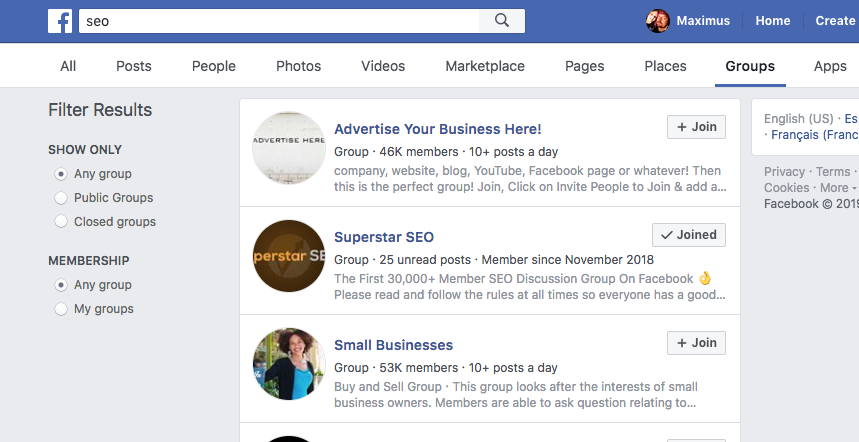
A1WEBSITEPRO Social Media Pages
Here are my social media pages, lets hook up!