Have you ever tried to add a hover effect for mobile devices? Well the truth of the matter is that you cannot do it. Hover effects require you to have a mouse that you can use to hover over an element. This is not the case with touch screens. Some people do work around with :focus and :touch however the solution here is based up JavaScript. I think it works well for mobile devices.

Adding Hover Effect On Mobile Devices
Set up your html inside the body tag with p tags as well as img tags. Notice I gave it a class of imgClickAndChange and I also added a JavaScript functions called changeImage.
[code]<img alt=” src=’https://a1websitepro.com/wp-content/uploads/2014/09/logo-web-design-and-develoopment.png’ id=’imgClickAndChange’ onclick=’changeImage()’ />[/code]
Add The JavaScript
Next you will want to add the JavaScript to the code.
[code]<script language=’javascript’>
function changeImage() {
if (document.getElementById(‘imgClickAndChange’).src == ‘https://a1websitepro.com/wp-content/uploads/2014/09/logo-web-design-and-develoopment.png’)
{
document.getElementById(‘imgClickAndChange’).src = ‘https://a1websitepro.com/wp-content/uploads/2012/09/web1-300×213.jpg’;
}
else
{
document.getElementById(‘imgClickAndChange’).src = ‘https://a1websitepro.com/wp-content/uploads/2014/09/logo-web-design-and-develoopment.png’;
}
}
</script>[/code]
Hover Effect for Desktop and Mobile WordPress Plugin
I wrote a plugin for a client that shows a hover effect on the desktop side and a click and change images on the mobile side. You can see it in action here.
Purchase Hover Plugin
You can purchase the hover plugin for WordPress here.
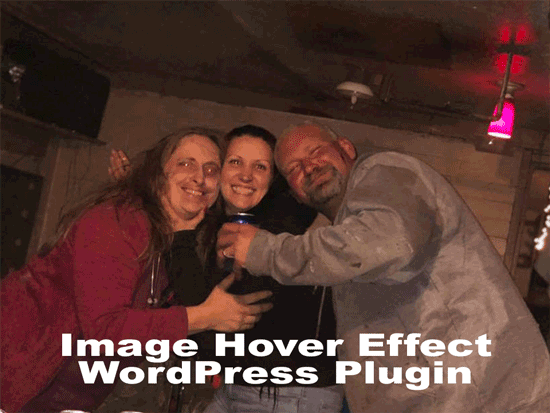
A1WEBSITEPRO Social Media Pages
Here are my social media pages, lets hook up!