Enable Imagemagick in PHP8 on Ubuntu 20.04 For WordPress

Enable Imagemagick in PHP8 on Ubuntu 20.04 For WordPress. ImageMagick is a powerful open-source software suite that is used for creating, editing, and converting images. It is commonly used by WordPress developers and designers to enhance the visuals of their websites. If you’re running Ubuntu 20.04 and PHP8, and you want to enable ImageMagick in Read More


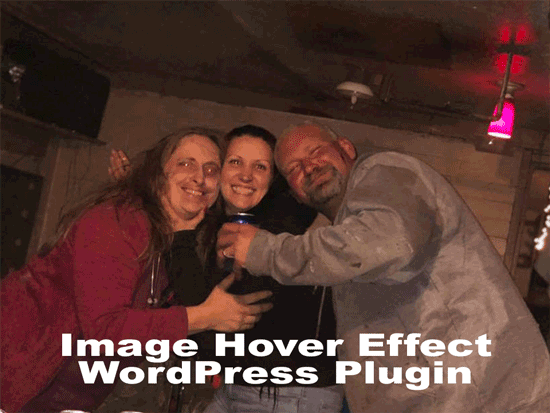
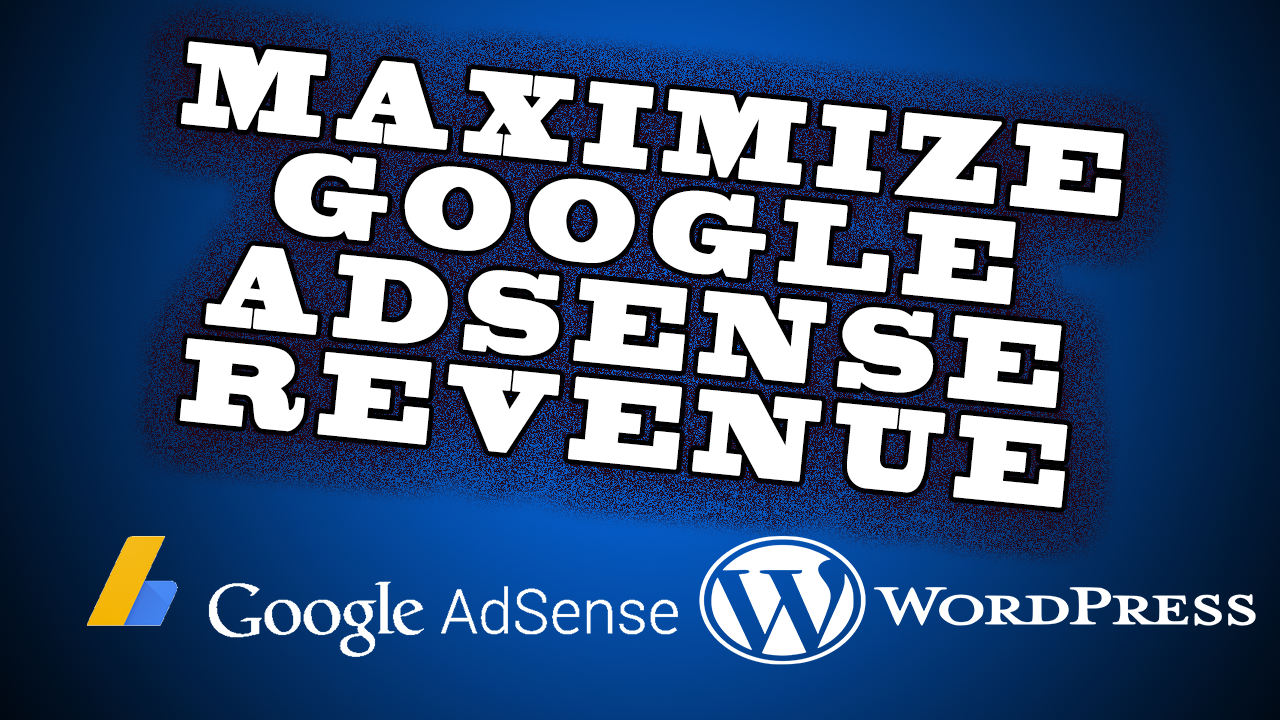
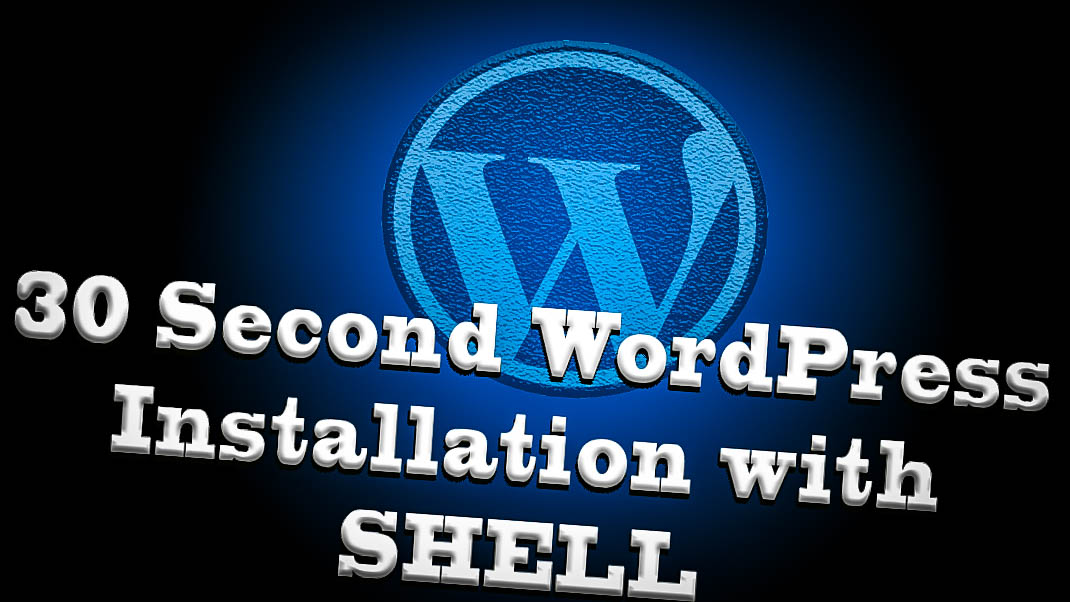
A1WEBSITEPRO Social Media Pages
Here are my social media pages, lets hook up!