Category Archives: web development strategy

If you are a webmaster make this your homepage or at least bookmark it. Every time you publish a post or page that you want indexed in search engines this will be your ultimate resource tool! Copy The Page URL AFTER you’re completely done and published it. Submit URL to Google Search Engine You will Read More
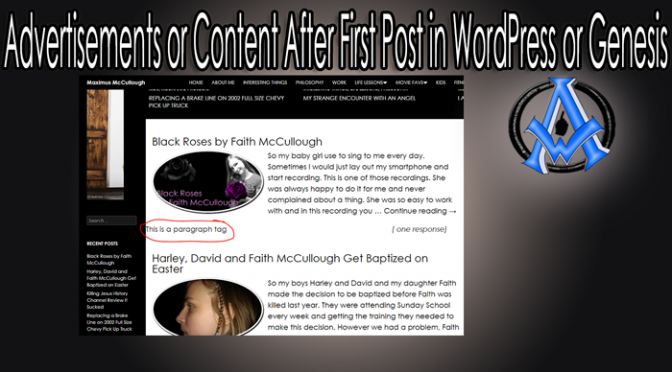
If you’re a blogger or website owner using WordPress or the Genesis framework, you may be interested in displaying advertisements or additional content after the first post on your homepage. This can help increase engagement and revenue by providing readers with relevant content and advertising opportunities. Here’s how you can add advertisements or content after Read More

Sometimes its necessary to add content at the end of your RSS feed. Here is a little code that will help you to do that. You can add social pages, scripts and more using this method. Just paste the code below into your functions.php file and replace the content with whatever you want it to Read More
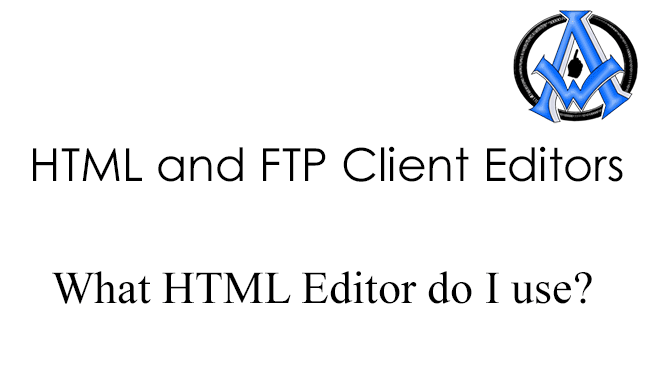
Many people out there are looking for ways to edit their website files via FTP, SFTP and FTPS. THere are many great ones out there. Below I am going to share some of the ones that I like to use and other ones that I do not use as much but are still good. Paid Read More
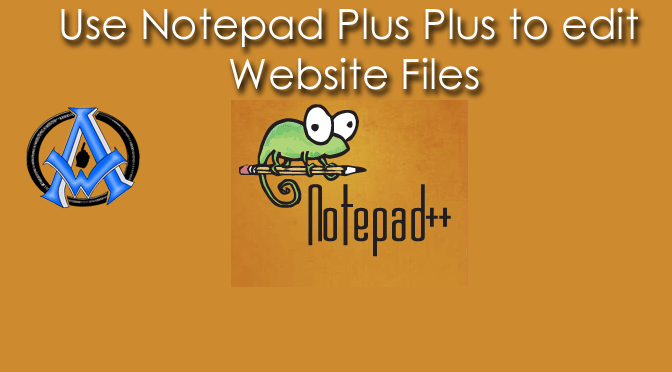
Many people want to use Notepad Plus Plus to edit their website files. It is free and easy to use. Once your grab the basic understanding of connecting to your website server via FTP its all downhill from there. Download and Install Notepad Plus Plus Your first step is to download NotePad Plus Plus. When downloading Read More
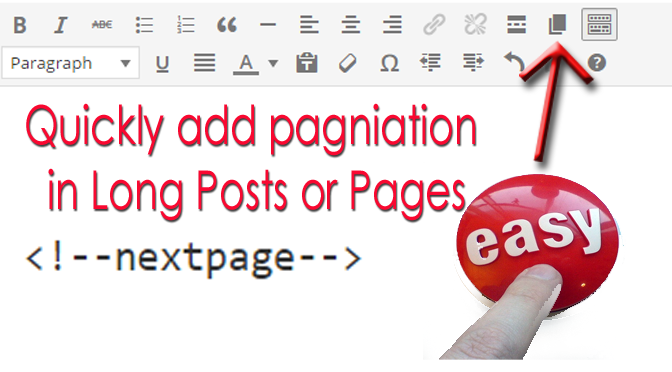
Have you heard of pagination in WordPress on one post? An example of this on my website is that article entitled Using Bing Webmaster Tools. You can see the arrows at the top and bottom of each page. You can also see page numbers. I also wrote an article “How to Increase your Page Views in Read More

Wanna remove “Howdy” in WordPress? How many of you out there say “Howdy”? Maybe if you are from the south you may use that terminology however I had a client of mine that runs a Caledonian or Scottish blog. The “Scots” do not use “Howdy” at all unless they are poking fun. So she said, “Max, Read More

Set your YouTube video to play at a certain time. Have you ever had a YouTube video that you wanted to play at a certain time? Here is a FREE WordPress plugin for you. This plugin will show up right in your dashboard when you log into it. Try YouTube Timings before you Download it 🙂 Read More
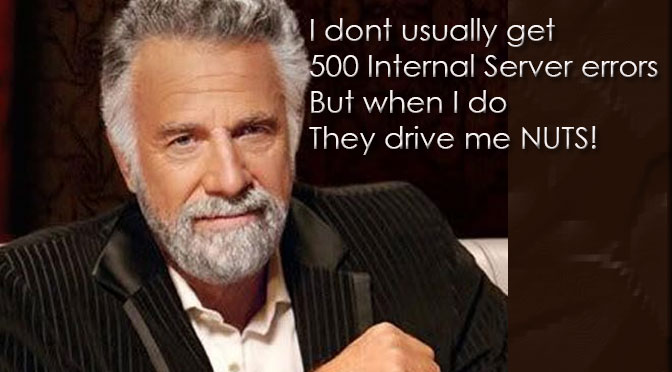
Do you have a 500 internal server error in WordPress that is driving you nuts? Well sit back, relax and read. This problem may be easier to solve than you think. There are a few things that may be causing this but more than likely if you are using the WordPress CMS the cause is Read More

I created a Google Community last night and called it “Web Development Strategy”. We all find out new and interesting things that we can do to make our websites better. This is what a1websitepro.com is all about. Helping people be more successful with their websites. Why did I create this Community? The focus is on Read More
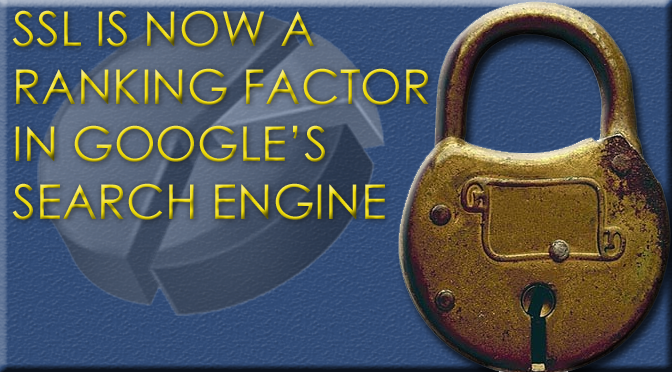
Google announced August 6th of this year that an SSL on your website will affect where you rank in their search engine. For those that took the Web Development Strategy course sponsored by A1WEBSITEPRO you learned that making your registration private is not the greatest thing to do. Why? Because it is a warning signal Read More

Have you looked at your old posts lately? Some of them may be outdated and some of them you read them and think to yourself, “I could do better!”. One thing that you do NOT want to do is delete them! In the last post we learned how to properly change our permalink structure and Read More

ABSTRACT This is the final of 8 lessons concerning web development strategy. The student now has an arsenal of tools within their grasp. By the time the student reaches this point they are well equipped to implement an effective campaign strategy for any business. It should be noted that it is nothing short of remarkable Read More

Finding the Non-Secure Item on Your Website is a cumbersome task sometimes. I have included on this post some resources that can help you find the culprit. What Needs To Be Secure When You Have An SSL? SSL is an acronym for Secure Socket Layer. Everything needs to be secure on a webpage that has Read More

We now have an official new logo for our company. We did not really have one before and I am the reason why. I am so picky sometimes that I just can’t stand even myself. Logo creating is a grueling process and I have helped several companies create logos and it does not get any Read More
A1WEBSITEPRO Social Media Pages
Here are my social media pages, lets hook up!