Have you heard of pagination in WordPress on one post? An example of this on my website is that article entitled Using Bing Webmaster Tools. You can see the arrows at the top and bottom of each page. You can also see page numbers.
I also wrote an article “How to Increase your Page Views in WordPress“. I outlined in this article that you can break up the long posts and actually get more page views for your content. This increases your click-through rate. Your SERP will be affected as well in a good way! You can see the article and learn this process. You still have to enter this following code where you want to create a next page navigation.
[code]<!–nextpage–>[/code]
Entering the Next Page code
Manually entering the new page code is cumbersome. Some WordPress dashboards require you to hit the text view, enter the code and then go back to visual. Many people try to remember the code and mess it up and then go back and have to do it all over again. Thats where tinymce new page quick entry somes in. You can quickly add the new page code and keep on writing.
Code to add for New Page
I am not one to keep adding more and more plugins to my WordPress. If I can I try to add it to my functions file if its not that complicated of a code. This is the code to enter at the bottom of your functions.php file.
[code]add_filter(‘mce_buttons’,’wysiwyg_editor’);
function wysiwyg_editor($mce_buttons) {
$pos = array_search(‘wp_more’,$mce_buttons,true);
if ($pos !== false) {
$tmp_buttons = array_slice($mce_buttons, 0, $pos+1);
$tmp_buttons[] = ‘wp_page’;
$mce_buttons = array_merge($tmp_buttons, array_slice($mce_buttons, $pos+1));
}
return $mce_buttons;
}[/code]
Free plugin for WordPress for Next Page Navigation in Dashboard
For those of you that want pagination in WordPress on one post code in the form of a plugin, here you go! This plugin will automatically create a button where you can easily add your Next Page navigation code in your visual editor.
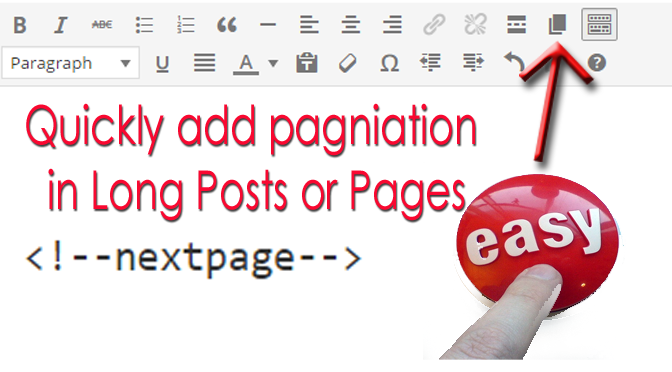
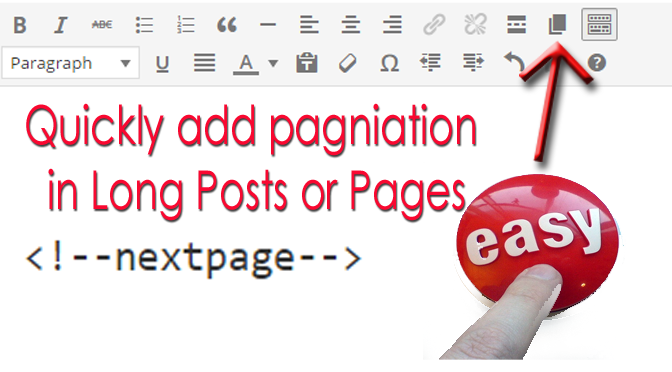
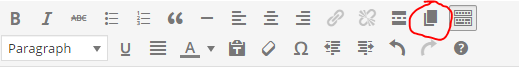
A1WEBSITEPRO Social Media Pages
Here are my social media pages, lets hook up!