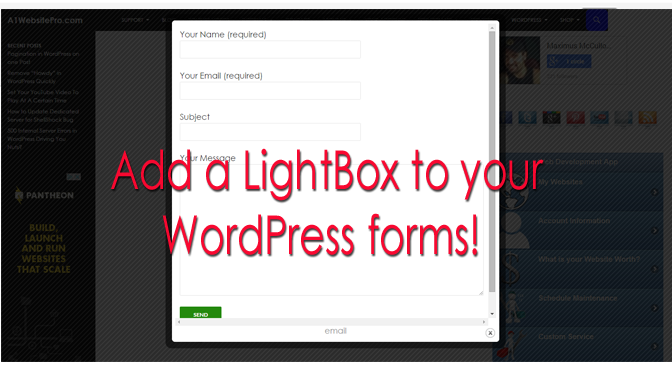Do you want to know how to do a lightbox for WordPress forms? Its really cool. If you do not know about lightbox yet it is a way to darken the background so that people can focus on a picture or a form.
Installing Lightbox for WordPress Forms
You can go to your dashboard and look for Form Lightbox and install it to get this code to work. You can also download it and upload to your WordPress plugins.Benefits of having Lightbox for WordPress Forms
It focuses your users on what you are trying to communicate to them. By taking out the background your user has less distractions and are able to concentrate on what they are doing as well. Having lightbox installed can help your ROI as well.Alternative to Lightbox for WordPress Forms
There are a lot of lightbox plugins for wordpress. Want to use it on an image? You could trywp-lighbox2or
<a href="https://wordpress.org/plugins/simple-lightbox/" target="_blank">simple lightbox. <a</a>
I prefer the ones that are lighter weight. Too much coding will slow down your website.
Remove Lightbox from Certain Images
Sometimes there is a need to remove an automatic lightbox code from certain images. Use the following code to do so if you need to remove the lightbox effect from an image. Just use the class of noLighbox as in the example below.<a title="A1WEBSITEPRO" href="https://a1websitepro.com" class="noLightbox"> <img title="WEB DEVELOPMENT" alt="" src="https://a1websitepro.com/uploads/2014/09/logo-web-design-and-develoopment.png" /> </a>