Category Archives: Google
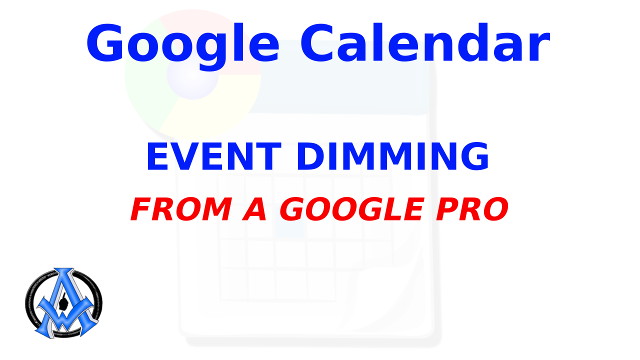
Here is a quick guide to the Event Dimming setting in Google Calendar. This easy to follow tutorial will show you how to adjust the settings in your Google calendar for dimming events on your calendar display. As a default you will usually see past scheduled events that are before the current date and time Read More
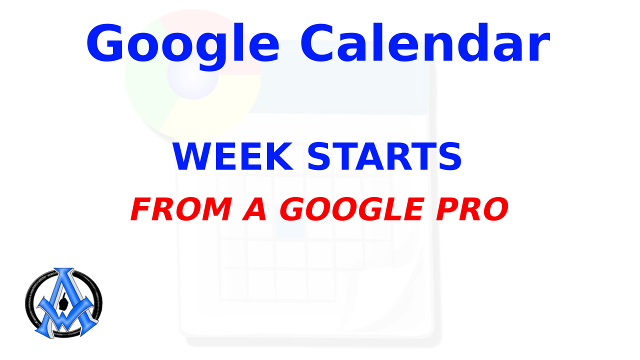
This video tutorial is a quick guide for updating the Week Starts setting in your Google Calendar. With this setting you get to decide which day should show as the beginning of your week on your personal calendar. Want more videos? CLICK HERE to view the full play list.
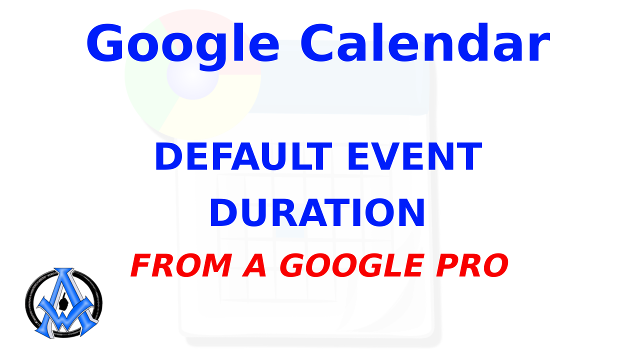
Learn how to set the default event duration in Google calendar settings with this quick and easy tutorial. This will be the automatic amount of time allotted to each event that you schedule in your Google calendar. This video gives you a fast lesson to update this setting. https://productforums.google.com/forum/#!topic/calendar/UMneXqulnIc Want more videos? CLICK HERE to Read More
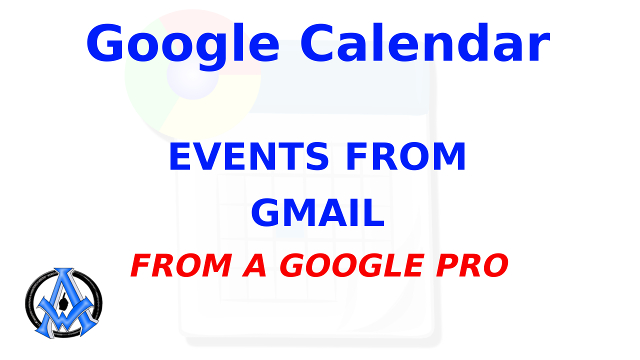
This Google Calendar tutorial teaches you how to add events that you receive in your Gmail directly to your Google Calendar. Stay prepared and organized by adding your special event to your calendar in seconds. There is no need to go through the process of opening your calendar, creating a new event and manually enter Read More
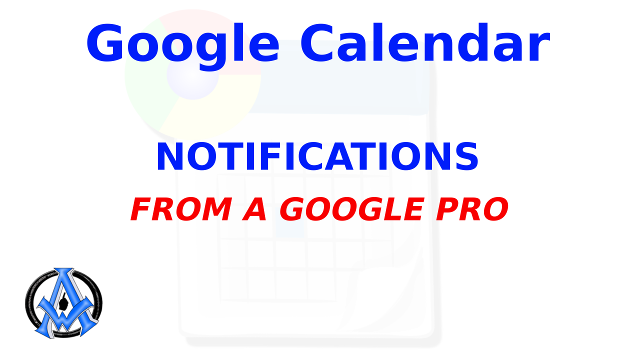
Here is a short tutorial on how to set up notifications in Google calendar. It is fast and easy to follow. There are different notifications you can receive including email, text, pop-up and more. Want more videos? CLICK HERE to view the full play list.
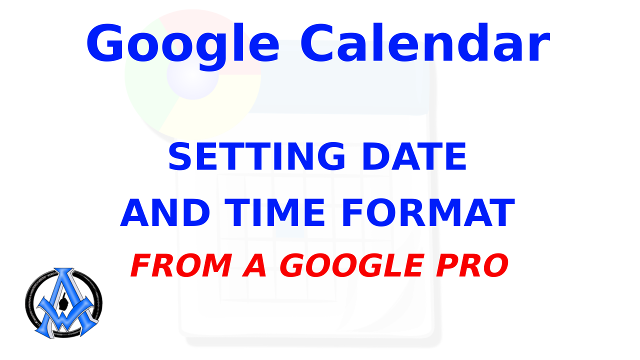
This short tutorial will show you how to set the date and time format in your Google Calendar so that it is relevant to you. You will learn where these settings are located and how to update them to your needs. Want more videos? CLICK HERE to view the full play list.
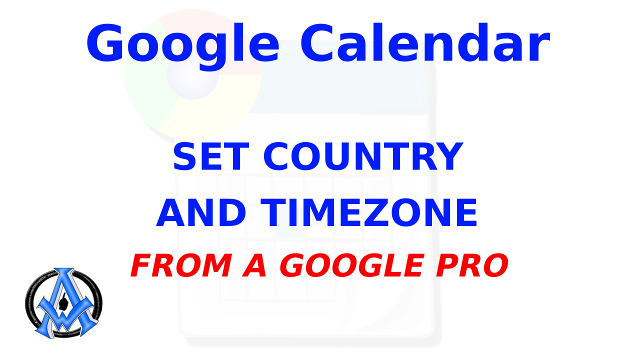
This is a great tutorial for Google Calendar that shows you how to set the country and time zone to your location in Google Calendar. It is quick and easy to follow. Want more videos? CLICK HERE to view the full play list.

Sometimes webmasters need to share their Google Search Console with someone. This can be helpful for a variety of reasons. Here are a few. Share it with your developer to debug issues. Share with a SEO expert so improve rank. Keep your other Google API’s like Gmail, YouTube and others private. Whatever your reason for Read More

So you want to track your conversion for adwords? Here is how you do it for woocommerce. Get the Conversion Tracking Code from AdWords Log into your AdWords account. Select “tools” then “Conversions”. Next select “+ Conversions” and add one. You can see I added one called “purchases”. When you click on the name your Read More

Welcome to Google Shopping Guerilla Marketing. If you have a product you want to market Google shopping is the place you want to be. Our guinea pig website is kbathandbody.com. When you first go on the website you will see they sell candles and soaps. They already have everything set up as we have discussed Read More
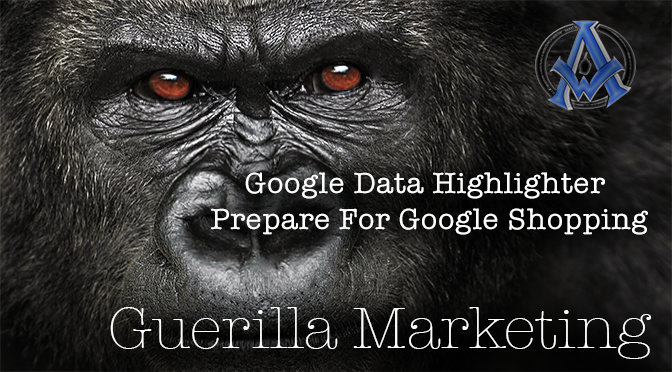
Introduction: Google data highlighter is a tool that helps Google index. The Bing SEO analyzer is Bing’s tool for indexing. Let’s prepare for Google shopping & google search console. Prerequisites Before you perform what is contained in this lesson you will have to have Google Search Console set up with your website. If you do not Read More

Submitting your products to Google and Bing for indexing is easy after you have the accounts set up. URL submissions to the search engines are free. This is “Organic Indexing”. Preliminary Steps Before Submission Remember that your post, products or pages are not indexed until you submit them. So take your time to make sure Read More
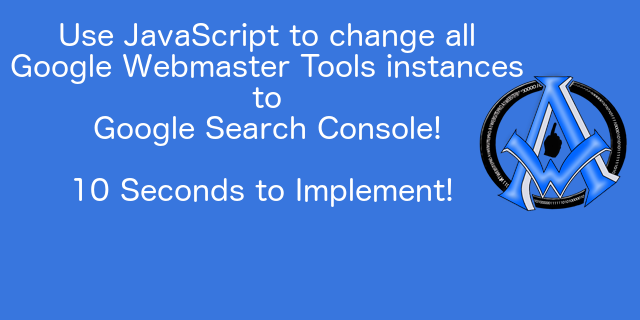
Google Webmaster Tools is now Google Search Console, I am going to show you how to deal with this quickly in your website. Many welcome the change and some don’t. Like anything else that changes though we need to roll with it. I am going to show you how I am dealing with it on Read More

Additional languages on websites creates more targeted visitors. Many websites that are indexed are missing out on this huge opportunity to engage visitors that do not speak the webmasters language. Why Add Additional Languages to Your Website? You should add additional languages to your website because as we all know the internet is at the fingertips Read More
The Google Analytics tracking code placement needs to be in the header. DO NOT believe those guys that tell you to put in before the closing body tag.</body> Why Should I Place The Google Analytics Code In The Header? The Google Analytics code loads in order with the rest of the code. So if you Read More

A1WEBSITEPRO Social Media Pages
Here are my social media pages, lets hook up!