Category Archives: Google
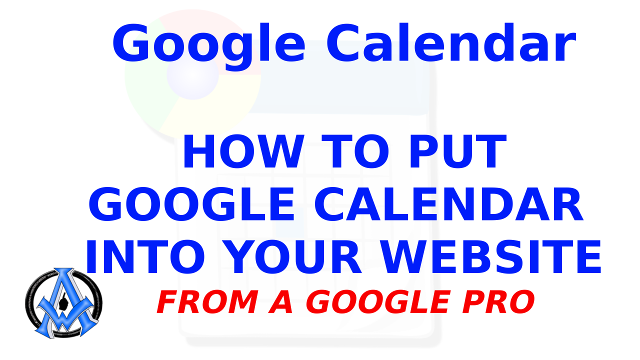
Learn how to add your Google calendar to your website with this quick and easy tutorial. Choose your main calendar or one of the extra calendars that you created from an earlier tutorial and follow this tutorial to embed that calendar onto your website. Want more videos? CLICK HERE to view the full play list.
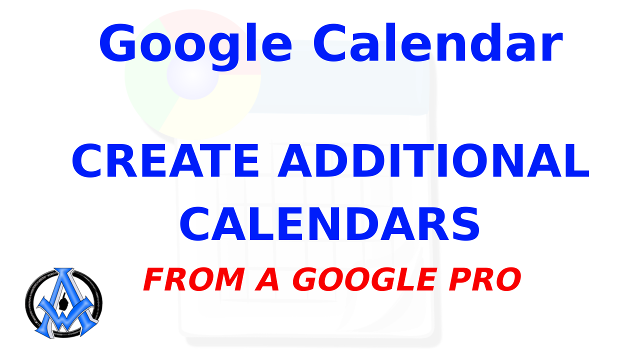
This video tutorial will teach you the fast and efficient way to create additional Google calendars to organize different schedules in your life. People with busy lifestyles often keep multiple calendars for a variety of things. Creating multiple Google calendars helps you to be able to separate multiple schedules while having the opportunity to balance Read More
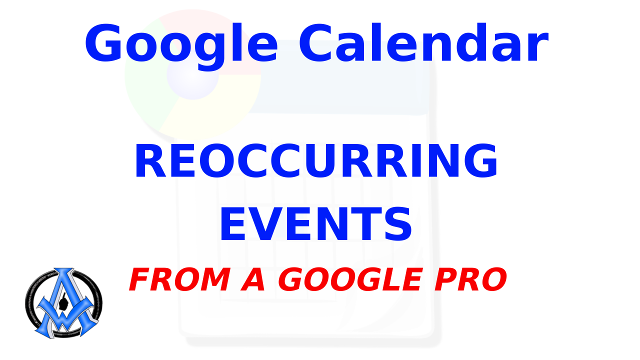
This tutorial shows you the fast and easy way to set up reoccurring events on your Google calendar. This helps with routine events such as a weekly meeting, a monthly bill reminder, a yearly birthday, a daily appointment and any other repeating event that you may have in your life. Want more videos? CLICK HERE Read More
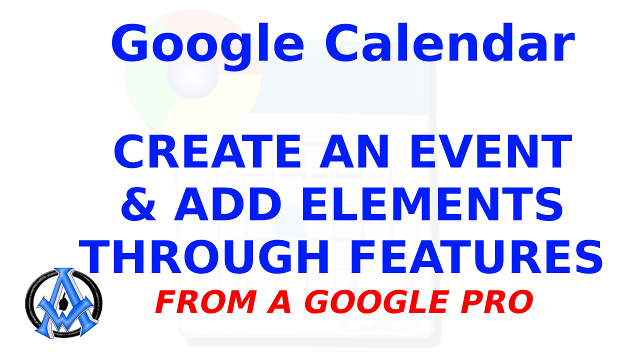
This tutorial will take you through the basics of creating an event and adding features to that event in Google calendar. Want more videos? CLICK HERE to view the full play list.
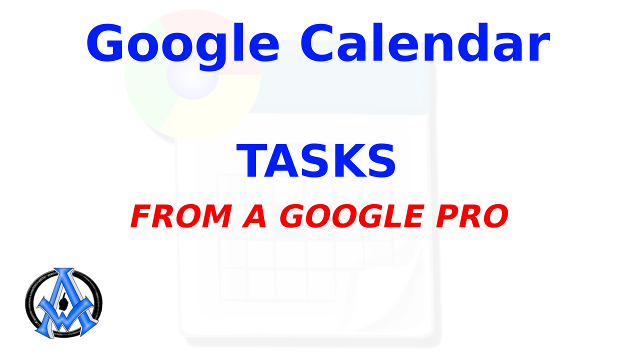
This is a fast and easy guide to show you how to use Google calendar tasks. Using Tasks on Google calendar is a great way to help you organize your schedule and keep on track. Want more videos? CLICK HERE to view the full play list.
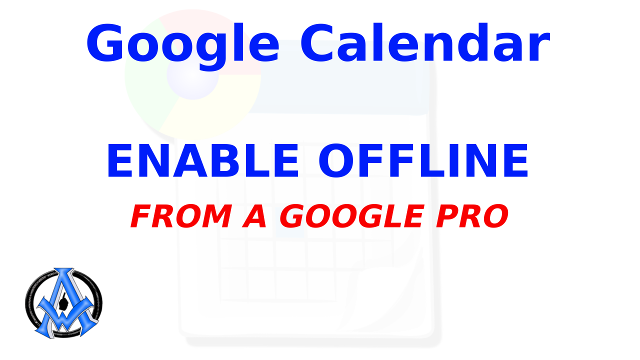
Here is a quick and easy tutorial to show you how to enable your Google calendar offline so that you can access it without being connected to the internet. Want more videos? CLICK HERE to view the full play list.
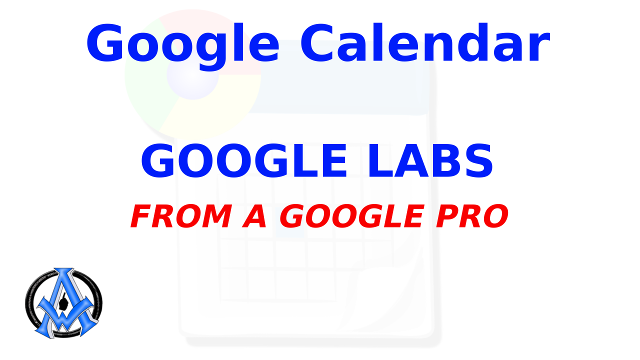
This is a lesson on how to use Google Labs in the Google calendar settings. This covers a list of extra features that you can enable and disable at will depending on what you would like with your own Google calendar. Want more videos? CLICK HERE to view the full play list.
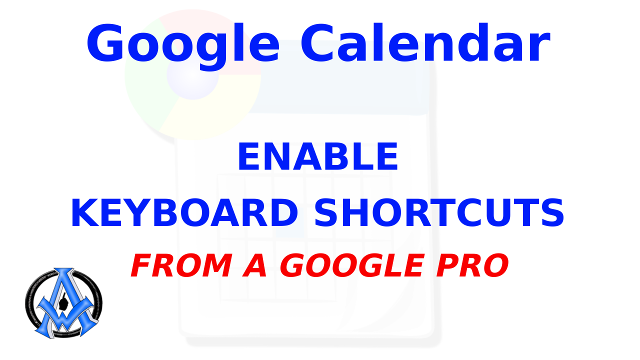
This is a quick guide tutorial for Google calendar that shows you how to enable keyboard shortcuts which are also known as hot keys. Want more videos? CLICK HERE to view the full play list.
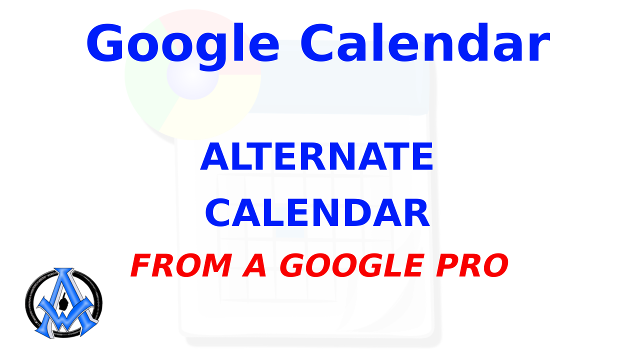
This is an easy tutorial that teaches you how to set alternate Google calendars under settings. This is a quick guide to adjusting your setting to show special dates from other calendars along with the standard default Google calendar. Want more videos? CLICK HERE to view the full play list.
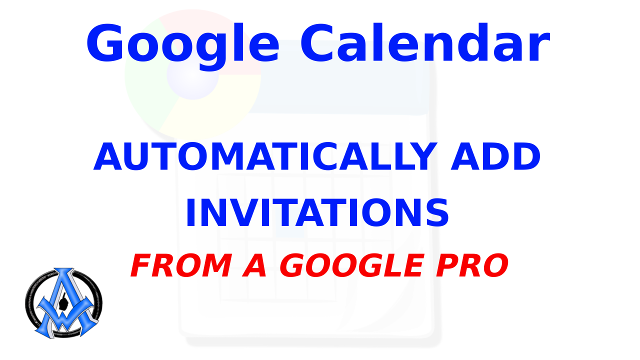
You can automatically add invitations to your Google calendar within seconds. This tutorial will walk you through how to add an invitation that you might receive online directly into your personal Google calendar for fast and easy organization of your time. Want more videos? CLICK HERE to view the full play list.
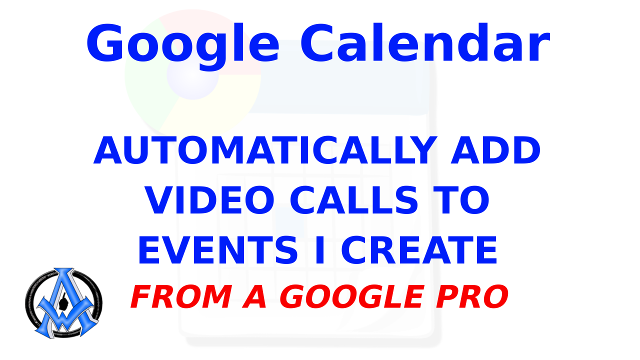
Now you can automatically add video calls to events that you create on your Google calendar. This is a fast efficient method to set up online meetings, interviews, collaborations and much more. https://support.google.com/a/answer/4362302?hl=en Want more videos? CLICK HERE to view the full play list.
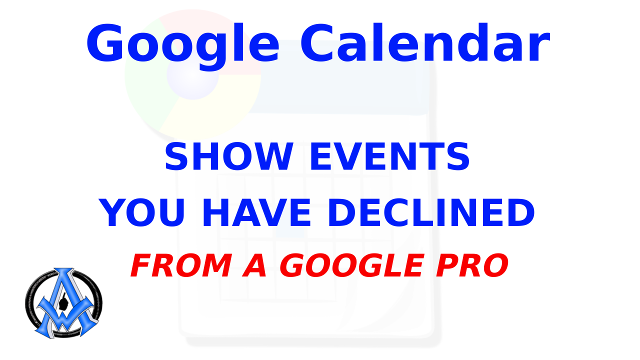
Here is a short tutorial to teach you how to show events that you have declined on Google calendar. This is an ideal Google calendar setting that allows you to still keep track of when an event is scheduled even if you have declined to attend. Want more videos? CLICK HERE to view the full Read More
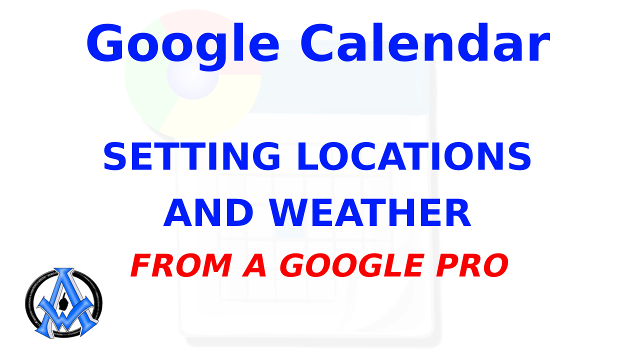
This is a quick video tutorial to show you how to edit the Locations and Weather settings in Google calendar. Get your daily weather for your area right on your daily calendar. It is fast and easy. Want more videos? CLICK HERE to view the full play list. http://www.wikihow.com/Display-Weather-Information-in-Google-Calendar
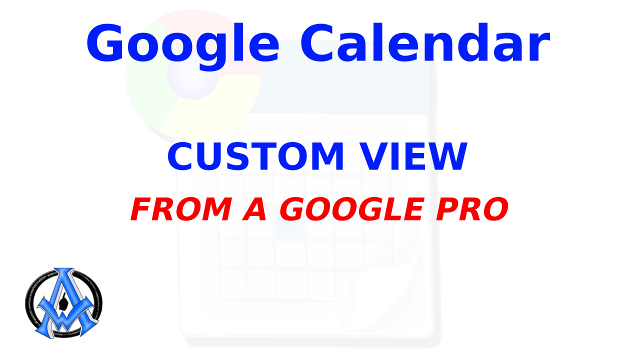
This Google calendar tutorial is a quick guide to editing the Custom View setting in Google calendar. You can choose to see your calendar three days at a time, four days at a time or however is most convenient for you. This tutorial will teach you to do this fast and efficiently. https://support.google.com/calendar/answer/6110849?co=GENIE.Platform%3DDesktop&hl=en Want more Read More

Learn how to show weekends in week and month views on Google calendar. This tutorial will guide you through the Google calendar setting to choose how the weekends are displayed in the week and month views on your Google calendar. Want more videos? CLICK HERE to view the full play list.

A1WEBSITEPRO Social Media Pages
Here are my social media pages, lets hook up!