Now you can automatically add video calls to events that you create on your Google calendar. This is a fast efficient method to set up online meetings, interviews, collaborations and much more.
https://support.google.com/a/answer/4362302?hl=en
Want more videos? CLICK HERE to view the full play list.
How To Automatically Add Video Calls To Events Created On Google Calendar was last modified: December 4th, 2016 by
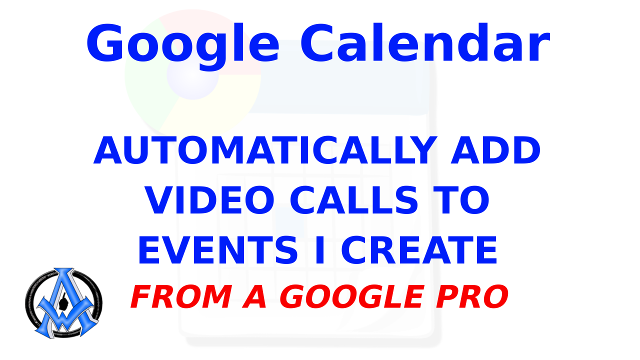
A1WEBSITEPRO Social Media Pages
Here are my social media pages, lets hook up!