This Google Calendar tutorial teaches you how to add events that you receive in your Gmail directly to your Google Calendar. Stay prepared and organized by adding your special event to your calendar in seconds. There is no need to go through the process of opening your calendar, creating a new event and manually enter in all of the details. Now you can add it right away and skip all of the extra steps.
https://support.google.com/calendar/answer/6084018?co=GENIE.Platform%3DDesktop&hl=en
Want more videos? CLICK HERE to view the full play list.
How To Add Events From Gmail To Your Google Calendar was last modified: March 6th, 2023 by
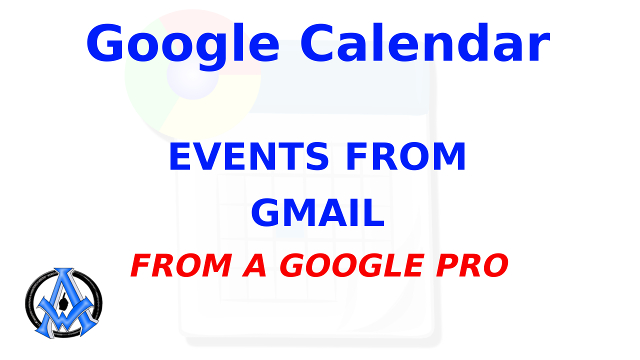
A1WEBSITEPRO Social Media Pages
Here are my social media pages, lets hook up!