Category Archives: Adobe Products
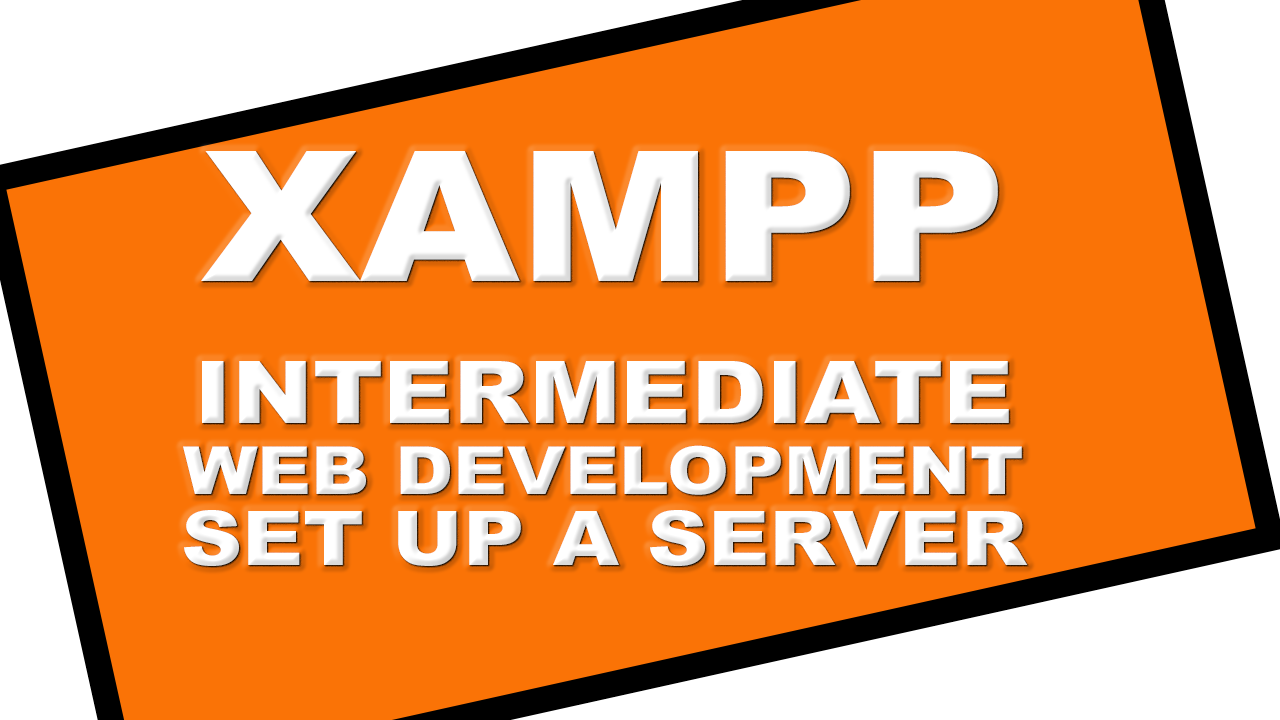
Now, you have to set up a server. We have completed the Absolute Beginner Web Development Courses. It has help a lot of people with the basics of HTML, CSS and JavaScript. However when it comes to web development there are a couple more things that you need to know in order to grow your Read More
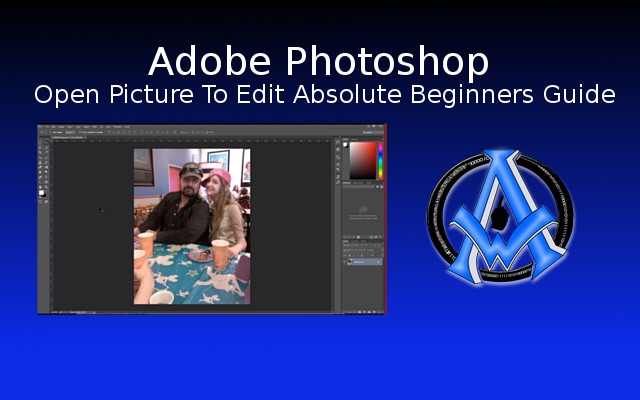
For lesson 1 in our Absolute Beginners Guide to Adobe Photoshop we show you how to open a picture in the main window for editing. Learning a new program can be fun and exciting. Getting Started With Adobe Photoshop In this series we will start with the basics so you can learn from the ground Read More
GIMP CUT OUT IMAGE | BEGINNERS GUIDE TO GIMP GRAPHICS SOFTWARE | EDIT PHOTOS | Square Selection Tool
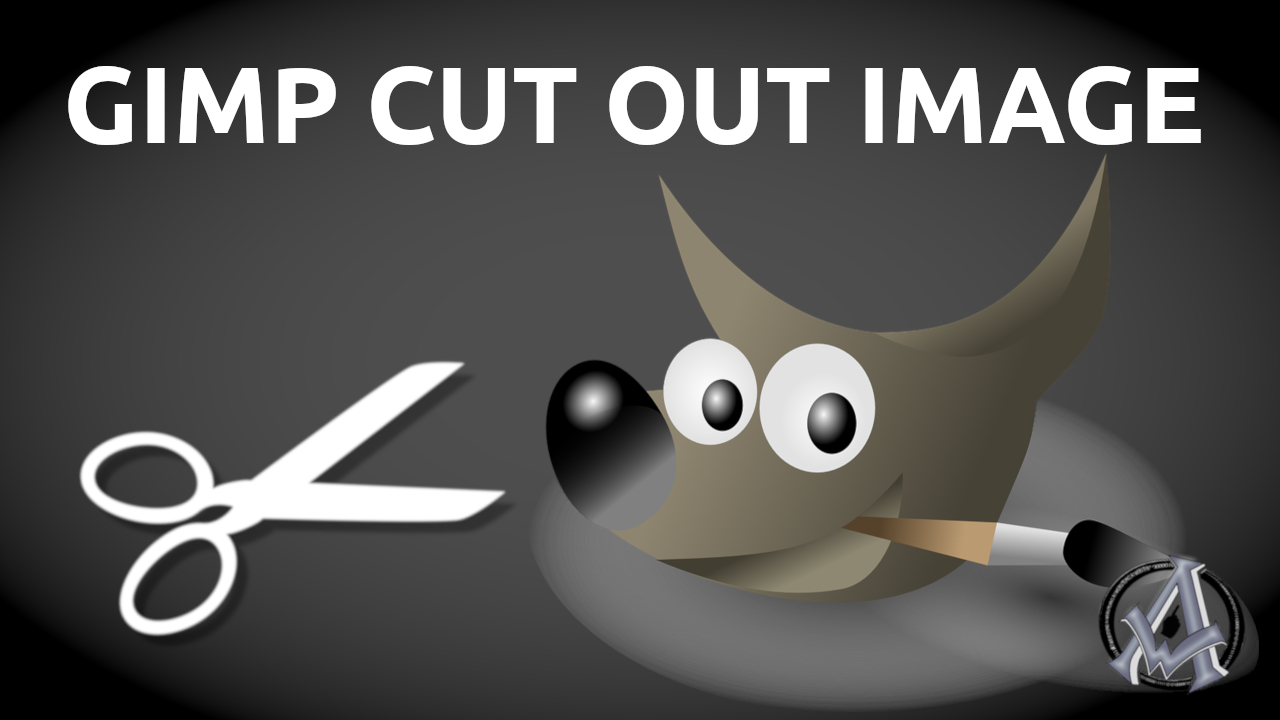
There are times when you need to cut out sections of an image in GIMP. There are several different ways to do this. Let’s talk about the different methods of cutting out sections of an image in GIMP. Square Selection Tool in GIMP The Square selection tool is pretty easy. First select the square selection Read More
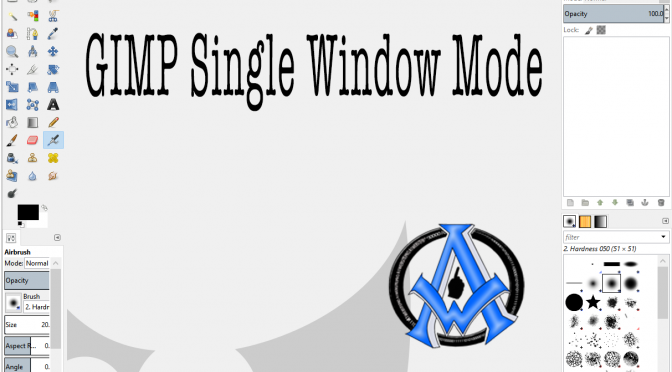
Many people would like to know how to put GIMP into one single window mode. Here is a quick tip. GIMP Window Layout When you first open GIMP you will see a split window layout. It will be split up across your desktop. Most people are more comfortable having GIMP all in one window Read More

Here is an overview of GIMP selection tools for beginners. First save the image below to your computer and open it up in GIMP. You can save the file by right clicking over top of the image and click “save as”. You can name the file whatever you like but be sure to remember where you placed Read More
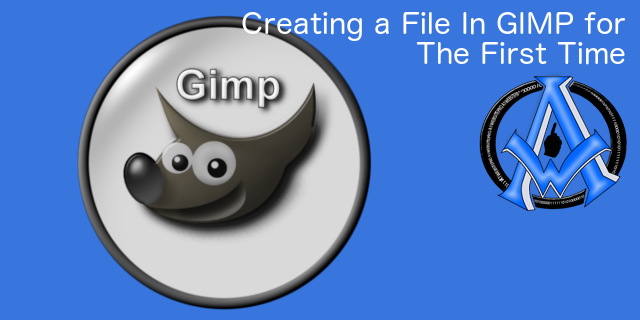
When you create a file in GIMP the first time you will see that you have several options to consider. GIMP was actually designed to be image manipulation software, however you can paint with it as well. GIMP has several different paint brushes and patterns to use that come installed with the software. The following tutorial Read More

This is a GIMP review for free photo editing Software. Most photo editors come with a price tag but the GIMP image editor is FREE. In my opinion GIMP is the best photo editor that is free and easy to use. Why Use GIMP? GIMP is an excellent pic editor that can manipulate photos in Read More

Follow these GIMP free download Instructions for Windows or Mac. GIMP is an acronym for Graphics and Image Manipulation Program. The task is simple. Download either the torrent file or a direct .zip file. I prefer the direct GIMP zip file. The website will know automatically what operating system you’re running so you download the Read More

There may be time when you need to resize tools in Adobe Photoshop. This is a very easy process and this method works on the other tools in Adobe Photoshop. Steps to Resize Tools in Adobe Photoshop Select tool that you want to resize. The right bracket on the keyboard will make the area larger “]”. Read More
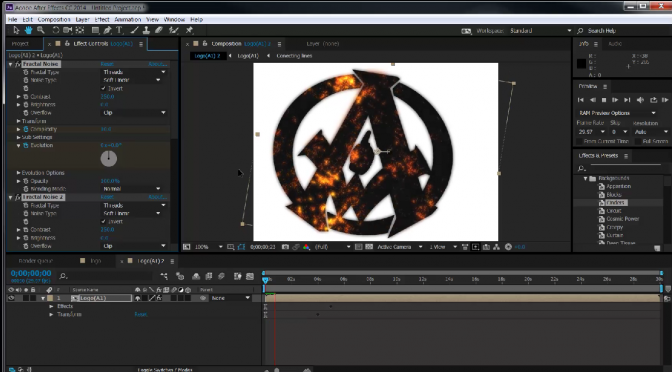
Adobe After Effects Quick Start Tutorial To Using Effects No messin around for this cowboy. When something is labeled effects I want to see them right away and know how to use them. “Welcome to Beginners Guide to Using Adobe After Effects”!

Creating a Website Mockup in Photoshop is not the easiest thing to do. You first need “Imagination” and then the tools to make that imagination a reality. I have had several students that wonder about the mockup process. There is nothing easy about it but it sure is fun to make them. Here is a Read More
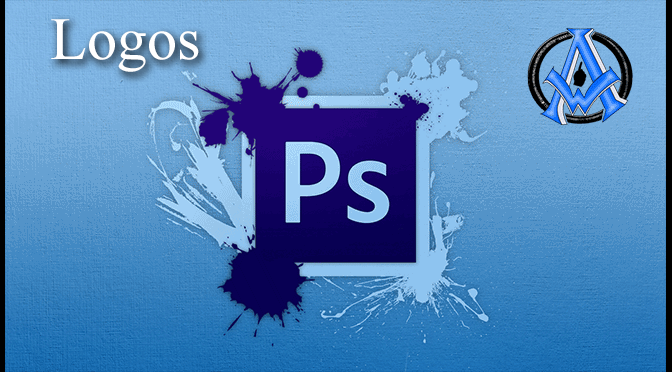
Photoshop Logo Creation Logos are hard to make because they have to be so simple. Here is a demonstration of how I created a logo for a client.

Many people want to know How to Make Animations and Videos in Photoshop. Here is a 3 minute tutorial that will show you how. Here is a copy of the photoshop file so you can download and see the structure. new-youtube-channel


A1WEBSITEPRO Social Media Pages
Here are my social media pages, lets hook up!