Remove Google Drive Desktop From Linux Mint
To remove your Google Drive Sync on your Linux Mint Operating System, go to start. Type in “Online Accounts”. Click on the account you want to remove. Then simply click on the red “Remove Account” Button.
Tutorial Video To Sync Google Drive with Linux Mint
The video is above.
Synchronize Google Drive with Linux Mint was last modified: November 14th, 2022 by
Summary
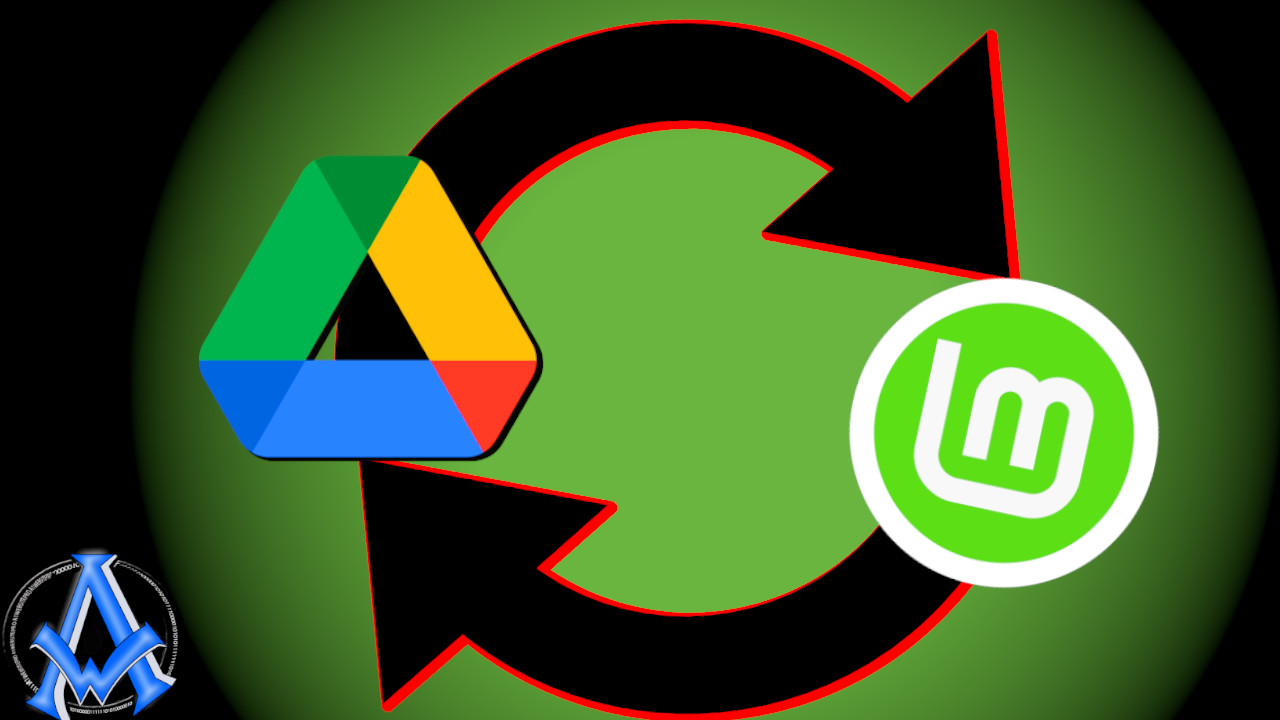
Article Name
Synchronize Google Drive with Linux Mint
Description
To synchronize Google Drive with Linux Mint, follow the steps below. This is a straightforward task and even if you technically challenged, as some say, you will get through this with no problems. I did not leave out any steps, and I created this so that it is easily understandable. If you disagree, then leave a comment below and I'll try to help you out.
Author
Maximus McCullough
Publisher
A1WEBSITEPRO LLC
Logo

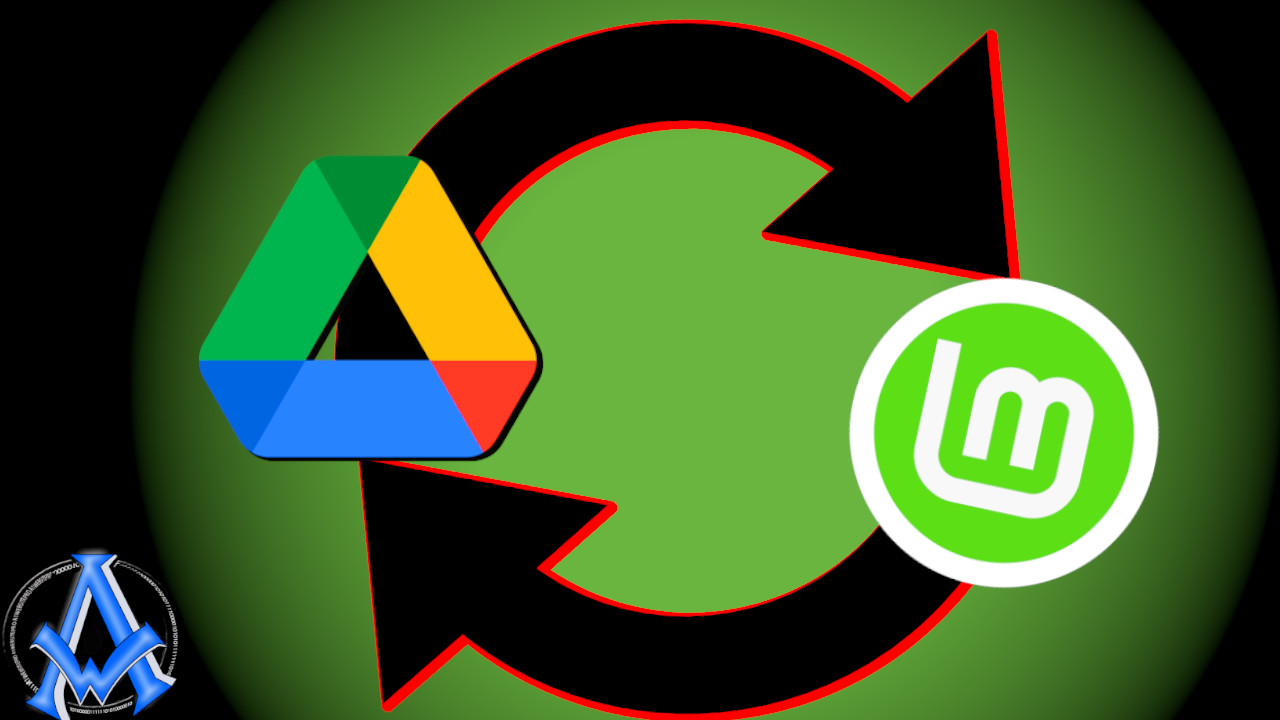
2 Comments
I am on Mint 21.1 and these steps don’t work. At least with the MATE distribution.
Problem 1: I can get as far as failing to find “System Settings”. It simply ain’t findable via the Start Button and the command “which gnome-online-accounts” comes up empty (removing “gnome” doesn’t help). But… I can get to gnome-control-center via the Software Manager. Once. Trying a second time yielded nothing.
Is there a way to invoke it via the command line (so I can set up an icon for it on my desktop)? Trying the obvious didn’t work, giving error: “Settings schema ‘org.gnome.shell.app-switcher’ is not installed”
Problem 2: That one time, I was able to get into online accounts and select “Google Account” (I already have one), but in the process got as far as requiring me to either “Remove Account” or quit. I chose the latter.
Problem 2:
Hmmm, that sounds like a pain! This tutorial was on Mint 20 and I am still able to sync with Google Drive. I do not know of any commands that would help. I believe it might be the MATE distribution because I use the Cinnamon distro. I hope you get it figured out, if you do would you mind letting us know? Thanks!