This is going to be a Libre Office Review. A couple things that I want to point out before we dive into it is that I am NOT an affiliate of Libre Office. I do not get any commissions for recommending their software. This review is purely for your edification.
Microsoft Office Free Alternative
If you are looking for a Microsoft Office Free Alternative then look no further. I happen to believe that Libre Office is much better than Microsoft Office because it is easier to use and has a familiar interface. Libre also opens up any Microsoft Office document easily.
The Cloud For Documents
One of the arguments is syncing of documents in the cloud is easy with Microsoft Office. I beg to differ, Microsoft Office in the cloud is a nightmare. There are literally thousand of reports of people losing their documents or if they forget to pay their subscription they do not have access to their documents. Don’t believe me? Just do a simple search for “Microsoft Office Sucks” and read the nightmares!
Besides all of this you can sync your documents in the Google Cloud or Dropbox for FREE once again and get rid of paying for the headache that is Microsoft Office.
Get It All Free With Libre
You can get it all free with Libre Office just by downloading it here. It’s simple to install and only takes a couple of minutes.
What Is Included
Once you download Libre Office Suite you will get the following applications.
- Writer – This is an alternative to Microsoft Office Word
- Spreadsheet – Alternative for Microsoft Office Excel
- Impress – Alternative for Microsoft Office Power Point
- Database – Alternative for Microsoft Office Access
There are several other Microsoft Office Products that I think are totally worthless like One Note and Outlook that are too confusing and mundane to use. Lets face it Microsoft Office sucks and then they want you to pay for it. If you cannot figure out their programs then they are always willing to sell you “help” or “tutorials”. The fact is these things should not be that hard to use especially for a simple user. You do not need all that crap to get your work done and Microsoft is getting more confusing every year. Isn’t it time you support real solutions like Libre Office?
Operating Systems for Libre Office
Another great thing about Libre Office is that it works on any operating system. Windows, Mac and various Linux Distros. Installation is a breeze on any of these systems. Libre is also supported in several different languages.
Getting Into The Nitty Gritty of Libre
Remember the good old days when you could open up an office document and start creating without all the BS and confusion? All the buttons were in place where you expected them to be and nothing was hidden. This is what you get with Libre Software. The menu items are right across the top where you would expect them to be furthermore there are easy to see icons to help make you more efficient in your workflow.
Oh yeah and guess what, they do not change the order of things every year to confuse you like other applications do. Year after year and update after update there is not need to worry, you will be able to find the same familiar navigation items as you would expect.
If you are a more advanced user like I am you can change the style to match your computer theme. Here are some screen shots of the different Libre Office Applications that I use.
Future Tutorials
Starting this week I am going to be making weekly tutorials for Libre Office and its different applications. We are going to start with Writer and move on from there. Please subscribe if you want to be notified when these lessons come out.

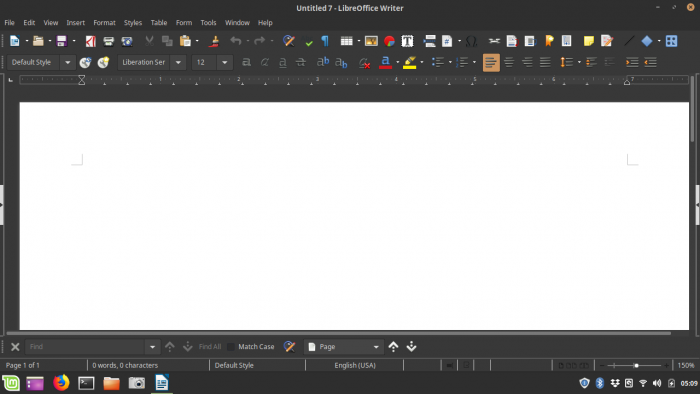
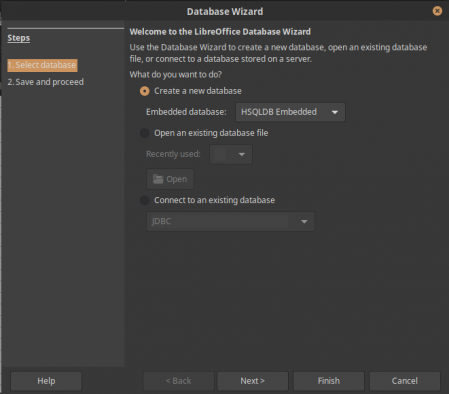
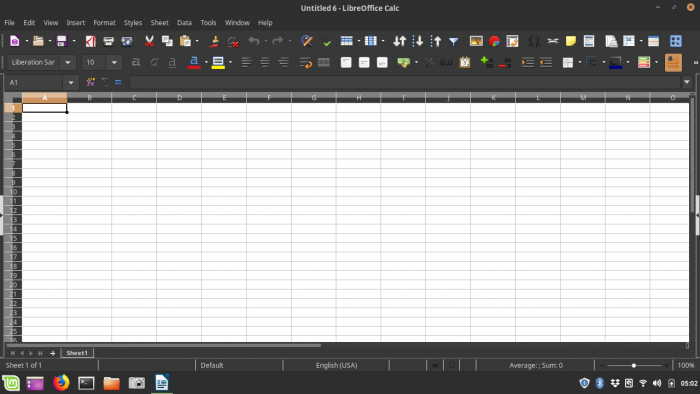
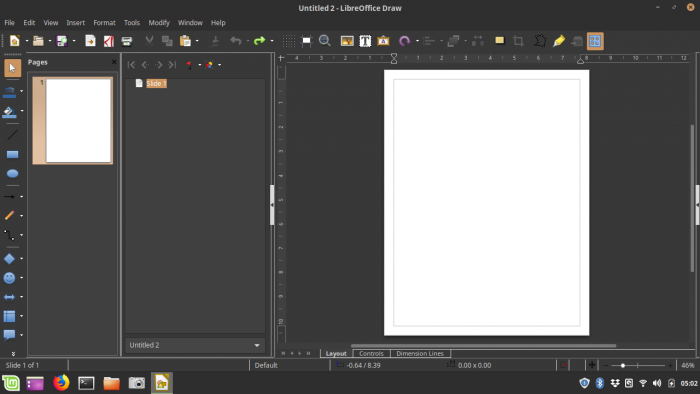
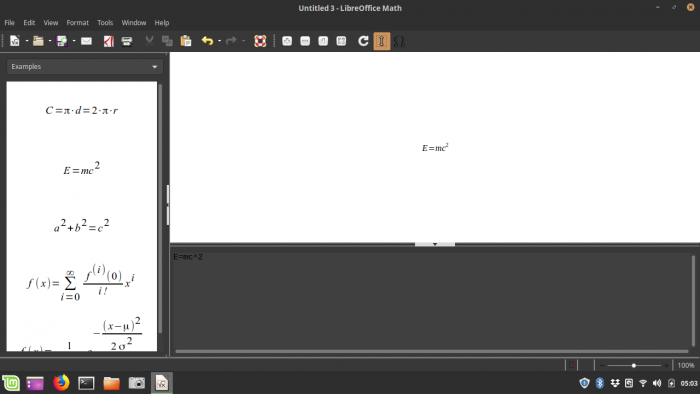
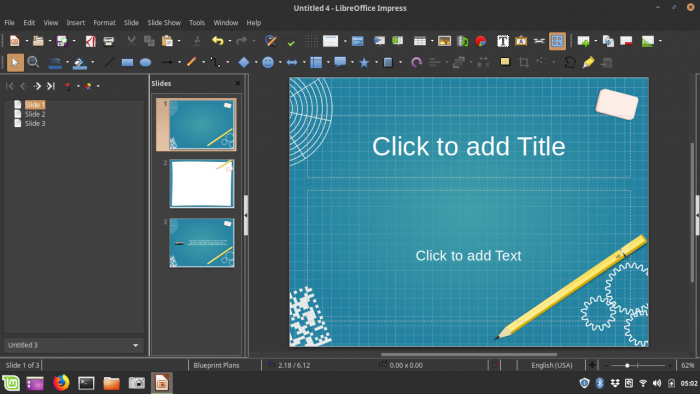
4 Comments
Hello Max. Thank you for this tutorial.
I hope to be done with Microsoft Office.
I am anxious to do all my work here with Libre-office.
Please do the tutorials for us.
Thanks Jerry, I am working on more. I should have another one released at the end of today or tomorrow. 🙂
hi Max.. wow you’re my hero.. I’m just a beginner.. your video is jst amazing.so simply understsood… thank you so much.. I’d love to join in on your tutorial videos if i may… i’m so glad i did a search on Libre office tutorials and found you… I dont know how many tutorials you’ve done already, am i able to start at your fist video please… so excited, cant wait…
Love an light.. Marie Mitchell
Glad to have you Marie. Yes I have several tutorials. 2 complete programming courses and others I do as clients ask me to or what I feel would be helpful for people. I have a few Libre Office tutorials and what is great about them is they hardly ever change. Finding buttons and menus is most of the battle and that is what I love about Libre Office. 🙂