STEP 6 – Listings Status
This “Listings Status” section keeps you informed on whether your listings are active, inactive, blocked, and more. This information can also be viewed in your inventory where you can choose to view all inventory, active inventory or inactive inventory.
![]()
STEP 7 – Seller Information
“Seller Information” should be edited for you to create a name for your store. Once you start selling on Amazon and list products, you will find a link to your Amazon store in this section as well.
![]()
STEP 8 – Business Address
Normally individual Amazon Sellers will simply have their home address listed here. When you purchase shipping on Amazon after selling a product, this is the address that will be used for your label.
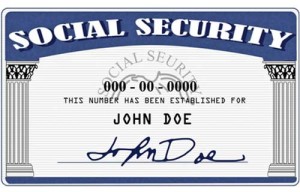
STEP 9 – Legal Entity
The next item you will need to fill out to have an active seller account is the “Legal Entity” information. This is your tax identification information. You will be required to provide information that you use to file your taxes such as name, address, social security ID, and more. The information that you enter in this section must match the information that you use that is on file with the IRS. If any of the information is not entered correctly or is not complete, then you may need to repeat this process to correct it. If all information is correct and you still have any issues, you will need to contact Amazon Seller Support for assistance.

STEP 10 – Deposit Method
Scroll down to “Deposit Method” and click on “Edit”. You will be taken through a step-by-step wizard where you will fill in all of your important information such as routing number, bank account number and bank ID information.
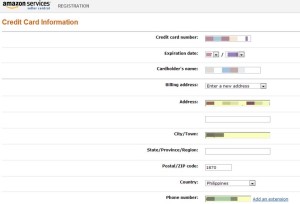
A1WEBSITEPRO Social Media Pages
Here are my social media pages, lets hook up!