This post is about how to find thieves stealing your YouTube videos and uploading to their channels. There is nothing more frustrating than working so hard on your content and videos and then having some thief stealing them and uploading to their channels. We need to punish these people, but you need to find them first. Many are not aware of this feature, but it will save you loads of hours looking for the thieves.
Find The Thief Stealing Your YouTube Videos
To find the thief, go to your YouTube dashboard. On the left-hand side, scroll down until you see the copyright symbol. Click on the symbol to navigate to the copyright section.
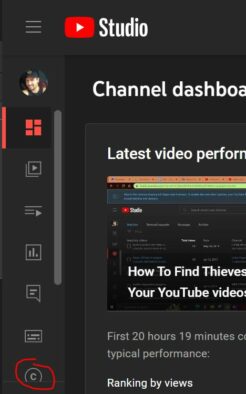
The display opens, revealing the thieves on YouTube. You will see the matches, removal requests, messages and archive tabs. Here you can select the videos that are stolen from you and have them removed from the other channel. The other channel owner will then have a strike against them. YouTube gives them 3 strikes, and they are out, however, I wish if they found one person doing this that they would ban them altogether from YouTube!
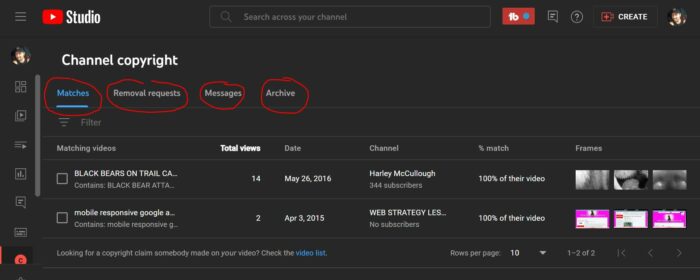
Options When Selecting Video
You have 3 different options when selecting a video. You can archive it if it is just another YouTube channel that you own. Furthermore, you can select “request removal” to begin the process of removing it from the other channel. The last option is to contact the thief directly. Remember that you can sue these people for any lost revenue. I think more people should consider this to deter these thieves. The only reason why they are stealing your videos in the first place is to capitalize on them. When you start the “Request Removal” process, you will have to fill out forms for YouTube. Make sure you fill out everything accurately. YouTube will then contact you when the video is removed. Usually this only takes a day.
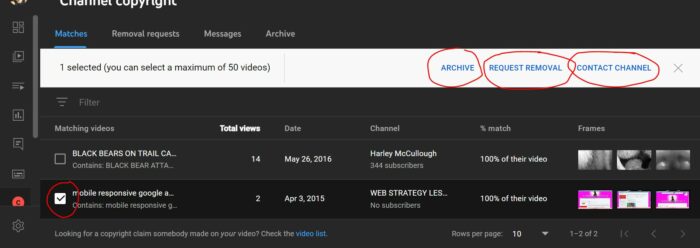
Removal Requests
If you want to check on the status of the removal requests, click on the “removal Requests” tab. Here you can get more details about it. It will give you the type of media, title of the video, the channel stealing it, the date, the status and more. Notice there is also a “New removal Request” link. This is there for you to report another video that YouTube might not of caught.
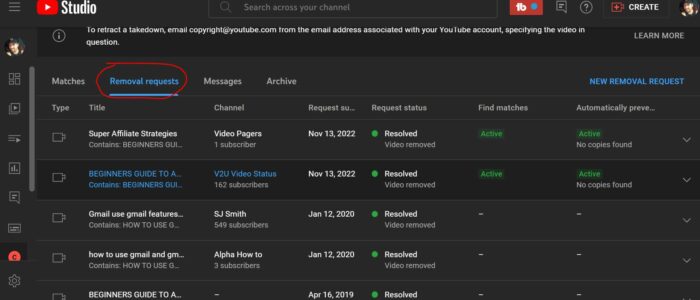
Messages
The nest section is messages. If you opt to contact a channel, you will more than likely see their responses here. Also, the thief will see their messages here as well.
Archive
In the archive section, you will see videos that you archived.
Closing
I hope you catch and sue the hell out of these thieves. There is nothing worse than a dirty rotten thief to steal your hard-earned work. If you have a WordPress I have made a few free plugins to stop copycats. Nothing is 100% but it sure deters them. Good luck in your endeavors to find and punish these thieves. Also, when you do, can you leave a comment below and let me know if you did. I love reading the stories about these thieves being caught!



A1WEBSITEPRO Social Media Pages
Here are my social media pages, lets hook up!