Download Scripts from Git Hub for summernote
the first thing that you want to do is download the scripts for Summernote Themes from Github here. This will give you all the themes that I used in the video tutorial. Next if you have been following along in the tutorials here for summernote, all you have to do is modify the index.php file. Here is the new codes for that.
Index File
<!DOCTYPE html>
<html lang="en">
<head>
<meta charset="UTF-8">
<title>Summernote Themes</title>
<meta name="viewport" content="width=device-width, initial-scale=1">
<link rel="stylesheet" href="https://cdn.jsdelivr.net/npm/bootstrap@4.6.2/dist/css/bootstrap.min.css">
<!-- theme files !-->
<link href="themes/darkly/summernote-lite-darkly.min.css" rel="stylesheet">
<link href="themes/darkly/summernote-lite-darkly-libre.min.css" rel="stylesheet">
<!-- end theme files !-->
<script src="https://code.jquery.com/jquery-3.2.1.slim.min.js" integrity="sha384-KJ3o2DKtIkvYIK3UENzmM7KCkRr/rE9/Qpg6aAZGJwFDMVNA/GpGFF93hXpG5KkN" crossorigin="anonymous"></script>
<script src="https://cdnjs.cloudflare.com/ajax/libs/popper.js/1.12.9/umd/popper.min.js" integrity="sha384-ApNbgh9B+Y1QKtv3Rn7W3mgPxhU9K/ScQsAP7hUibX39j7fakFPskvXusvfa0b4Q" crossorigin="anonymous"></script>
<script src="https://maxcdn.bootstrapcdn.com/bootstrap/4.0.0/js/bootstrap.min.js" integrity="sha384-JZR6Spejh4U02d8jOt6vLEHfe/JQGiRRSQQxSfFWpi1MquVdAyjUar5+76PVCmYl" crossorigin="anonymous"></script>
<link href="https://cdn.jsdelivr.net/npm/summernote@0.8.18/dist/summernote.css" rel="stylesheet">
<script src="https://cdn.jsdelivr.net/npm/summernote@0.8.18/dist/summernote.min.js"></script>
<style>
body{
background: #666666;
color:#ffffff;
}
.note-editor.note-frame .note-editing-area .note-editable{
background-color:#666666;
}
.note-editing-area *{
color:#ffffff;
}</style>
</head>
<body>
<h1>Summernote Themes</h1>
<form method="post">
<textarea id="editor" name="editordata"></textarea>
<button id="save-btn">Save</button>
</form>
<div id="display"></div>;
<script>
$(document).ready(function(){
$('#editor').summernote({
height: 200
});
$("#save-btn").click(function(){
var editor = $("#editor").val();
var dataString = 'editor1='+ editor;
if(editor=='')
{
$("#display").html("Please Enter Some Content");
}
else
{
$.ajax({
type: "POST",
url: "save.php",
data: dataString,
cache: false,
success: function(result){
$("#display").html(result);
}
});
}
return false;
});
});
</script>
</body>
</html>
How Do I Put Summernote in Dark Mode? was last modified: March 2nd, 2023 by
Summary
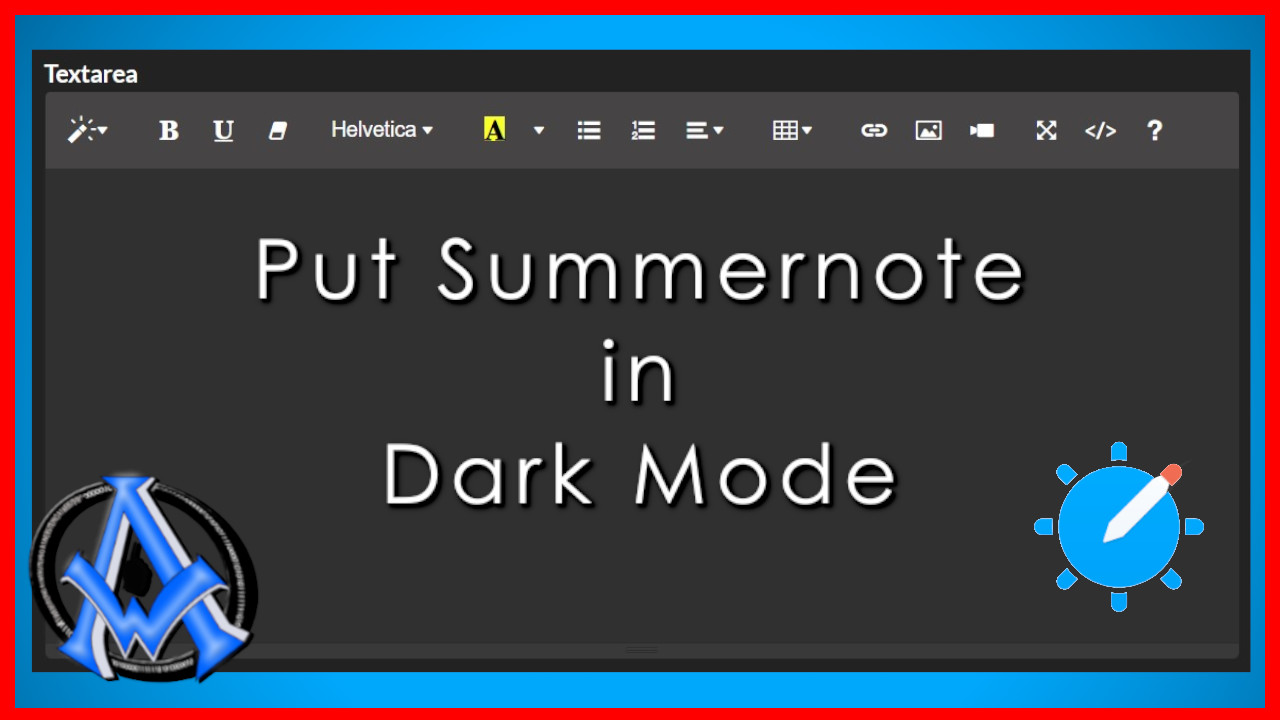
Article Name
How Do I Put Summernote in Dark Mode?
Description
Summernote is a popular WYSIWYG editor for web applications, and it supports a dark mode theme out of the box. Here are the steps to put Summernote in dark mode:
Download the Summernote CSS file from the official website or use the following link: https://cdnjs.cloudflare.com/ajax/libs/summernote/0.8.18/summernote-bs4-dark.css
Include the CSS file in your HTML code. You can do this by adding the following line to the head section of your HTML document:
Author
Maximus McCullough
Publisher
A1WEBSITEPRO LLC
Logo

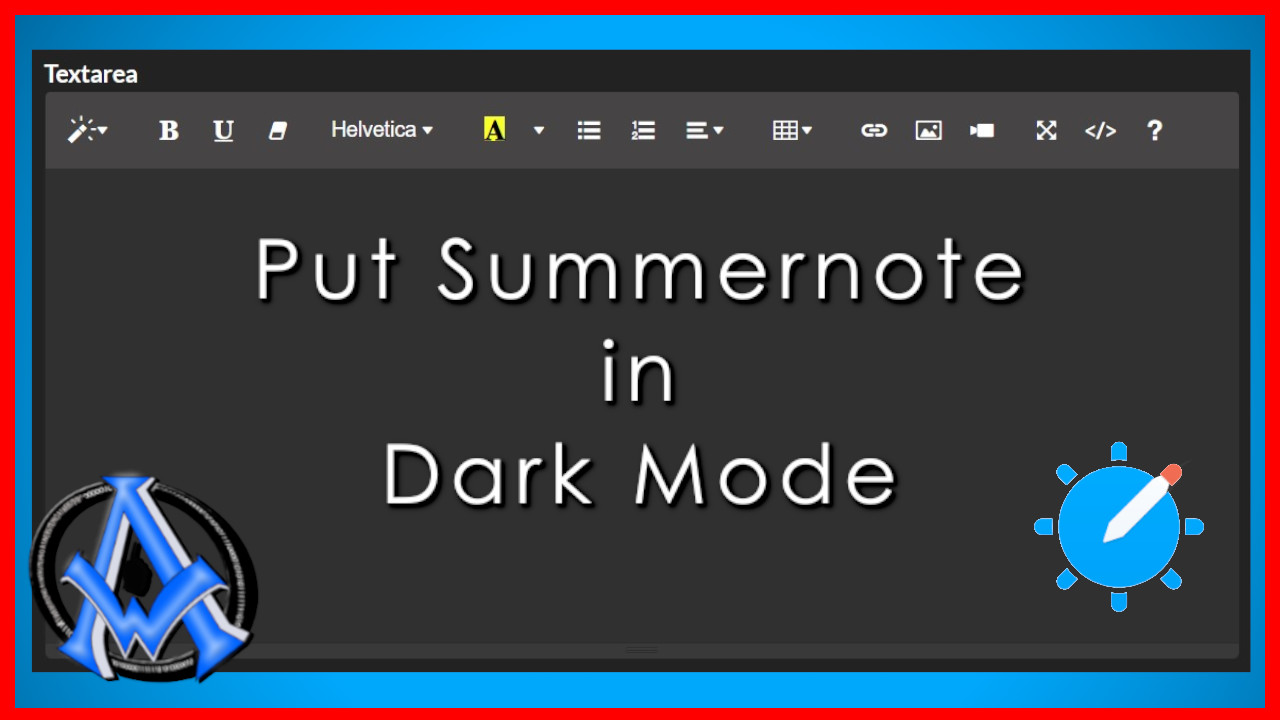
A1WEBSITEPRO Social Media Pages
Here are my social media pages, lets hook up!