Category Archives: Internet Software & Web Goodies
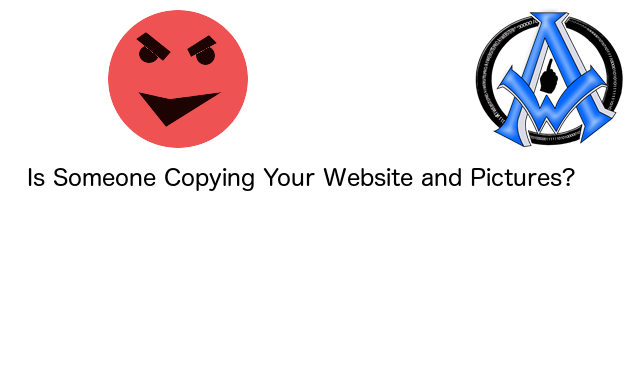
Is Someone Copying Your Website and Pictures? Well the first question you should ask yourself is how can you tell if someone is stealing from you? Here is the line of thought that I want you to take when you start embarking on this task. Is Someone Copying Your Website and Pictures? How to Find Read More
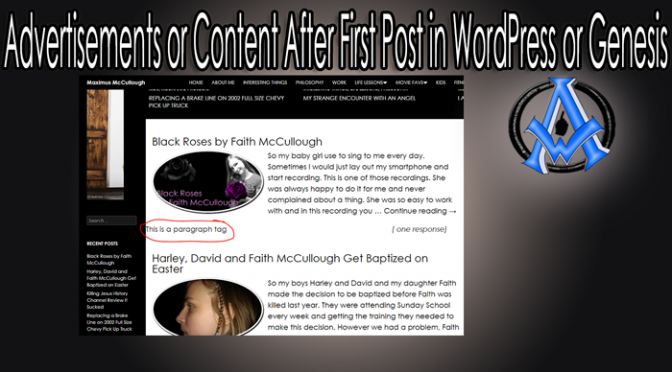
If you’re a blogger or website owner using WordPress or the Genesis framework, you may be interested in displaying advertisements or additional content after the first post on your homepage. This can help increase engagement and revenue by providing readers with relevant content and advertising opportunities. Here’s how you can add advertisements or content after Read More

Opencart Installation on Shared or Dedicated Servers is a process but hopefully I can help make that a little easier for you. This will be an OpenCart series to give you the knowledge that you need to install and run an Opencart CMS. I have created a video tutorial on how to download and upload Read More

Creating a Website Mockup in Photoshop is not the easiest thing to do. You first need “Imagination” and then the tools to make that imagination a reality. I have had several students that wonder about the mockup process. There is nothing easy about it but it sure is fun to make them. Here is a Read More
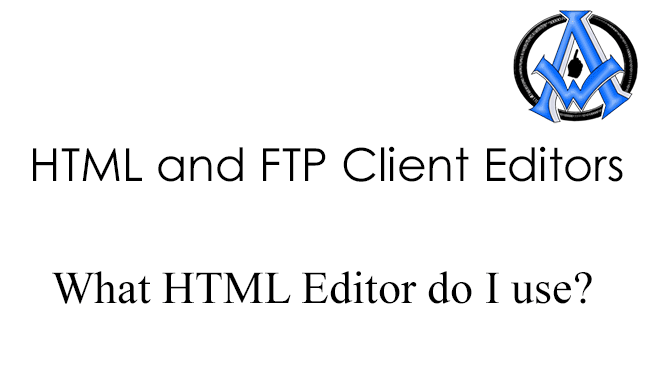
Many people out there are looking for ways to edit their website files via FTP, SFTP and FTPS. THere are many great ones out there. Below I am going to share some of the ones that I like to use and other ones that I do not use as much but are still good. Paid Read More
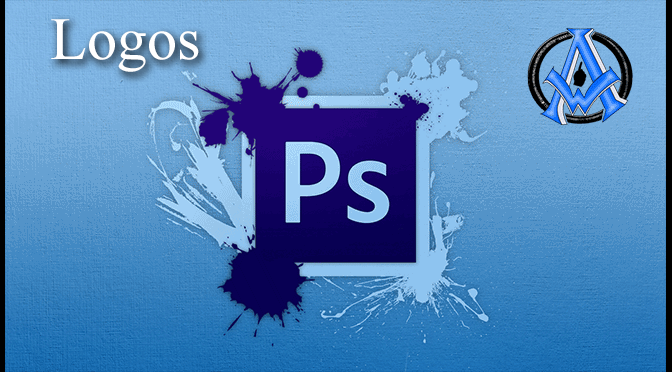
Photoshop Logo Creation Logos are hard to make because they have to be so simple. Here is a demonstration of how I created a logo for a client.
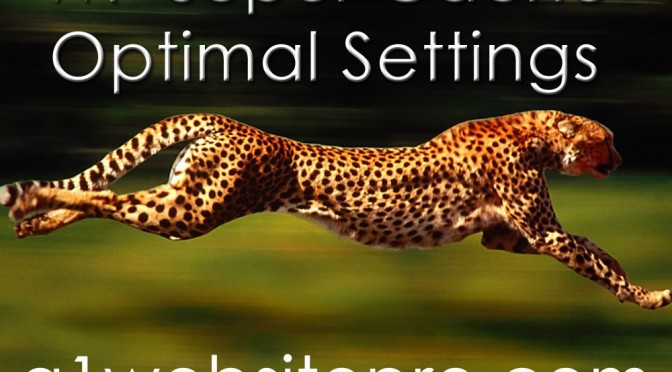
WP Super Cache Settings are important to the caching of your website. Caching your website will help your site load faster on several different types of browsers. If you want to know how to clear your cache in different browsers please see our articles, “How To Clear Your Cache“. This article is about the settings Read More

What is the difference between a post and a page on WordPress? Easy WordPress Instructions on Posts, Pages and Widgets. A post is like a newscast or story about current events. A page describes your business and does not describe current events. How Do I Make A Post on WordPress? First, you log into Read More

TablePress plugin Tutorial WordPress styling the CSS Welcome to the TablePress plugin Tutorial WordPress styling the CSS. You will be guided step by step on how to use this very useful plugin for WordPress. One of the challenges to WordPress is the structure of content when you want things in certain areas on pages or posts. Read More
A1WEBSITEPRO Social Media Pages
Here are my social media pages, lets hook up!