Category Archives: Internet Software & Web Goodies
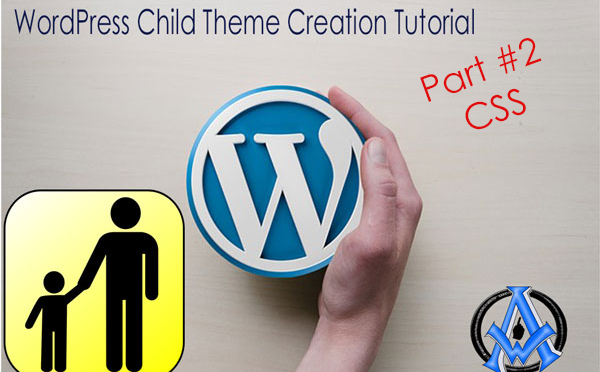
Child themes on WordPress for beginners part 2 CSS is a continuation of WordPress child theme creation tutorial. So if you have not completed that tutorial, you may want to look at it before you do this one. What We Are Going to Learn Browser to target CSS. Identify id’s to make changes. “#” Identify Classes Read More
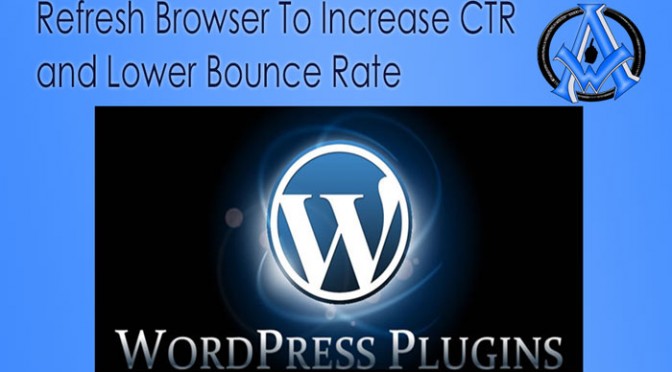
Scripts can boost visits and longevity to your website if used properly. Here is an example of the problem. The Website Visit Problem Someone comes to your website, load the page. They probably have about 200 tabs open in their browser and your website is in one of those tabs. They leave that loaded possibly Read More

Welcome to WordPress Child Theme Tutorial Creation. Here are some of the benefits to creating a child theme in WordPress. Why Create A WordPress Child Theme? It takes less time to create. You can take advantage of parent theme functions. You can take advantage of parent theme CSS styles. You can also use the parent Read More
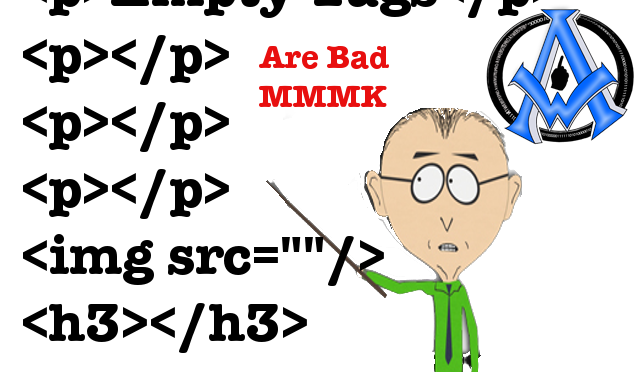
If you are dealing with empty tags in WordPress you have come to the right place. I have a very simple solution for you to carry out. Thanks to CSS3 we have a selector that will look for anything that is empty in your website and put a “display:none” commend to those empty tags. Dealing Read More
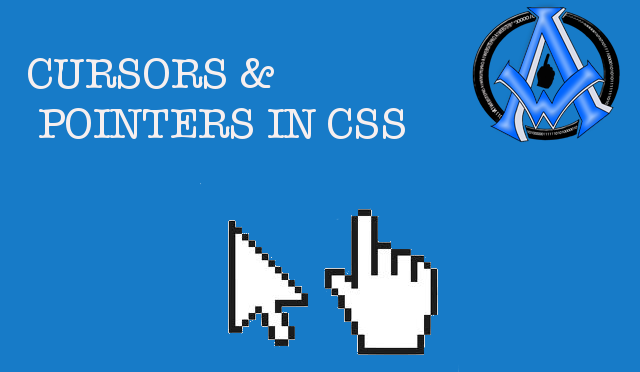
This tutorial will be on setting up a cursor pointer in CSS. There are many methods to setting up a cursor pointer in CSS. A webmaster or web developer can virtually set up unlimited amounts of pointers in CSS. Below is a list of cursor styles in CSS that you can easily implement. Hover over Read More
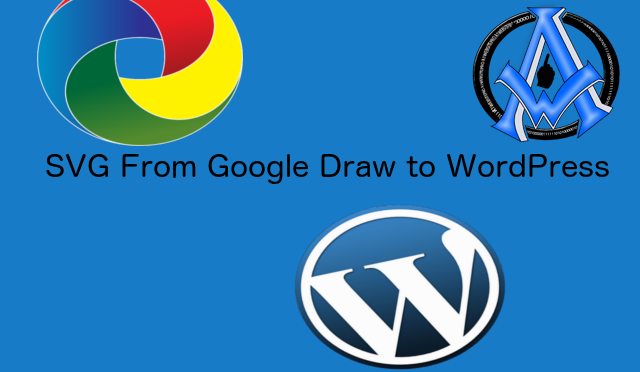
You can create Scalable Vector Graphics in Google Draw and use in WordPress easily. This is a very easy and fun process. Scalable Vector Graphics or SVG files do not lose quality when they are zooming in on. Check out this SVG file that I created in Google Draw. Notice when you zoom in on Read More

Here is an overview of GIMP selection tools for beginners. First save the image below to your computer and open it up in GIMP. You can save the file by right clicking over top of the image and click “save as”. You can name the file whatever you like but be sure to remember where you placed Read More
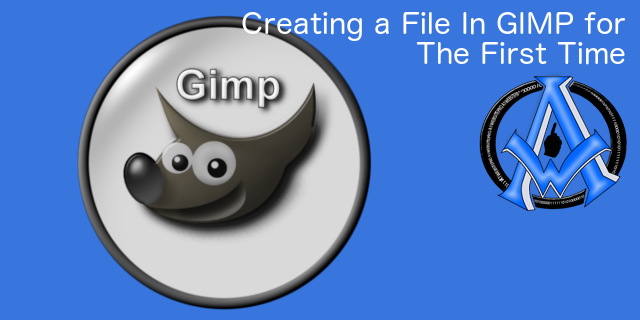
When you create a file in GIMP the first time you will see that you have several options to consider. GIMP was actually designed to be image manipulation software, however you can paint with it as well. GIMP has several different paint brushes and patterns to use that come installed with the software. The following tutorial Read More

This is a GIMP review for free photo editing Software. Most photo editors come with a price tag but the GIMP image editor is FREE. In my opinion GIMP is the best photo editor that is free and easy to use. Why Use GIMP? GIMP is an excellent pic editor that can manipulate photos in Read More

Follow these GIMP free download Instructions for Windows or Mac. GIMP is an acronym for Graphics and Image Manipulation Program. The task is simple. Download either the torrent file or a direct .zip file. I prefer the direct GIMP zip file. The website will know automatically what operating system you’re running so you download the Read More
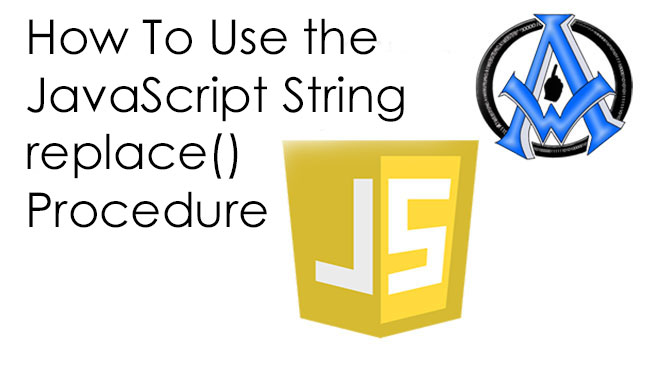
To use the JavaScript String replace() Procedure you must first show what it is that you want to replace using this method. Below we will look at different things to replace with the JavaScript String replace() feature. What Can I replace Using The JavaScript String replace() feature? Virtually anything that you can target with JavaScript Read More

There may be time when you need to resize tools in Adobe Photoshop. This is a very easy process and this method works on the other tools in Adobe Photoshop. Steps to Resize Tools in Adobe Photoshop Select tool that you want to resize. The right bracket on the keyboard will make the area larger “]”. Read More
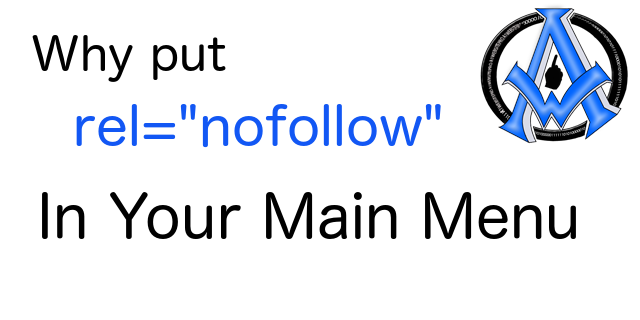
Why put nofollow attributes in menu structure? In a nutshell it all boils down to relevance. Every link on your particular web page should have to do with the subject that it is about. In this article I am talking about the nofollow attribute. However if you look above at my menu I have several Read More

Additional languages on websites creates more targeted visitors. Many websites that are indexed are missing out on this huge opportunity to engage visitors that do not speak the webmasters language. Why Add Additional Languages to Your Website? You should add additional languages to your website because as we all know the internet is at the fingertips Read More

WordPress is slow here are some advanced tips to help you speed it up a bit. Before we get on with the advanced steps that you can take make sure you do the elementary things first. Steps You Should of Already Done to Speed WordPress Up Install WP-Super Cache Flush Your DNS on Your Computer Read More
A1WEBSITEPRO Social Media Pages
Here are my social media pages, lets hook up!