IN this post I am going to show you how to install CURL on the Ubuntu Linux server. It is fast and easy and not as hard as you think.
Log Into Your Server
SSH into your server. If you are not familiar with logging in via SSH please see SSH Tutorial here. After you are logged into your server you will want to follow the steps below.
Download CURL to Ubuntu Linux Server
Enter the follow command line to make sure that you are in the uppermost directory. It may not matter but as a precaution I recommend it. 🙂 Notice there is a space between the “cd” and the “/” forward slash.
cd /
Next enter this command. It will download and install CURL into your Linux system.
sudo apt-get install curl libcurl3 libcurl3-dev php5-curl
Your screen will look something like this.
Next you want to restart your Apache server with the following command line.
sudo service apache2 restart
Congratulations you just installed CURL onto your Ubuntu Linux server! 🙂
If you have any problems you can try the following command lines. This is for the Linux servers that are giving the error that CURL has already been downloaded.
sudo add-apt-repository ppa:costamagnagianfranco/ettercap-stable-backports
Then
sudo apt-get update
Then
sudo apt-get install curl
For PHP7 Just use This
sudo apt-get install curl
Have a nice day! 🙂
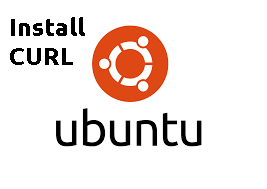
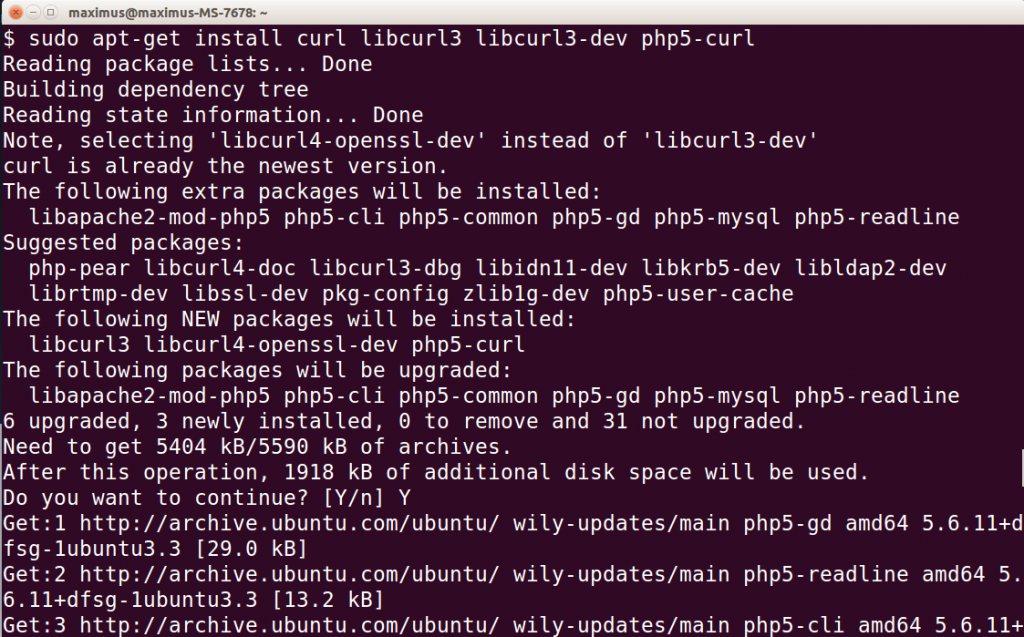
2 Comments
NOT WORING
If you are running php7 you want to use this. [code]sudo apt-get install php7.0-curl[/code] If this does not work [code]sudo apt-get install curl[/code]