If you are like me you like to use the terminal commands to update your linux Ubuntu System. Its fast and easy if you know the command. I am putting the command lines in this article so you can copy and paste them.
First login as root then navigate to your root folder.
[code]sudo su #logs you in as root
cd / #navigates you to the root folder[/code]
If you use the following commands you will only have to enter your root password once. Then the above step is not necessary. 🙂
[code]sudo apt-get update # Fetches the list of available updates
sudo apt-get upgrade # Strictly upgrades the current packages
sudo apt-get install –fix-missing #fixes anything missing that it can fix
sudo apt-get dist-upgrade # Installs updates (new ones)
sudo apt-get clean #Cleans up and speeds up your system[/code]
Enter the three lines above in order and you will have an updated machine.

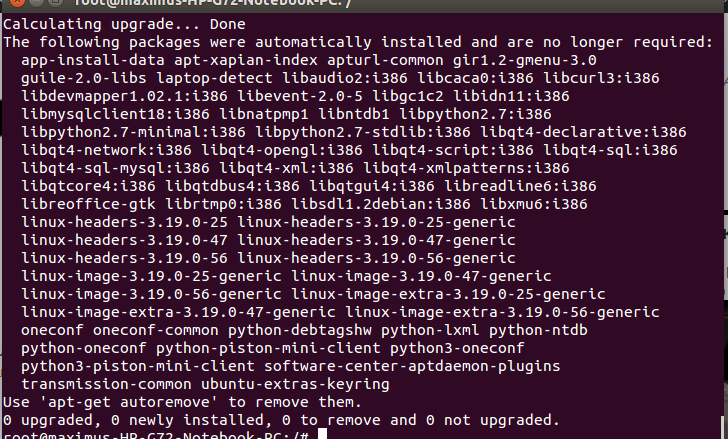
A1WEBSITEPRO Social Media Pages
Here are my social media pages, lets hook up!