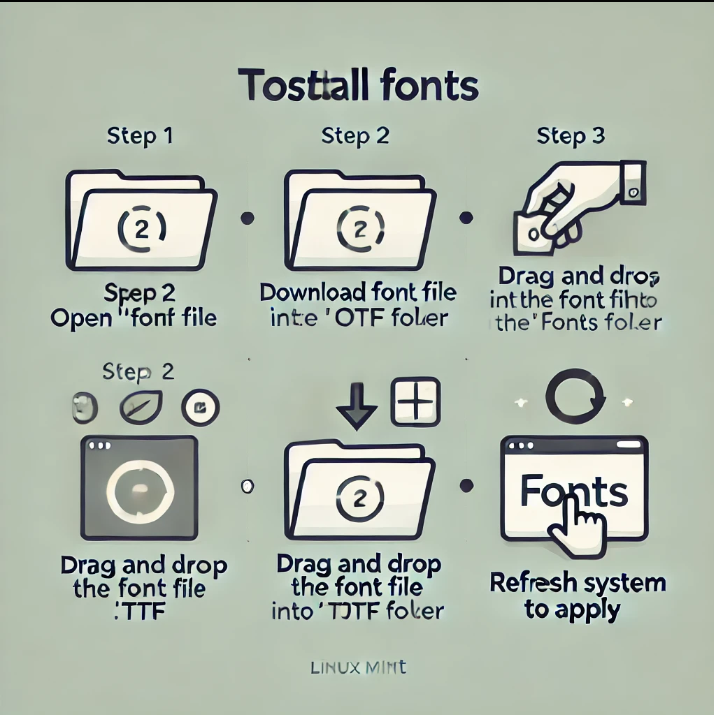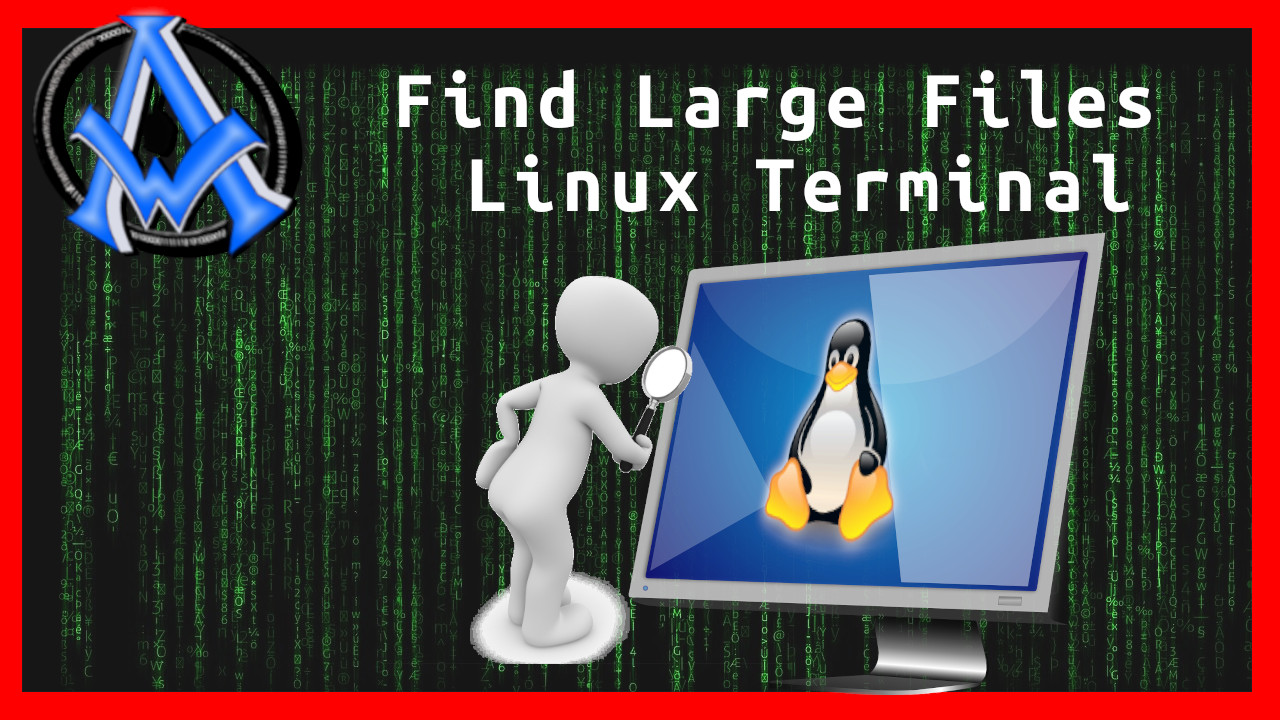
Find Largest Files in Linux Terminal
There are times when you need to find the largest files in your Linux Terminal. Here are a list of commands that you can use to find out what is bloating your website. Remember that every web page that you have should not load any more than 2 MB maximum.
Read More
Synchronize Google Drive with Linux Mint
To synchronize Google Drive with Linux Mint, follow the steps below. This is a straightforward task and even if you're technically challenged, as some say, you will get through this with no problems. I did not leave out any steps, and I created this so th
Read More
How To Install Linux Mint | Create Bootable Flash Drive
In this tutorial, I will show you how to install Linux Mint and create a bootable flash drive. You can do this install a couple different ways, but I recommend backing up your current computer either way. Recently I created a tutorial on how to back up yo
Read More
Setting Wallpaper Desktop Background Image in Linux Mint
To set the wallpaper desktop background in Linux Mint navigate to your picture folder. Right click on any image that you want as your wall paper then select "wallpaper". It's really that easy.
Read More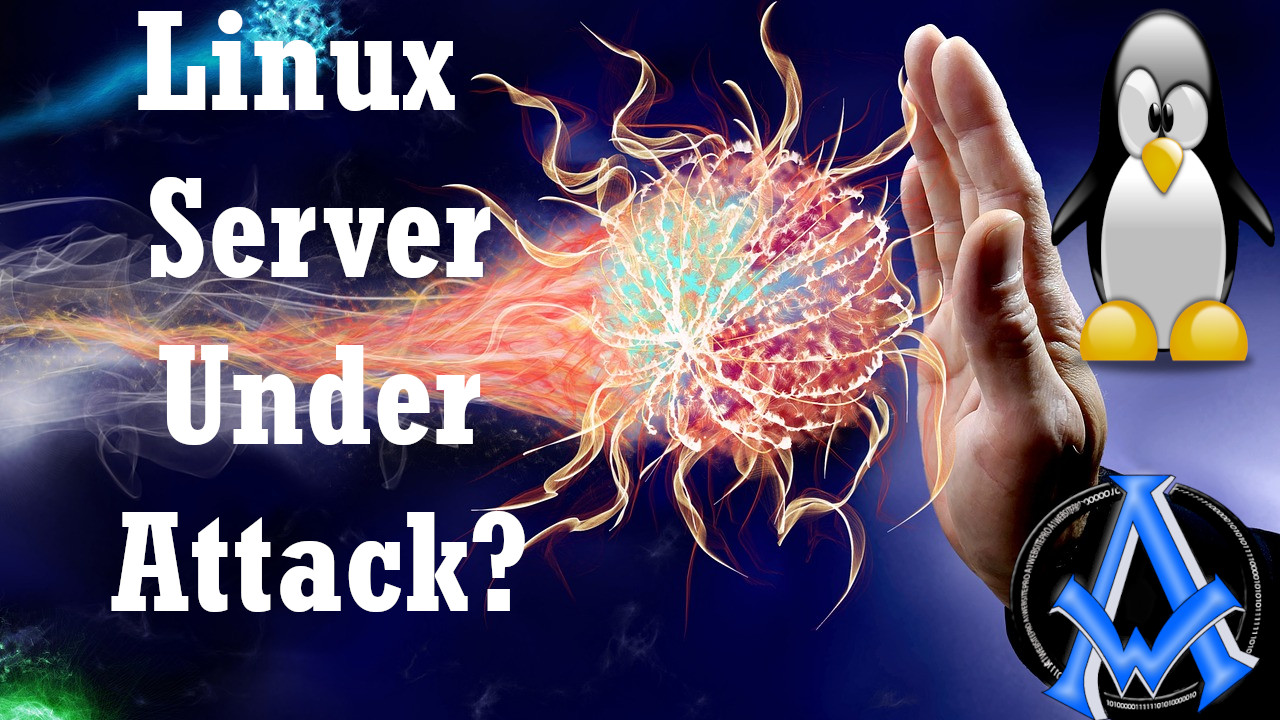
Linux server under a DDoS attack from an IP address? | Easy Instructions
Find out what IP addresses are connected to your server.
Read More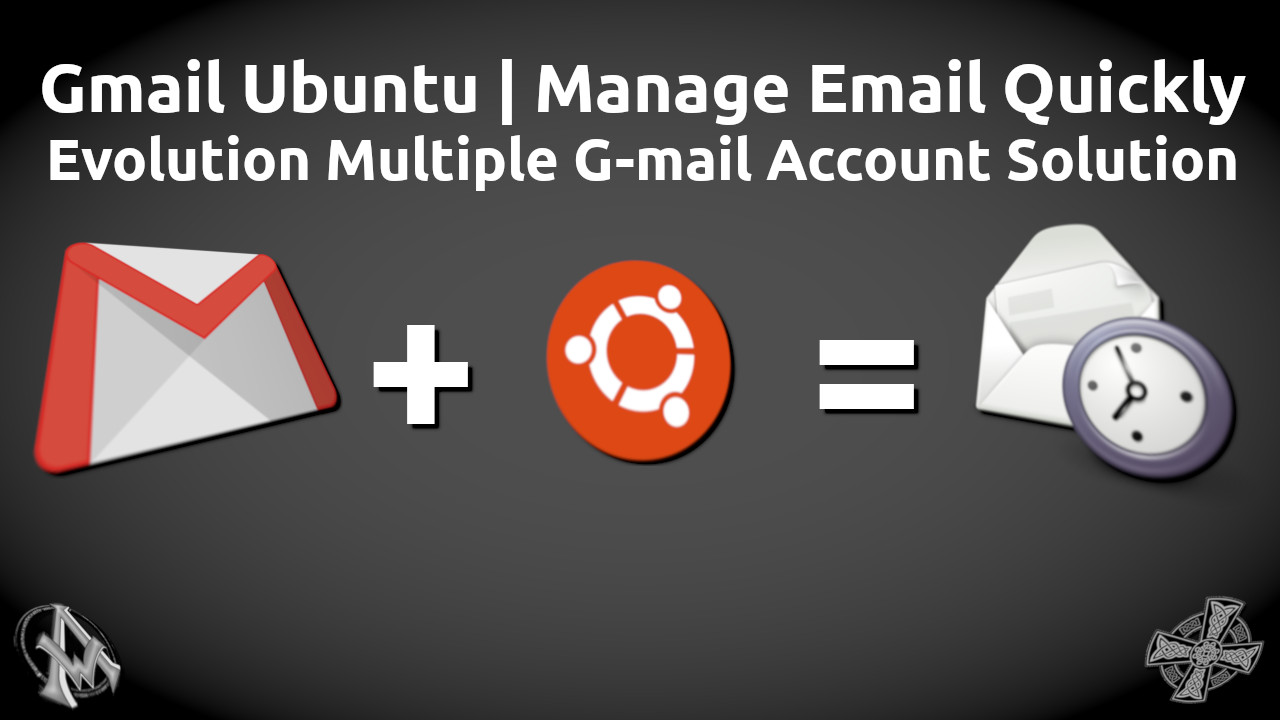
Gmail Ubuntu | Manage Email Quickly | Evolution Multiple Email Account Solution
Would it not be nice to manage Gmail on Ubuntu? Let's be honest, we all want to manage our email quickly. In Evolution, there is a multiple email account solution because emails should be easy, right? The Evolution email program will sync with all of your
Read More
Install Fonts Ubuntu | Free Commercial Fonts | Tutorial Beginner Level
Installing fonts on Ubuntu is a lot easier than installing it on other Operating Systems. I personally prefer importing all the fonts into a hidden fonts folder to save time. If you have any issues please be sure to comment below.
Read More
Free Operating System | High Quality OS | Installing Ubuntu Linux System
There is a free operating system out there called Ubuntu. It is a very High Quality OS that can open up your world in many ways. If you are stuck in the windows nightmare or are fed up with Mac, try Ubuntu. This post will help you with installing Ubuntu b
Read More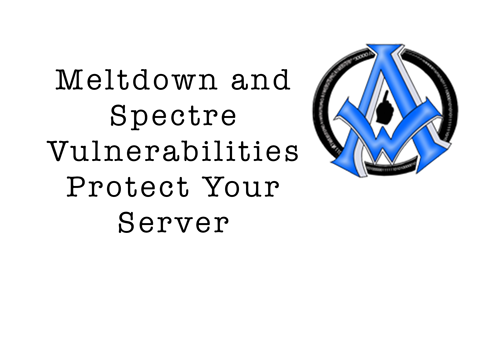
Meltdown and Spectre Vulnerabilities Protect Your Server
In this day and age there is always some threat to your server environment. There is always some wise guy coming up with a hack or virus to ruin your server. In this article I am going to show you some commands that you can use to safeguard your server fr
Read More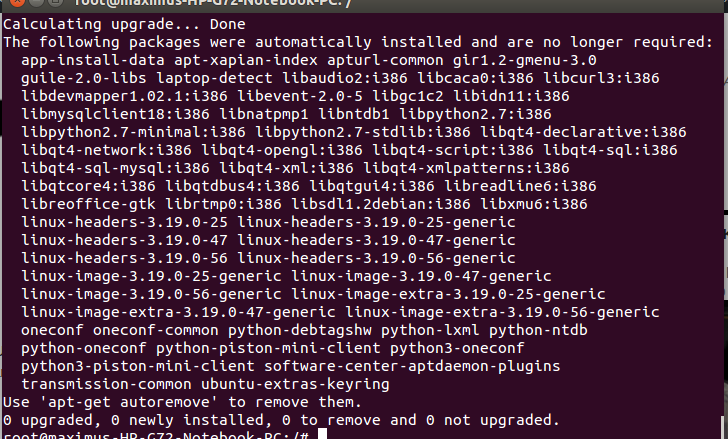
Updating Your Linux Ubuntu System
If you are like me you like to use the terminal commands to update your linux Ubuntu System. Its fast and easy if you know the command. I am putting the command lines in this article so you can copy and paste them. First login as root then navigate to you
Read More
How To Install CURL on Ubuntu Linux Server
IN this post I am going to show you how to install CURL on the Ubuntu Linux server. It is fast and easy and not as hard as you think.
Read More