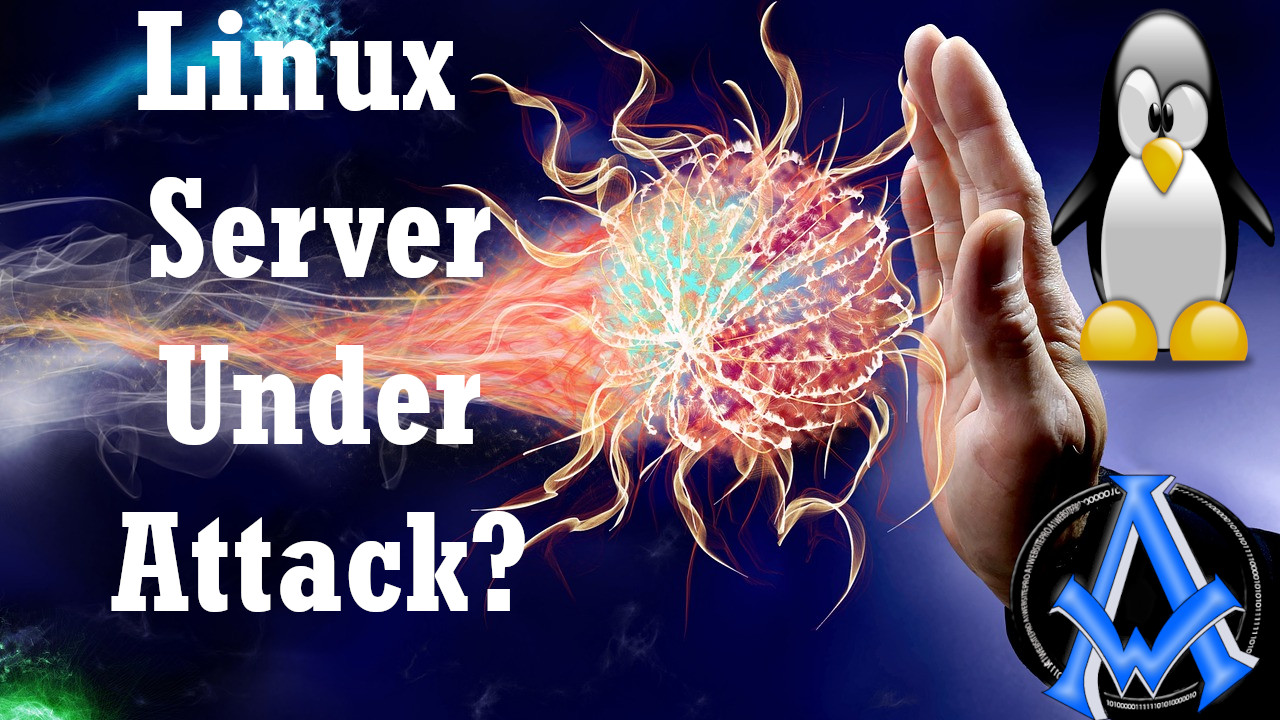Find out what IP addresses are connected to your
#server.
#linuxsudo apt-get install net-tools -y
Check Server Load
Be sure to check when everything is running normally, so you have a base number to compare it to.
grep processor /proc/cpuinfo | wc -l
Checking Your Network Load
We need to install nload for this operation. There are other tools but this is the one we use.
sudo apt-get install nload -y
Cent OS Command
sudo dnf install nload -y
Running The Tool
In order to run the tool use this command.
nload
Find Out What IP addresses Are Connected To Your Server
netstat -ntu|awk '{print $5}'|cut -d: -f1 -s|sort|uniq -c|sort -nk1 -r
If you see an ip address that has numerous connections they are the ones responsible for the attack. Block them by entering this command.
sudo route add IP-ADDRESS reject
Image by Bruno /Germany from Pixabay
Image by OpenClipart-Vectors from Pixabay