Are you missing emails in your iCloud email account? Your email filters could be causing the issue.
Junk Mail Filters
Like most email programs, iCloud has an automatic filtering system put in place to try to prevent Spam messages from arriving in their users email boxes. For the most part this system functions very well and catches a lot of junk mail so that you don’t have to deal with it.
There are times when junk mail does make it through the filtering system and still ends up in your inbox. Unfortunately there are also times that good emails you wish to receive either end up in your Spam folder or are missing completely even though you wish to receive them. Below we will discuss ways to work through both of these situations.
Mark Email As Spam
If you suspect an email is Spam then you should simply delete the email without opening it. This helps to prevent future junk mail from certain senders and their affiliates. If you open an email and find that it is in fact Spam then before you delete the email you should mark it as Spam so that your email program recognizes that type of message and moves future emails that match it to the Spam folder.
Missing iCloud Emails
What happens to missing iCloud emails? If you are waiting for an email that does not arrive what should you consider. While email is a fast way to receive messages, it can depend on where the messages come from and how fast the email is processed. Some servers can have a slight delay or an email server could be processing a large queue of emails.
A second thing to consider is having a “false positive” in your filters. At these times, iCloud marks genuine email as Spam. Check your Spam or Junk mail folder to see that it did not accidentally trigger your programs email filter and end up in the wrong place. If you find it in the Spam folder, move it to the Inbox or mark it as Not Spam. This let’s your email program understand that you want to receive messages from that sender. It tells it that even if they contain any content misinterpreted as Spam.
If you cannot find the email in any area of your email, consider the possibility that iCloud discarded it before it ever reached your files. Apple used to have a policy in place that automatically deleted emails from known offenders for Spam blocking security. This occasionally would pick up an email from a legitimate sender as well.
Contact Support
If you do not receive expected emails you should contact iCloud support and have them troubleshoot the issue from their end. They should help you resolve the issue and ensure that you will receive emails from a particular sender.
What Is Double Filtering?
We recently investigated an issue of missing emails for an iCloud email account. During our search we came across an article from an Apple user who had the same issue and had to contact Apple support to get it resolved. They stated that they were informed that anyone with an Apple/iCloud email account can actually have their email ran through two Spam filters before they receive it.
While Apple mail programs run on the front-end, iCloud presumably also filters the email on the back-end. You should be able to review your filters for iCloud by visiting your account at iCloud.com.
More Information
For more information or to reach out to Apple support you can visit them by clicking HERE.
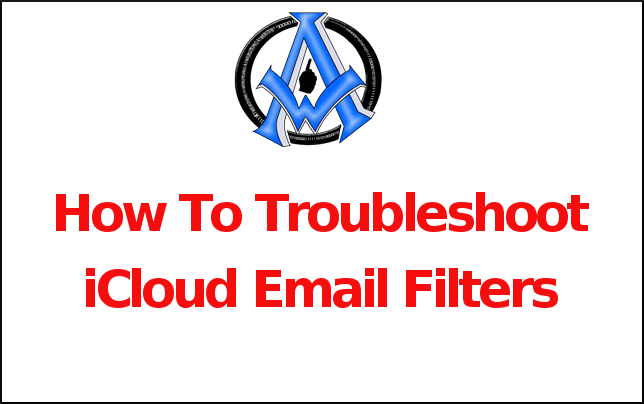

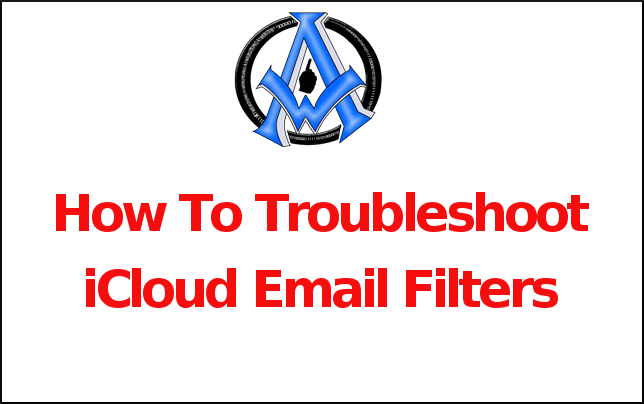
A1WEBSITEPRO Social Media Pages
Here are my social media pages, lets hook up!