Recently I was working on a project that required the “checked” value on a radio button. I had put the form item in a php loop to update products for a marketing site. I used the following code.
Example of Checked Value For Radio Select
<label class="btn btn-info active"><input type="radio" name="optradio" id="optradio'" value="shipped" checked>Shipped</label>
This is supposed to automatically check that value. However, I put it in a loop like this.
Example of Checked Value in PHP Loop
$ct=2;
while ($row = $result->fetch_assoc()) {
echo '<label class="btn btn-info"><input type="radio" name="optradio" id="optradio'.$ct.'" value="processing" >Processing</label>
<label class="btn btn-info active"><input type="radio" name="optradio" id="optradio'.$ct.'" value="shipped" checked>Shipped</label>';
}
The Problem Of Checked Value In A PHP Loop
I was using AJAX to process the forms. So I did not need a form tag, right? Wrong! When you are wanting to auto select a checked value on radio input fields you must use the form tag.
Example Checked Radio Input Value in PHP loop
echo '<label class="btn btn-info"><input type="radio" name="optradio" id="optradio'.$ct.'" value="processing" >Processing</label> <label class="btn btn-info active"><input type="radio" name="optradio" id="optradio'.$ct.'" value="shipped" checked>Shipped</label>';
Other examples of Using Checked Value for Radio Inputs
<label><input type="radio" id="foo" chcked="checked"></label>
<input type="radio" name="foo" value="" checked="checked" />
<input type="radio" name="imgsel" value="" checked>
Conclusion
So there you have it. Use a form tag when you are in a loop for radio input fields. Then you will be able to auto select your radio input.
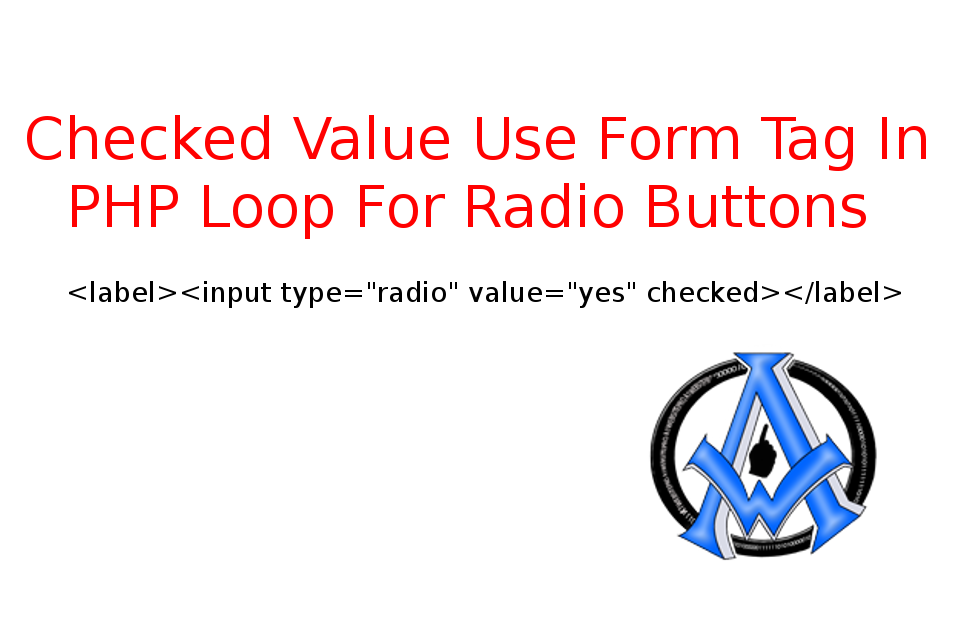

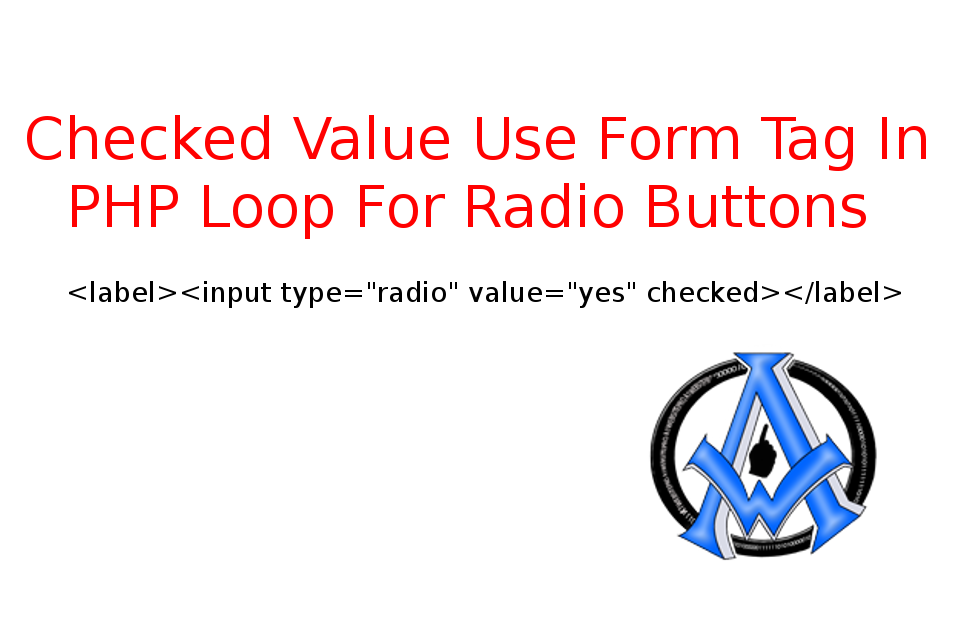
A1WEBSITEPRO Social Media Pages
Here are my social media pages, lets hook up!