Set up a div and call it oval. This will set up or CSS command to target the div.
[code]<div id="oval"></div>[/code]
The next thing to do is set up is the style tag for our oval. We are doing basically the same thing that we did in the circle for CSS but we are giving one of our sides a longer width like we do in the rectangles for CSS. Then we take our border radius and make it 100%. 🙂
[code]<style>
#oval{
width:200px;
height:100px;
border-radius:100%;
background:orange;
}
</style>[/code]
Make an Oval in CSS was last modified: May 22nd, 2015 by
Summary
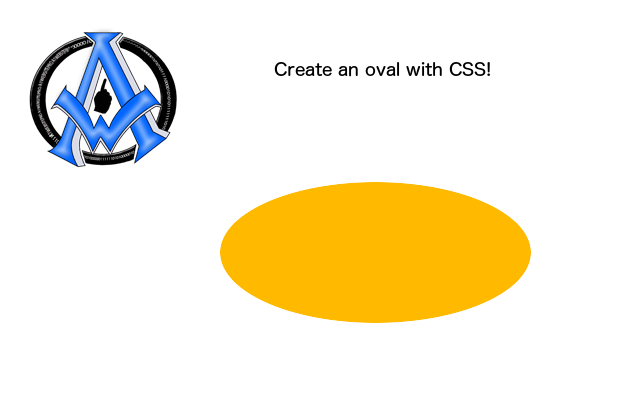
Article Name
Make an Oval in CSS
Description
How to make an oval in CSS. Quick and easy codes included.
Author
Maximus McCullough
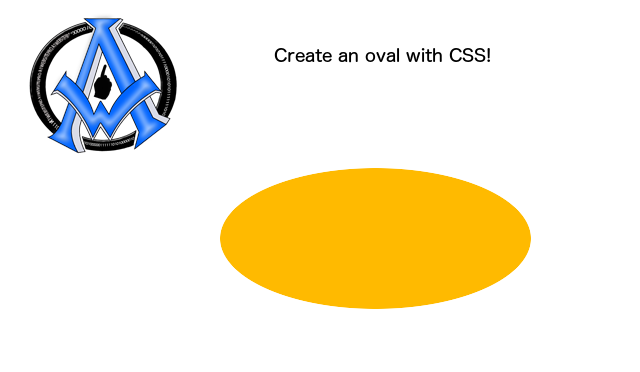
A1WEBSITEPRO Social Media Pages
Here are my social media pages, lets hook up!