To make a circle in CSS the first thing that we do is set up the div. We will give our div and id of circle.
[code]<div id="circle"></div>[/code]
Next we will enter or CSS commands to make it a circle. We will color our circle yellow! :-). They key factor here is that we are using a border-radius in the CSS commands. It is just like the square where we give it all even sides but then we make the border radius 100% in order to get the circle effect.
[code]<style>
#circle{
width:200px;
height:200px;
border-radius:100%;
background:yellow;
}
</style>[/code]
Make a Circle in CSS was last modified: May 22nd, 2015 by
Summary
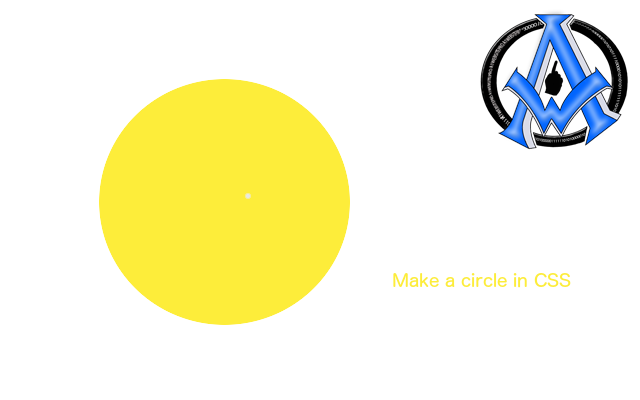
Article Name
Make a Circle in CSS
Description
Here is how you make a circle in CSS. Fast and easy
Author
Maximus McCullough
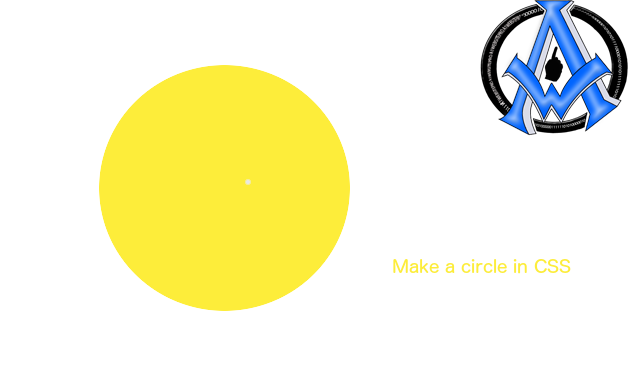
A1WEBSITEPRO Social Media Pages
Here are my social media pages, lets hook up!