You will need a database. Here is one that you can insert into your phpmyadmin to test the script. The password is just called pass. If you would prefer to do it manually here is the script.
CREATE TABLE `users` ( `id` int(6) UNSIGNED NOT NULL, `username` varchar(250) NOT NULL, `email` varchar(250) NOT NULL, `password` varchar(250) NOT NULL, `reg_date` timestamp NOT NULL DEFAULT CURRENT_TIMESTAMP ON UPDATE CURRENT_TIMESTAMP ) ENGINE=InnoDB DEFAULT CHARSET=latin1; -- -- Dumping data for table `users` -- INSERT INTO `users` (`id`, `username`, `email`, `password`, `reg_date`) VALUES (1, 'maximus', 'max@a1websitepro.com', 'e22853fb83f8d1e91f2b19381f3a5cdd7f1f4298', '2017-06-11 15:25:17');
You will also need a config.php file to connect you to your database. Here is a config file you can copy and paste. just change the connection details to match your mysql.
<?php
$con = mysqli_connect("localhost","dbusername","dbpass","dbname");
if (mysqli_connect_errno())
{
echo "Failed to connect to MySQL: " . mysqli_connect_error();
}else{
echo "";
}
?>
Lost Password Script AJAX jQuery Bootstrap PHP and MySql was last modified: November 14th, 2023 by
Summary
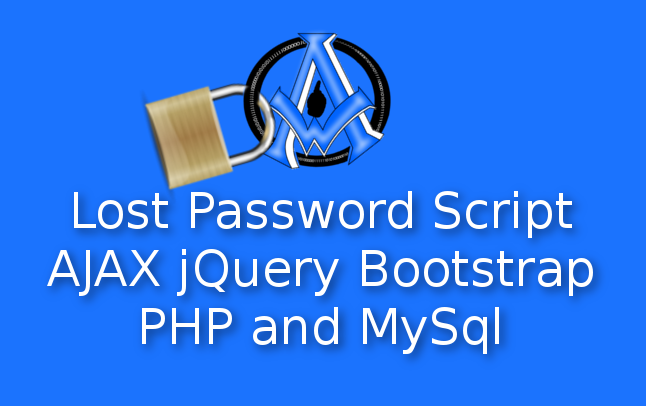
Article Name
Lost Password Script AJAX jQuery Bootstrap PHP and MySql
Description
This is a lost password script tutorial. It is written in AJAX, jQuery, Boostrap, PHP and MySql. Frequently people lose their passwords. Password reset scripts are almost mandatory with people expecting software to do everything for them. Writing scripts that lets people reset their passwords do post some risks.
Author
Maximus McCullough
Publisher
A1WEBSITEPRO LLC
Logo

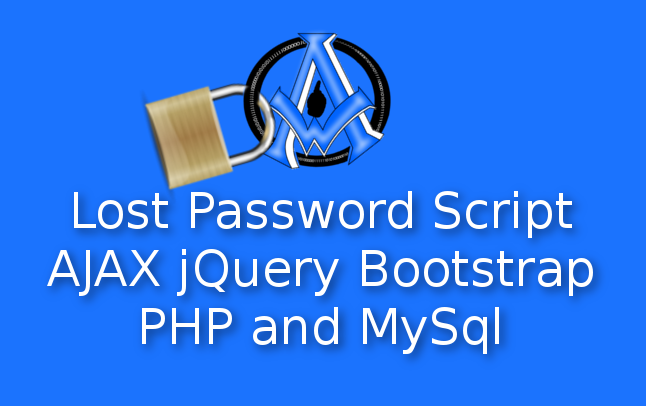
A1WEBSITEPRO Social Media Pages
Here are my social media pages, lets hook up!