Retrieving data from MySql with PHP is a simple process however you should have the following things set up before implementing this process.
- You Created A Database
- You Granted Privileges to the database
- Created a config.php file to access the database
After you insert data into a database you will eventually need to be retrieving data from MySql with PHP. Here is a code that you can use for that.
Code For Retrieving Data From MySql with PHP
<?php
include('config.php');
$con = new mysqli("$host", "$username", "$password", "$dbname");
$result = $con->query("SELECT * FROM TABLE") ;
while ($row = $result->fetch_assoc()) {
echo $row['row-name'];
}
$con->close();
?>
If you only need one result with PHP and MySQL use this code.
$result = $con->query("SELECT id, mechanic FROM users WHERE id='$var' LIMIT 1") ;
$row = $result->fetch_assoc();
echo $row['mechanic'];
Retrieving Data From MySql with PHP was last modified: September 5th, 2022 by
Summary
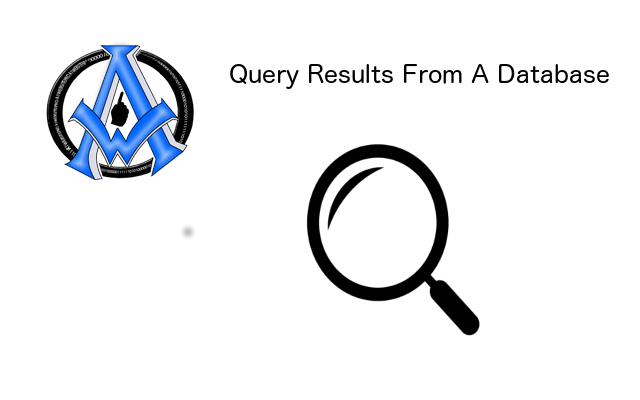
Article Name
Retrieving Data From MySql with PHP
Description
After you insert data into a database you will eventually need to be retrieving data from MySql with PHP. Here is a code that you can use for that.
Author
Maximus McCullough
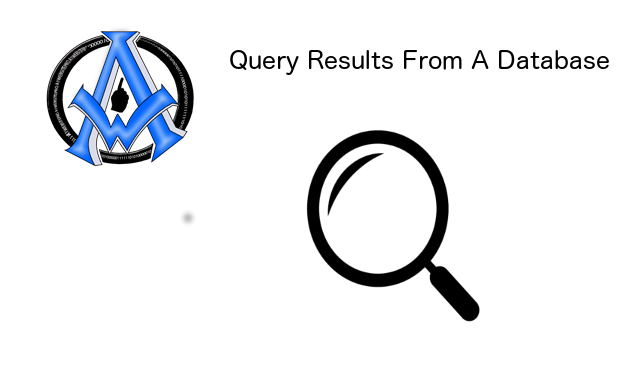
A1WEBSITEPRO Social Media Pages
Here are my social media pages, lets hook up!