Category Archives: Web Design & Development
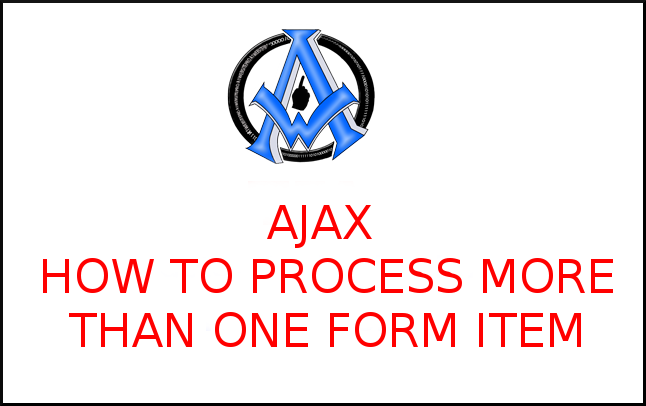
In this Ajax tutorial, you will learn how to process more than one form item. Ajax is very fast and can retrieve data in a split second. In the last ajax tutorial we showed you how to process one form item. Usually when you need a form on a web page, you need to process Read More
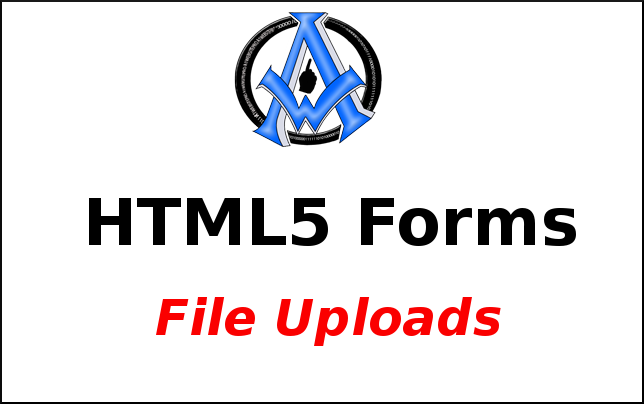
This tutorial will show you how to use a form to upload a file with PHP. As discussed in a previous tutorial about HTML5 forms you need to have a form tag that starts and stop everything within your form. However when your are uploading a file you need to add encoding type. The form tag Read More
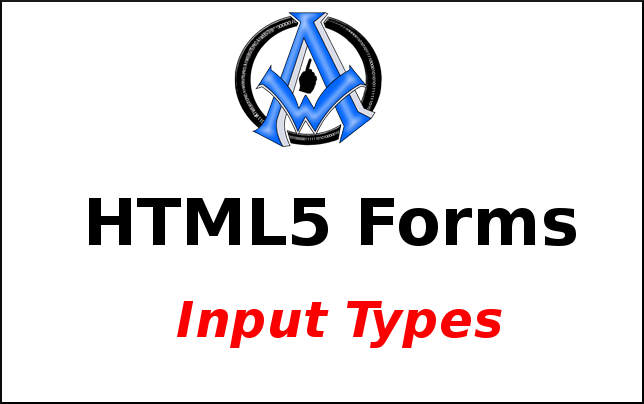
There are several different input types that you can put in a form. We will go over them now. Text Input Type Text input types are probably used the most on the web. With it we can get names and simple information. This is what a text input type look like. <input type=”text”/> This will Read More
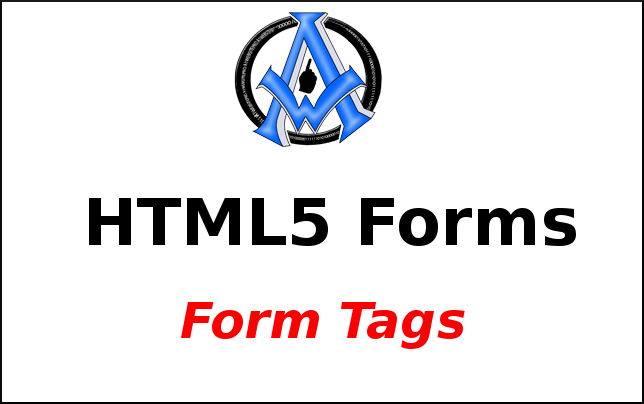
The first step to processing forms is to understand what forms are and how they work. The HTML5 form is just form elements that work in HTML. The Form Tag You have to define and opening and closing form tag. Everything within this tag is what will be processed. Very simple put this is a form Read More
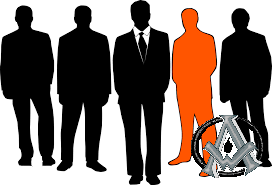
We felt the need to address Celebrity Clients and Ethical Practice here at A1WEBSITEPRO. We, like any company like getting referrals, especially from our clients. That is how we have grown tremendously over the years. It is true that A1WEBSITEPRO has picked up more than a few celebrity clients along the way. Ethical Practice with Read More

This tutorial will show how to go from cPanel to ISPConfig. The best part about ISPConfig is that it’s free, while cPanel charges. ISPConfig is also a little faster than cPanel.With both cPanel or ISPConfig you have a learning curve, but ISPConfig is a little bit easier. This tutorial is also in video format below Read More

Use these credit card numbers to test your applications. Good for developers and web masters. Test Credit Card Account Numbers MasterCard 5555555555554444 MasterCard 5105105105105100 Visa 4111111111111111 Visa 4012888888881881
Let’s move onto using Glyphicons and FontAwesome in the Bootstrap WordPress CMS. The first thing that you will have to do is call in the libraries. We have already called in the Bootstrap library but just in case there are some not following along with the tutorials here is what you put in your header.php. Read More
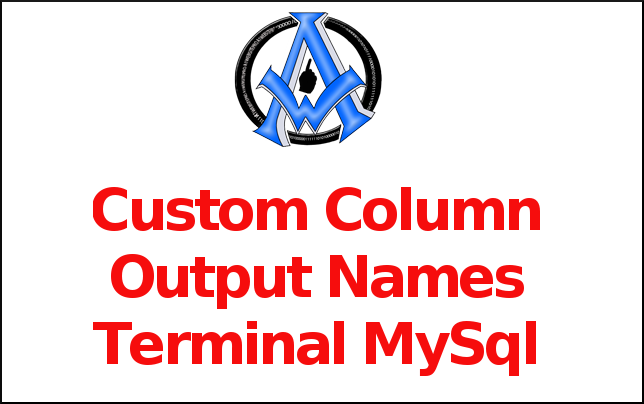
For Custom Column Output Names Terminal MySQL, when selecting data from a table using the SELECT statement, you can customize the output column names. This can be useful when the column names in the table are not descriptive enough or when you want to format the output in a specific way. Custom Column Output Names Read More
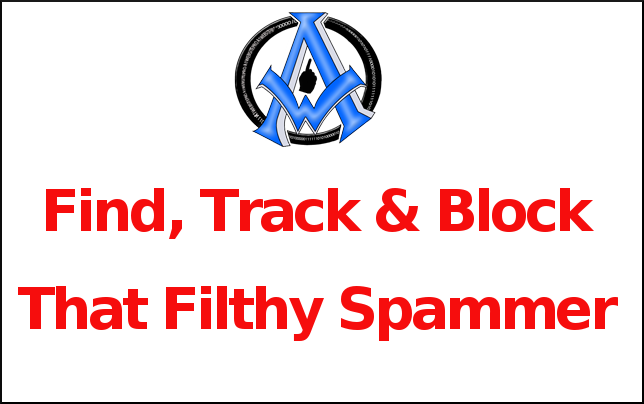
What Your Will Learn Here How to get a list of scripts that are emailing on your server. Get the IP address of the spammer Block the IP address Log Into Your Server Log into your server via SSH. These are terminal commands and cannot be performed from your cPanel or WHM. If you want Read More
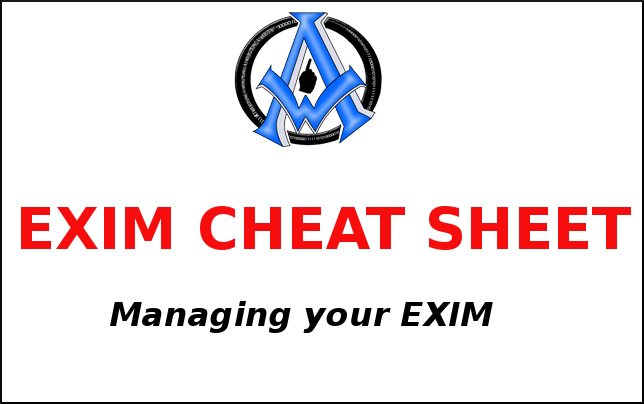
The following EXIM Cheat Sheet will help you manage your EXIM 4 server. To complete these steps, it is helpful if you already are familiar with SMTP, MTA, and UNIX shell prompt. If you are having any issues with email delivery, please check out my post on DKIM, SPF and DMARC records. That post will Read More

Here is some code for bootstrap nav menus for wordpress. This is for anyone following along in the Bootstrap to WordPress Theme Creation Integration tutorial. <nav class=”navbar navbar-default”> <div class=”container-fluid”> <?php wp_nav_menu( array( ‘container’ => ‘ul’, ‘menu_class’ => ‘nav navbar-nav’, ‘menu_id’ => ‘bootmenu’, ‘echo’ => true, ‘theme_location’ => ‘main-menu’, ) );?> </div> </nav> Here Read More
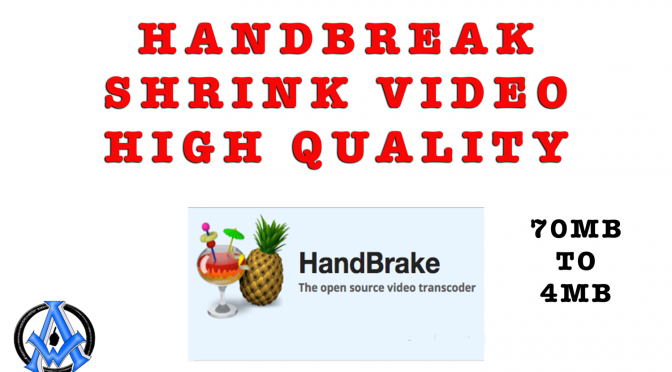
This video shows you how to shrink your video and keep the same quality using handbreak. You can download the program here.

This video shows you how to whitelist your IP address in your WHM panel.
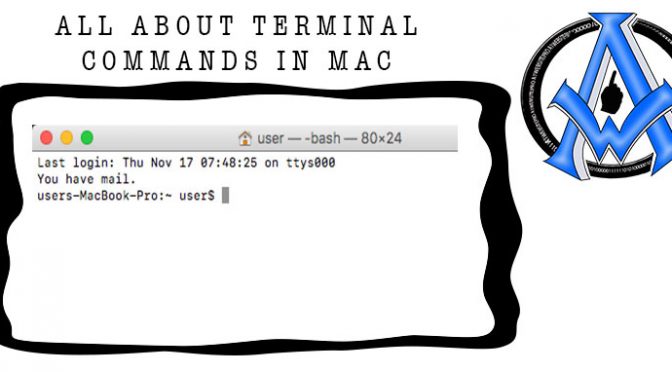
This is a beginner lesson about terminal commands in a Mac. To get familure please watch the video below. You too can practice the terminal commands on this page with your own Mac. Remember if you are having trouble you can always schedule a one on one with Max the web developer here. FILE PATHS cd Read More
A1WEBSITEPRO Social Media Pages
Here are my social media pages, lets hook up!