In this Ajax tutorial, you will learn how to process more than one form item. Ajax is very fast and can retrieve data in a split second. In the last ajax tutorial we showed you how to process one form item. Usually when you need a form on a web page, you need to process more than one item. The key ingredient is the way you set the variables in the script.
Ajax (Asynchronous JavaScript and XML)
Ajax (Asynchronous JavaScript and XML) is a powerful technology that allows web developers to build dynamic and interactive websites without requiring a page refresh. It’s commonly used to process forms and send data to a server in the background, allowing for a more seamless user experience. However, if you need to process more than one form item using Ajax, the process can become more complex. In this post, we’ll take a look at how to process more than one form item using Ajax.
Step 1: Identify the form items
The first step is to identify the form items that you want to process using Ajax. You’ll need to give each item a unique ID or class so that you can target them in your JavaScript code.
Step 2: Create an event listener
Next, you’ll need to create an event listener that listens for the form submission event. You can use jQuery to do this, as follows:
$(document).ready(function(){
$('form').on('submit', function(e){
e.preventDefault();
// Your code to process the form items goes here
});
});
This code listens for the submission of any form on the page and prevents the default form submission behavior.
Step 3: Serialize the form data
Once the form is submitted, you’ll need to serialize the form data using the jQuery serialize() method. This method converts the form data into a string that can be sent to the server via Ajax.
$(document).ready(function(){
$('form').on('submit', function(e){
e.preventDefault();
var formData = $(this).serialize();
// Your code to process the form items goes here
});
});
Step 4: Send the form data to the server
Finally, you’ll need to send the form data to the server using the jQuery ajax() method. You can use the data property to send the serialized form data to the server.
$(document).ready(function(){
$('form').on('submit', function(e){
e.preventDefault();
var formData = $(this).serialize();
$.ajax({
url: 'your-server-url.php',
type: 'POST',
data: formData,
success: function(data){
// Your success message or redirect code goes here
},
error: function(){
// Your error handling code goes here
}
});
});
});
This code sends the serialized form data to the server via a POST request. If the request is successful, you can display a success message or redirect the user to another page. If there’s an error, you can display an error message or handle the error in another way.
Processing more than one form item using Ajax can be a bit more complex than processing a single item, but it’s still relatively simple to do. By following the steps outlined above, you can easily process multiple form items using Ajax in your web application.
How to Add More Than One Variable To Ajax
When setting the variables that will be taken over to the processing page you need to makes use of the equals sign(=) and ampersand (&). The variables in the script will look something like this.
- var emm = document.getElementById(“email”).value;
- var name1 = document.getElementById(“name”).value;
- var vars = “email=”+emm+”&namee=“+name1;
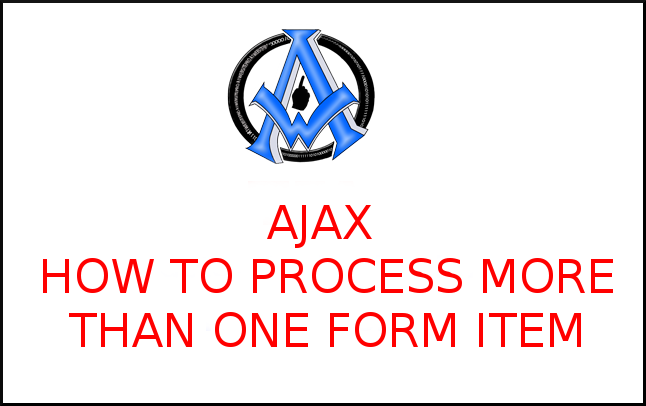

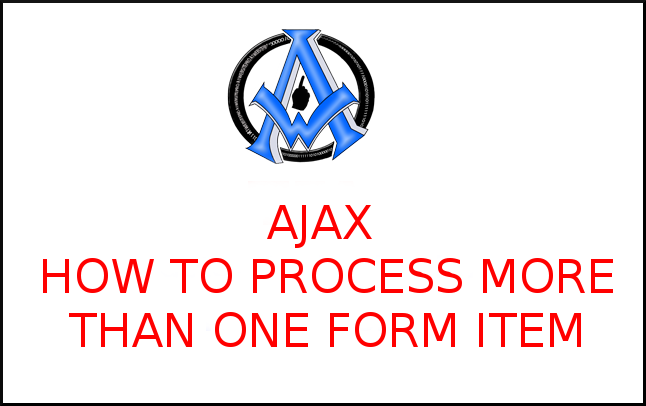
A1WEBSITEPRO Social Media Pages
Here are my social media pages, lets hook up!