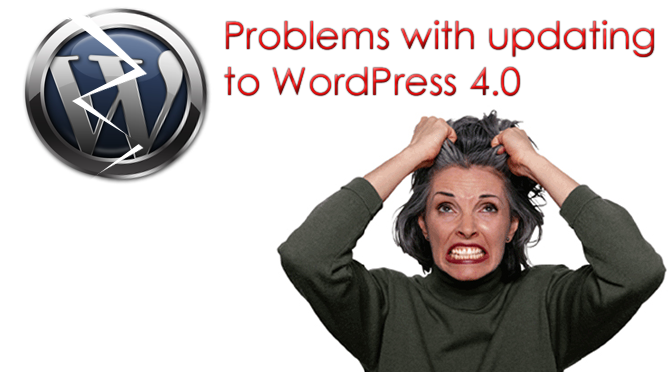
Problems with updating to WordPress 4.0
Updating to WordPress 4.0 There are some issues when updating to WordPress 4.0 that makes your WordPress go into maintenance mode. This problem does not happen to all that WordPress websites but is happening to many of them breaking the code.
Read More
301 Redirect Old Posts to Give Them New Life
Have you looked at your old posts lately? Some of them may be outdated and some of them you read them and think to yourself, "I could do better!". One thing that you do NOT want to do is delete them! In the last post we learned how to properly change our
Read More
Changing Permalinks in WordPress Properly
Changing permalink structure in WordPress properly can be a very cumbersome task. Some webmasters feel the need to change their permalink structure and for good reason. CTR or the "click though rate" for blogs without the date in their permalink are highe
Read More
Finding the Non-Secure Item on Your Website
Finding the Non-Secure Item on Your Website is a cumbersome task sometimes. I have included on this post some resources that can help you find the culprit.
Read More
WP Super Cache Settings for Optimal Performance
WP Super Cache Settings are important to the caching of your website. Caching your website will help your site load faster on several different types of browsers.
Read More
Easy WordPress Instructions on Post Pages and Widgets
What is the difference between a post and a page on WordPress? Easy WordPress Instructions on Posts, Pages and Widgets. A post is like a newscast or story about current events. A page describes your business and does not describe current events.
Read More
MOBILE FRIENDLY WEBSITES
Mobile friendly website are a must for today’s world and on into the future. Forecast’s show us that there will be more mobile internet users in 2014 than desktop users. Since there will be more than 1.6 billion internet users in 2014 you should be prepar
Read More
Setting up The WordPress CMS
We will go over the administration login for the first time. We will then discuss permalinks and the importance of setting them up right the first time. User management is a very important feature of the CMS and assigning roles is very significant to the
Read More
Picking a Content Management System
Picking a Content Management System CONTENT MANAGMEMENT SYSTEMS CMS is an acronym for content management system. A content management system is basically a website that you do not have to code yourself. I
Read More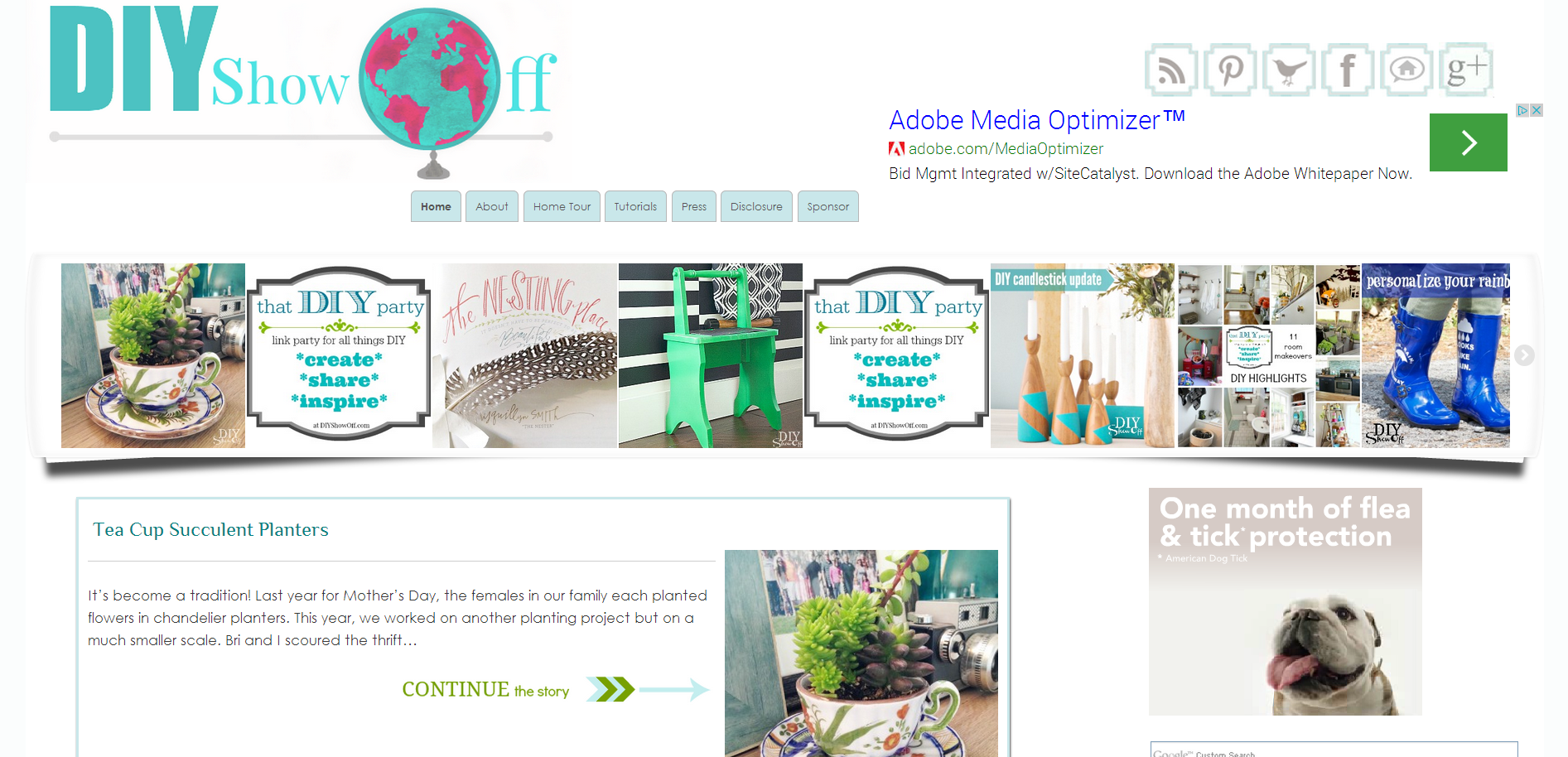
How to increase page views in WordPress on long posts
How to increase page views in WordPress on long posts So my bloggers are very serious about their page views and bounce rate in their Google analytic's. Most of them put hard work into writing their posts to make the content deep and informative
Read More
Why You Need Relevant Content in your Sidebars
Why You Need Relevant Content in your Sidebars
Read More
Create Widget for WordPress Control Visibility
Create Widget for WordPress Control Visibility
Read More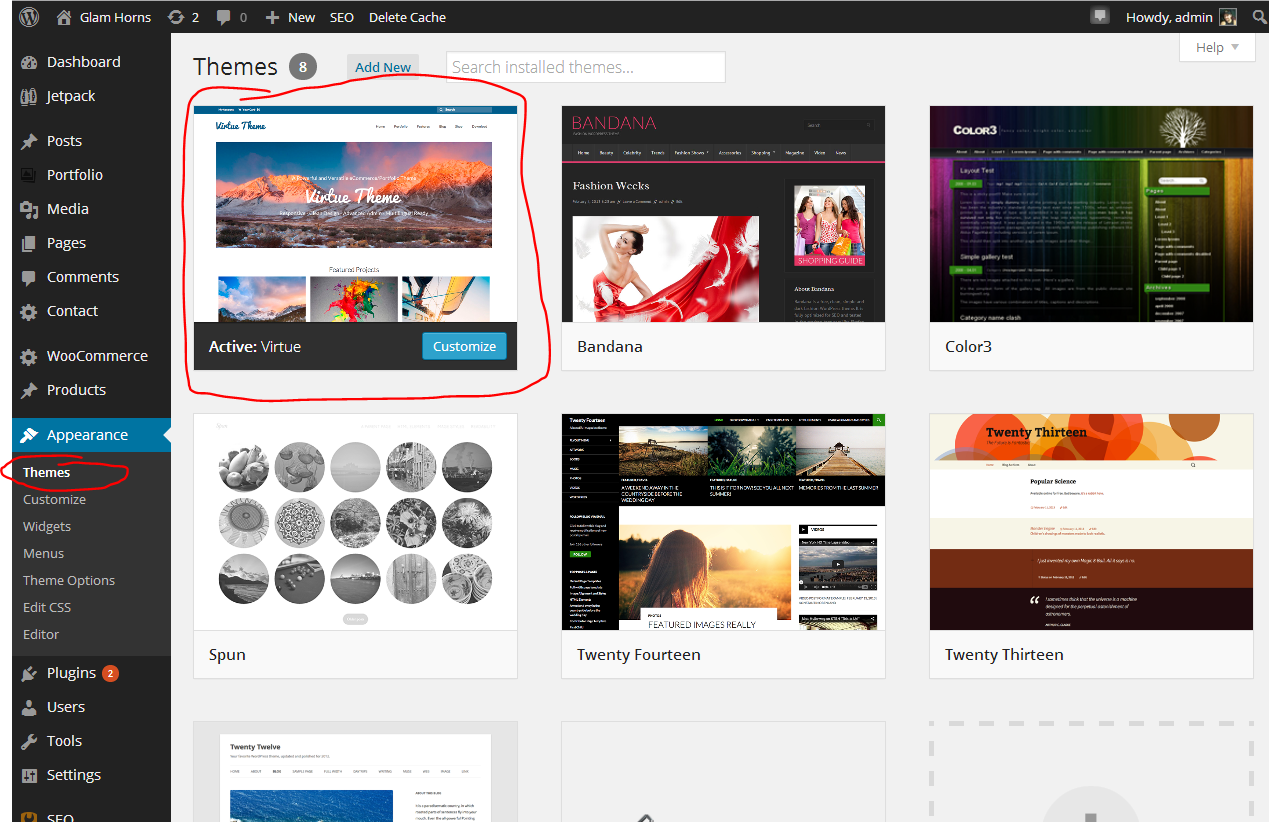
Transfer WordPress Site New Domain or New Server
Transfer WordPress Site New Domain or New Server Host There are several options to transfer WordPress site. We are going to start with the easy way and then we are going to work our way up to the more difficult way. We are going to base this tutorial on s
Read More
TablePress plugin Tutorial WordPress styling the CSS
Welcome to the TablePress plugin Tutorial WordPress styling the CSS. You will be guided step by step on how to use this very useful plugin for WordPress. One of the challenges to WordPress is the structure of content when you want things in certain areas
Read More
WordPress Security
WordPress security is a big issue to my clients. Can you blame them? They put years of their life into a Content Management System like WordPress and in just one day it can all be wiped out.
Read More