
Think Twice Before You Install A Plugin For WordPress
You should think twice before you install a plugin for WordPress because of the ramifications that plugin can bring. A WordPress plugin has access to your database as soon as you install it. It can therefore update, delete, and manipulate your WordPress d
Read More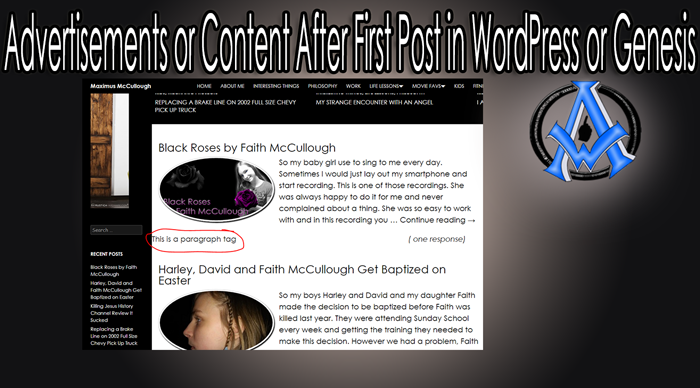
Advertisements or Content After First Post in WordPress or Genesis
If you're a blogger or website owner using WordPress or the Genesis framework, you may be interested in displaying advertisements or additional content after the first post on your homepage.
Read More
Add Content to the End of Your RSS feed in WordPress
Add Content to the End of Your RSS feed in WordPress
Read More
BEGINNERS GUIDE TO SETTING UP WOOCOMMERCE
Setting up woocommerce is not easy! However its a lot easier than learning how to program shopping cart scripts.
Read More
Make Some Big Bucks off of All Your Old WordPress Posts!
I just figured out something really cool. How to make BIG BUCKS off of all your old posts. I would love to give this away free but I just can't, it is really that good and I am not joking in the slightest.
Read More
Social Syndication Plugin WordPress SNAP is the Best
Social Syndication is very important to website these days. Really who has the time to keep posting to all the network platforms out there after you already make a post.
Read More
Optimize Images With PHP In A Directory on Your Server
Optimizing images is a big part of website development and optimization. For most webmasters I do not have to go into detail on why you should optimize your images. It was pretty standard, yet it was quite hard to achieve. As far as I know, even casino si
Read More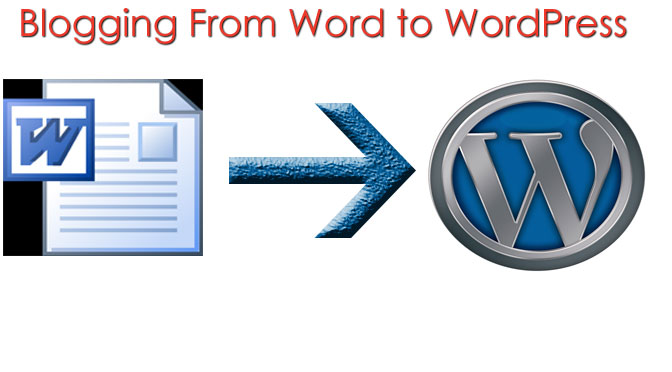
How to Blog with WordPress using Microsoft Office
If you want to learn how to blog with WordPress using Microsoft Office you have come to the right place. We have the typed out the instructions as well as a video to help you accomplish this goal.
Read More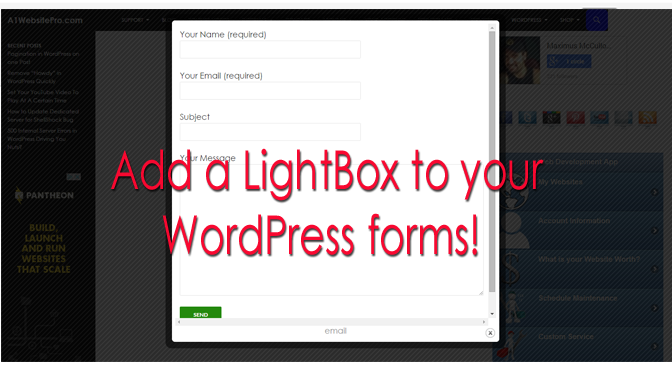
Lightbox for WordPress Forms
Do you want to know how to do a lightbox for WordPress forms? Its really cool. If you do not know about lightbox yet it is a way to darken the background so that people can focus on a picture or a form.
Read More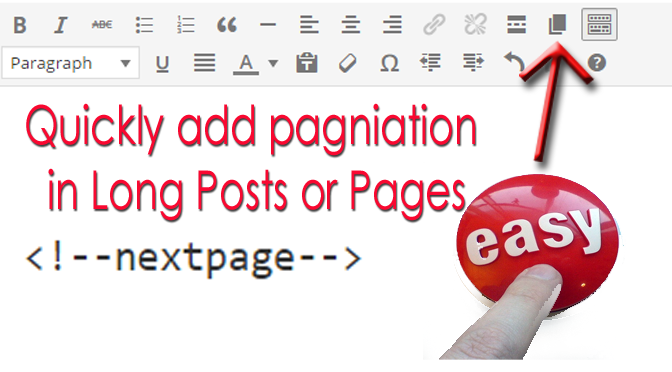
Pagination in WordPress on one Post
Have you heard of pagination in WordPress on one post? An example of this on my website is that article entitled Using Bing Webmaster Tools.
Read More
Remove Howdy In Wordpress Quickly
Wanna remove "Howdy" in WordPress? How many of you out there say "Howdy"? Maybe if you are from the south you may use that terminology however I had a client of mine that runs a Caledonian or Scottish blog.
Read More
Set Your YouTube Video To Play At A Certain Time
Set your YouTube video to play at a certain time. Have you ever had a YouTube video that you wanted to play at a certain time? Here is a FREE WordPress plugin for you. This plugin will show up right in your dashboard when you log into it.
Read More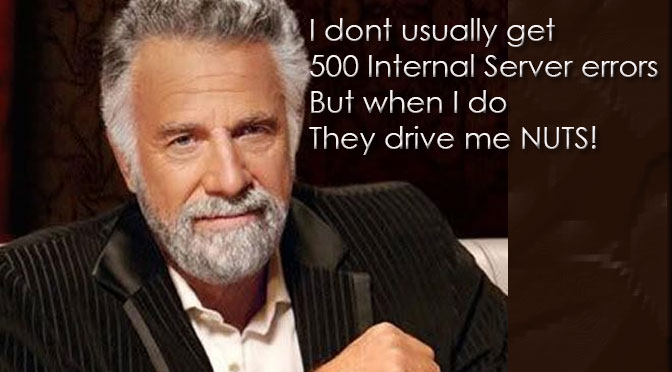
500 Internal Server Errors in WordPress Driving You Nuts?
500 Internal Erros driving you nuts?
Read More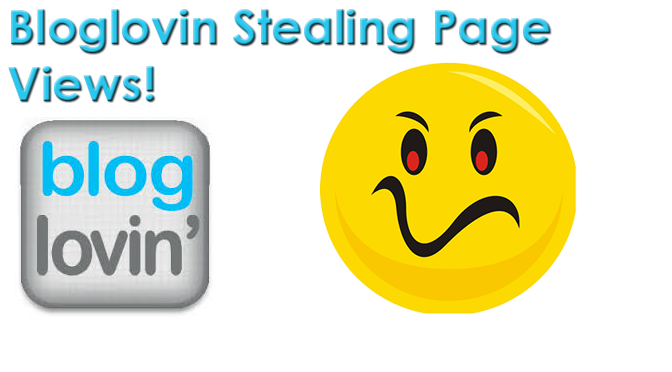
Bloglovin Stealing Your Page Views? BLOCK THEM!
Is Bloglovin stealing your page views? BLOCK THEM! I work with a lot of hard working bloggers and when one of my clients came to me and told me about what Bloglovin was doing, I was just furious. I know how hard these bloggers work putting so much time an
Read More
Backing Up Your Website WordPress or Cpanel
One of the most important things that you can do is back up your website. There are 2 different kinds of backups for WordPress. We will discuss the easy way then the more thorough way through your cPanel.
Read More