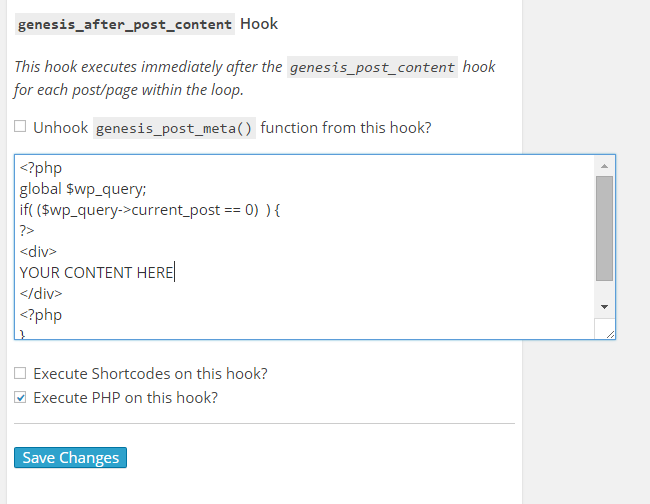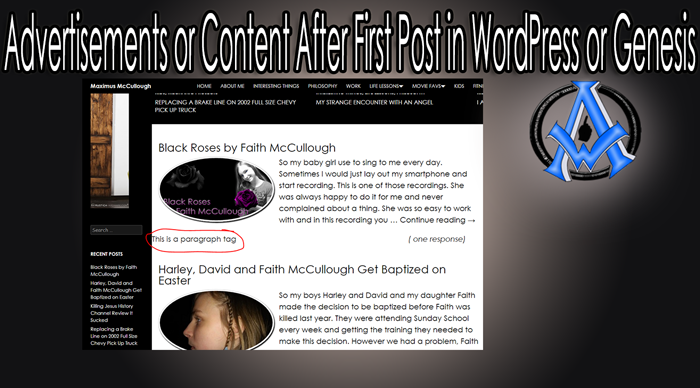If you're a blogger or website owner using WordPress or the Genesis framework, you may be interested in displaying advertisements or additional content after the first post on your homepage. This can help increase engagement and revenue by providing readers with relevant content and advertising opportunities. Here's how you can add advertisements or content after the first post in WordPress or Genesis:
Method 1: Using WordPress plugins
- Install and activate a plugin that allows you to add custom code to your website, such as Insert Headers and Footers or Simple Custom CSS and JS.
- Use the plugin to add the following code to the header section of your website:
<?php
if ( is_home() && ! is_paged() ) {
echo 'YOUR ADVERTISEMENT CODE OR ADDITIONAL CONTENT GOES HERE';
}
?>
- Replace
YOUR ADVERTISEMENT CODE OR ADDITIONAL CONTENT GOES HERE with your own code or content.
- Save the changes and refresh your homepage to see the new content or advertisement after the first post.
Method 2: Using Genesis hooks
- Open your functions.php file in the Genesis child theme folder.
- Add the following code to the file:
add_action( 'genesis_after_entry', 'add_content_after_first_post' );
function add_content_after_first_post() {
if ( is_home() && ! is_paged() ) {
echo 'YOUR ADVERTISEMENT CODE OR ADDITIONAL CONTENT GOES HERE';
}
}
- Replace
YOUR ADVERTISEMENT CODE OR ADDITIONAL CONTENT GOES HERE with your own code or content.
- Save the changes and refresh your homepage to see the new content or advertisement after the first post.
By using these methods, you can easily add advertisements or additional content after the first post on your homepage in WordPress or Genesis. This can help increase engagement and revenue, while providing readers with relevant and interesting content.
Add advertisements or content after the first post on WordPress
Sometimes it's a good idea to add advertisements or content after the first post on WordPress. The following tutorial will also show you how to do it on a Genesis framework.
https://youtu.be/2YbEd3ix_YE
Add advertisements or content
In the picture below, we see an advertisement after the first post on SawDustGirl.com. Then the posts continue as they normally would.
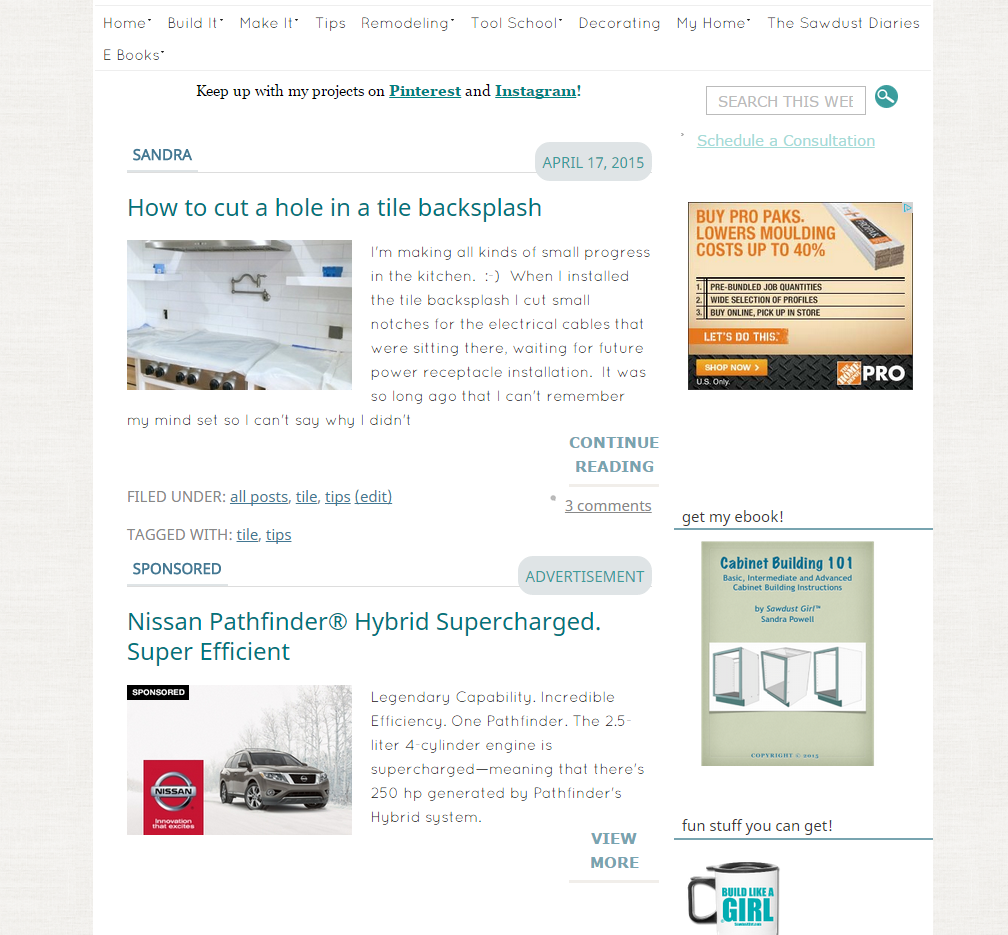
In order to accomplish this task, open up your index.php in your child theme. You can do it in a parent theme, but when you update the theme your changes will be overwritten, and you will have to do this process all over again.
Copy the code below and paste it in the while loop. See video for detailed instructions on this process.
<?php
global $wp_query;
if( ($wp_query->current_post == 0) ) {
?>
<div>
YOUR CONTENT OR SCRIPT
</div>
<?php
}
?>
If you only want the additional content to appear on archived pages, you can use the code below and paste it into your archive.php in the while loop.
<?php
global $wp_query;
if( ($wp_query->current_post == 0) && is_archive() ) {
?>
<div>
YOUR CONTENT OR SCRIPT
</div>
<?php
}
?>
Add advertisements or content after the first post in Genesis
Foremost make sure that you have Simple Hooks installed on your Genesis Framework. Once you are sure of that look for Simple Hooks under the Genesis Tab.
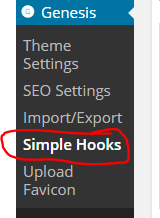
Scroll down to where it says
genesis_after_post_content Hook and past the code below. replace YOUR CONTENT HERE with whatever you need to replace it with. Make sure that you check the box "Execute PHP on this hook.
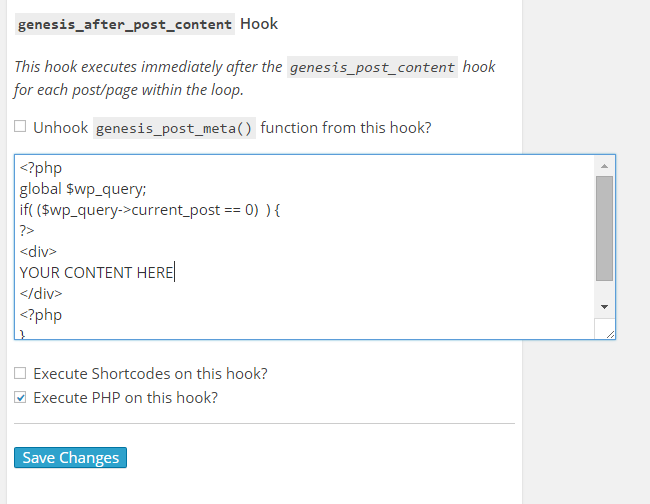
<?php
global $wp_query;
if( ($wp_query->current_post == 0) ) {
?>
<div>
YOUR CONTENT HERE
</div>
<?php
}
?>
Add Content before or after each post or title
Please see our
WordPress Functions page after watching this video.
https://youtu.be/UwT6caHP_Ow
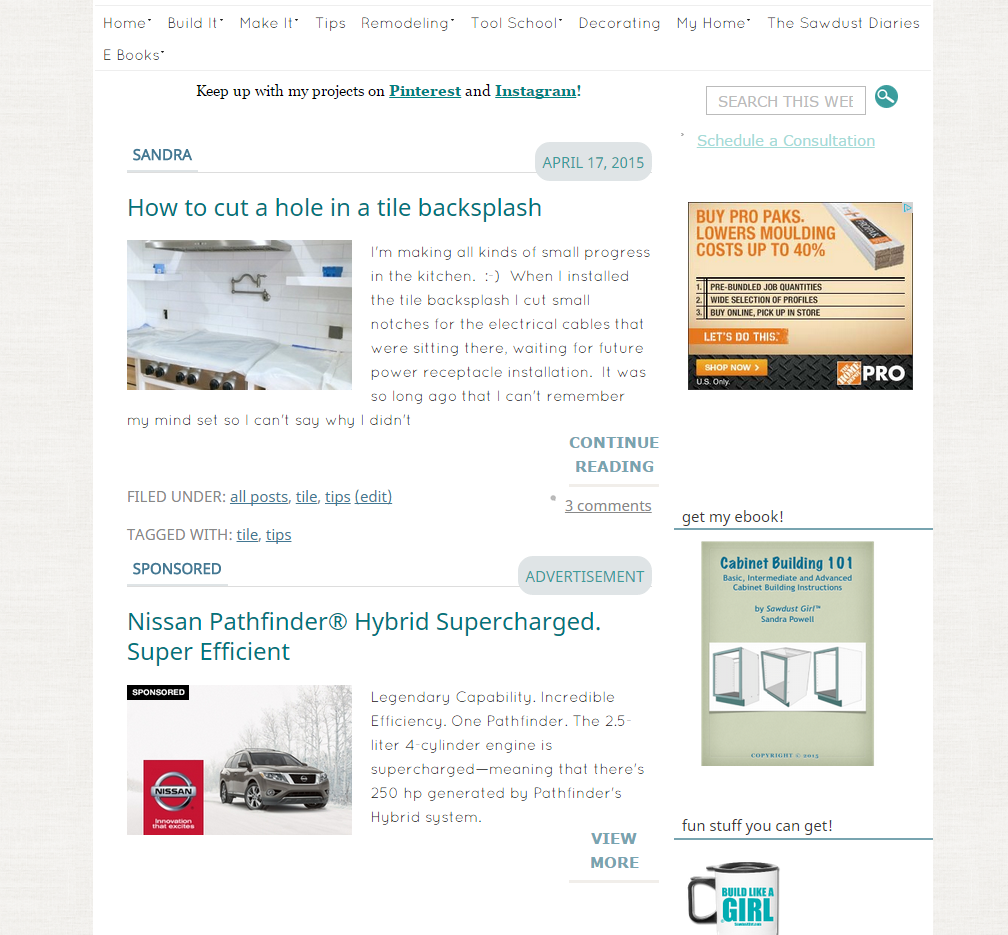 In order to accomplish this task, open up your index.php in your child theme. You can do it in a parent theme, but when you update the theme your changes will be overwritten, and you will have to do this process all over again.
Copy the code below and paste it in the while loop. See video for detailed instructions on this process.
In order to accomplish this task, open up your index.php in your child theme. You can do it in a parent theme, but when you update the theme your changes will be overwritten, and you will have to do this process all over again.
Copy the code below and paste it in the while loop. See video for detailed instructions on this process.
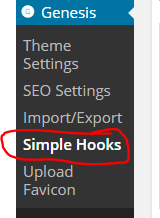 Scroll down to where it says genesis_after_post_content Hook and past the code below. replace YOUR CONTENT HERE with whatever you need to replace it with. Make sure that you check the box "Execute PHP on this hook.
Scroll down to where it says genesis_after_post_content Hook and past the code below. replace YOUR CONTENT HERE with whatever you need to replace it with. Make sure that you check the box "Execute PHP on this hook.