Want to be notified the next time there is a post on the php topic? Email confirmation will be sent so make sure to confirm. Make sure to confirm the subscription or you will be blocked from the site!

In order to delete an image or file off of your server in PHP you have to use unlink(). This function will delete the file from your server. This is a permanent action and can not be undone once we completed the process. If you're getting warning: unlink(
See More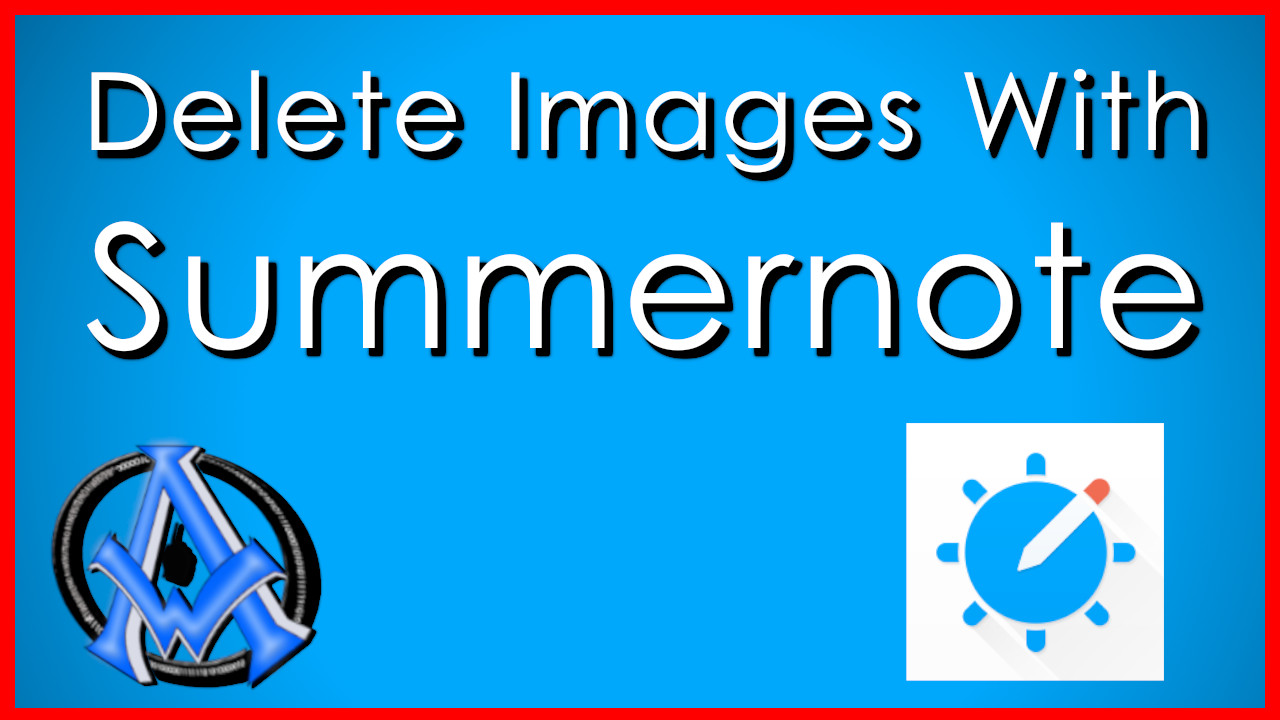
Sometimes, users may want to delete the images they have uploaded to the server, which requires implementing the functionality to delete images. Prerequisites: To follow along with this tutorial, you should have a basic understanding of PHP, MySQL, jQuery
See More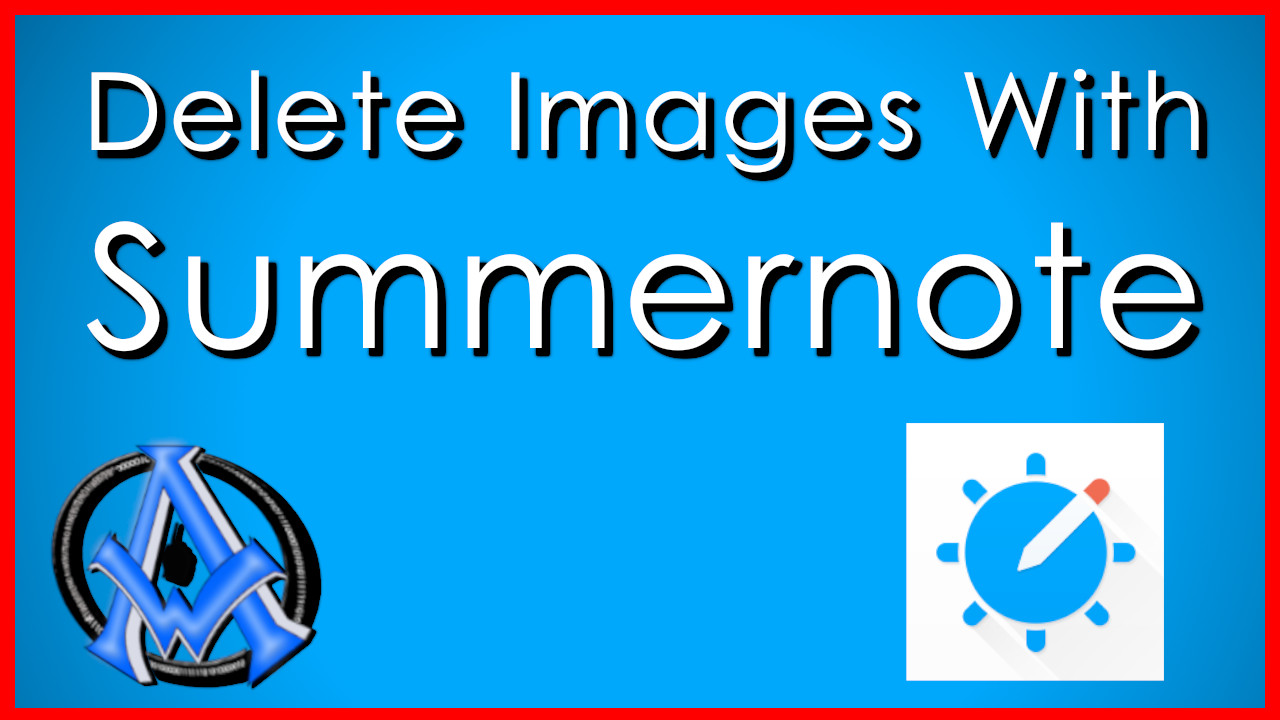
Sometimes, users may want to delete the images they have uploaded to the server, which requires implementing the functionality to delete images. Prerequisites: To follow along with this tutorial, you should have a basic understanding of PHP, MySQL, jQuery
See More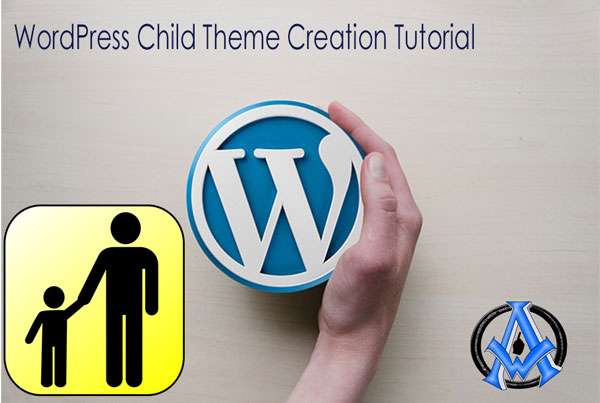
Welcome to WordPress Child Theme Tutorial Creation. Here are some of the benefits to creating a child theme in WordPress.
See More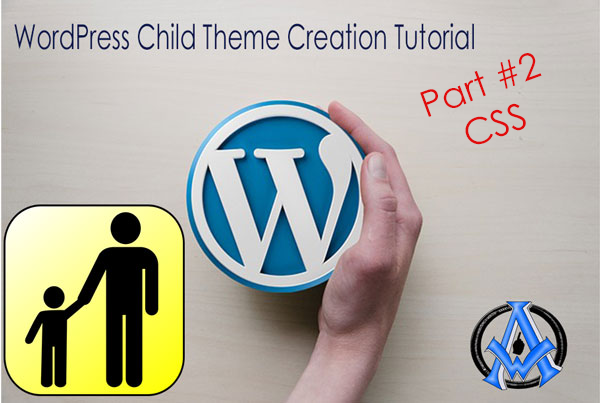
Child themes on WordPress for beginners part 2 CSS is a continuation of WordPress child theme creation tutorial. So if you have not completed that tutorial, you may want to look at it before you do this one.
See More
For those of you arriving at this post this is a continuation of the Child Theme in WordPress series. Make sure that you have completed part 1 and part 2 before attempting to do the following tutorial.
See More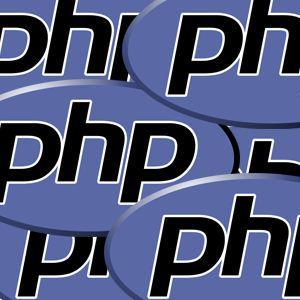
o are you looking for some PHP for beginners lessons? Well you have come to the right place. Recently I have been asked to do some of these tutorials because people are curious about how PHP works. I think it is a fascinating thing to learn and if you are
See More
So you want to know how to add a widget in WordPress? Well lets get right into it: Step #1 Find you functions.php file in your WordPress theme and look for this code
See More
In the last PHP Lesson we learned how to echo out a line of text in a browser in this lesson we will learn about a php variable. A variable in php stores information. In the example below we see that a variable starts with a $ sign and is followed by text
See More
How to add a thumbnail for your WordPress RSS feed
See More
Php web development in a nutshell is a company or developer that uses a computer language that is called php or "Hypertext Preprocessor".
See More
Scalable Vector Graphics I was recently asked if you can use Scalable Vector Graphics in WordPress. Scalable Vector Graphics or (SVG) is an XML-based vector image format for two-dimensional graphics that has support for interactivity and animation.
See More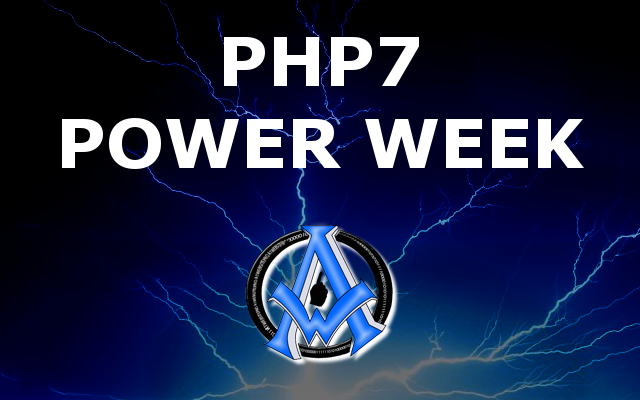
Message About PHP7 from YouTube
See More
Insert Into Database Using PHP MySqli using the following procedures. You must first make sure that you have these steps set up before you proceed.
See More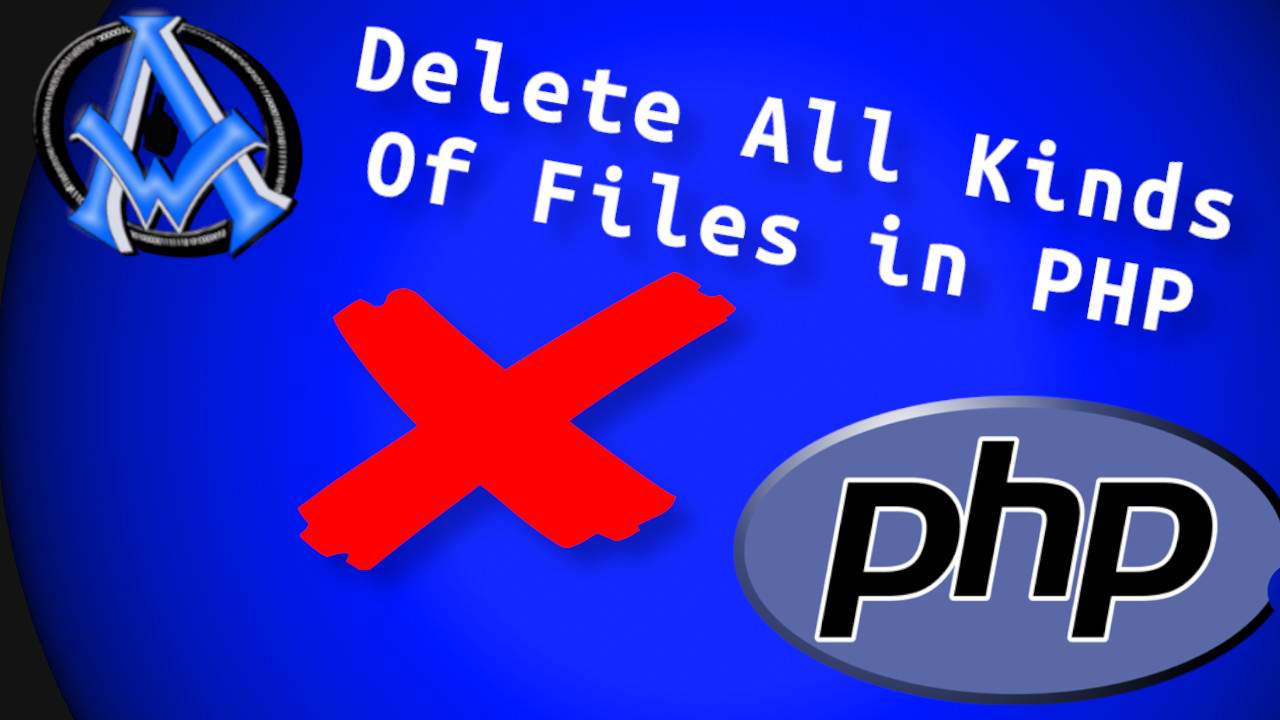
To delete files in a directory or folder with PHP, all you have to do is use the unlink function. Unlink not only deletes pictures, but will delete any kind of file in a directory. Lets get started.
See More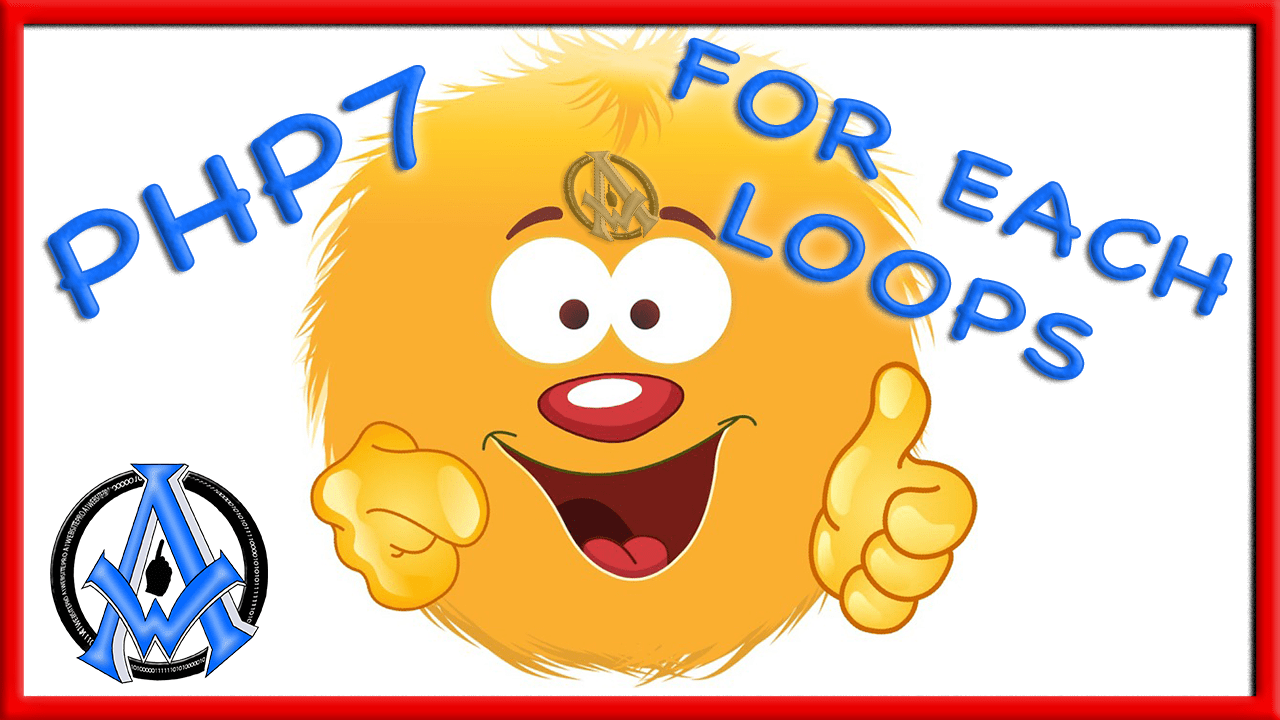
"Php 7 for loop" and "foreach loops" will display a block of code for a number of times. We initialize the for loop with a parameter unlike what we did in the while loops. Next, we set the comparison operator and finally we increment the number of times t
See More
Ever wonder how to create a download link in PHP and then make it expire? Would you like to know how to expire a download link after a set number of times they download it? Do you want to know how to protect your files from people trying to steal your dow
See More
This post covers how to make a free website backup. Once finished you will be able to download a complete website backup zip file. This will also include your database. This task is very easy but I am going to explain the process in detail.
See More