Want to be notified the next time there is a post on the mysql topic? Email confirmation will be sent so make sure to confirm. Make sure to confirm the subscription or you will be blocked from the site!
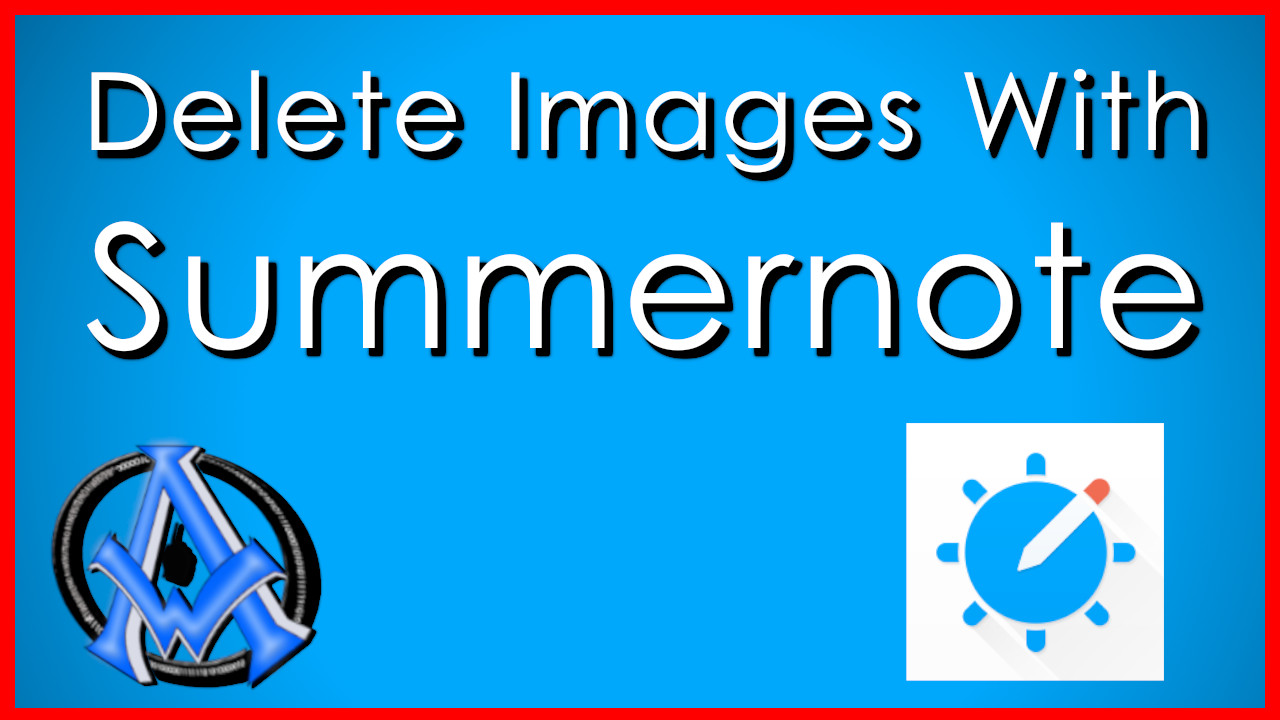
Sometimes, users may want to delete the images they have uploaded to the server, which requires implementing the functionality to delete images. Prerequisites: To follow along with this tutorial, you should have a basic understanding of PHP, MySQL, jQuery
See More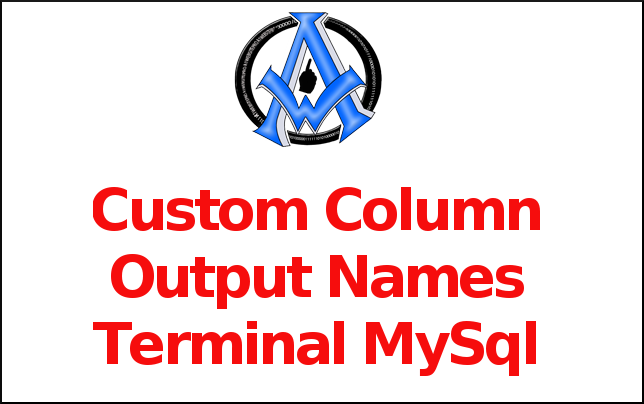
For Custom Column Output Names Terminal MySQL, when selecting data from a table using the SELECT statement, you can customize the output column names. This can be useful when the column names in the table are not descriptive enough or when you want to for
See More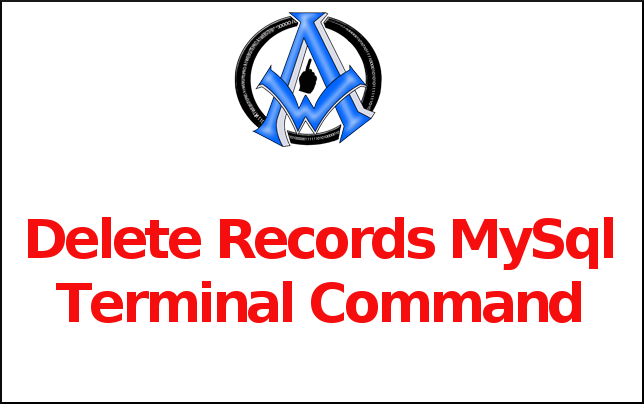
To delete records in mysql use this terminal command. DELETE FROM [table] WHERE [column] = [value];
See More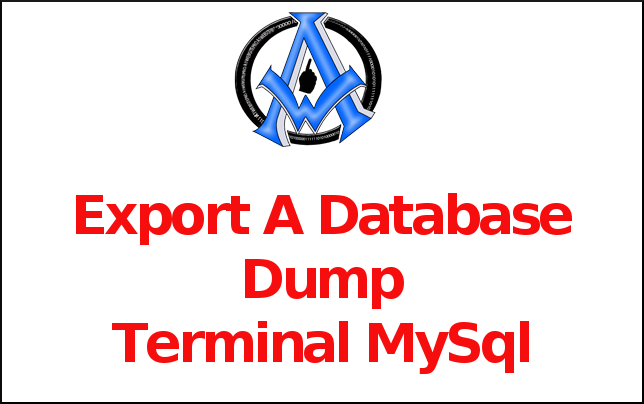
To export a database use this command in terminal. mysqldump -u [username] -p [database] > db_backup.sql If that does not work for you then you may have created a user in cPanel or some other website management application. You may have to use the --no-ta
See More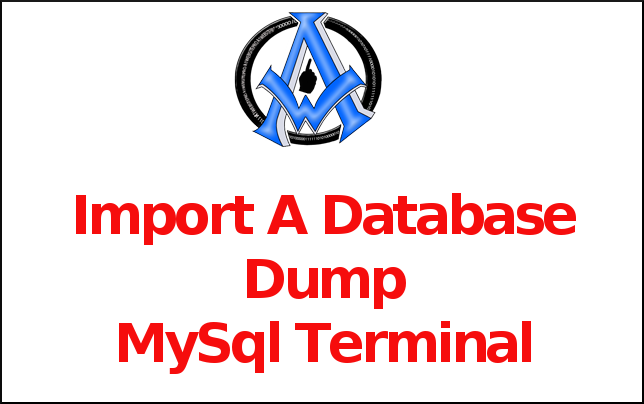
To import a database dump use this command. mysql -u [username] -p -h localhost [database] < db_backup.sql
See More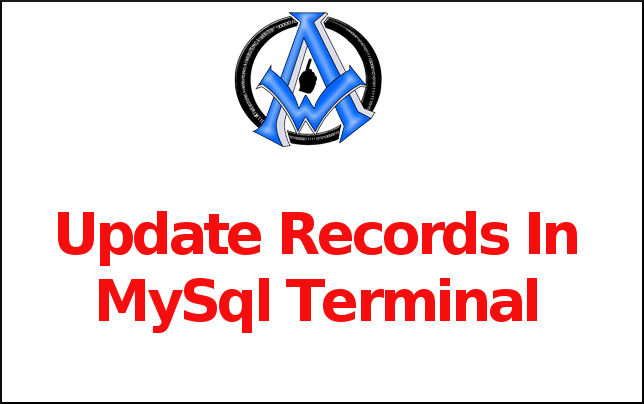
To update a record you can use this command. UPDATE [table] SET [column] = '[updated-value]' WHERE [column] = [value];
See More
To select with a customer order and limit the results use this command. SELECT * FROM [table] WHERE [column] ORDER BY [column] ASC LIMIT [value];
See More
To select a range use this code. Take out the brackets and replace the values. SELECT * FROM [table] WHERE [column] BETWEEN [value1] and [value2];
See More
To find records that start and end with a certain value use this command. SELECT * FROM [table] WHERE [column] LIKE '[val_ue]';
See More
To find something that starts with a certain string use this code. SELECT * FROM [table] WHERE [column] LIKE '[value]%';
See More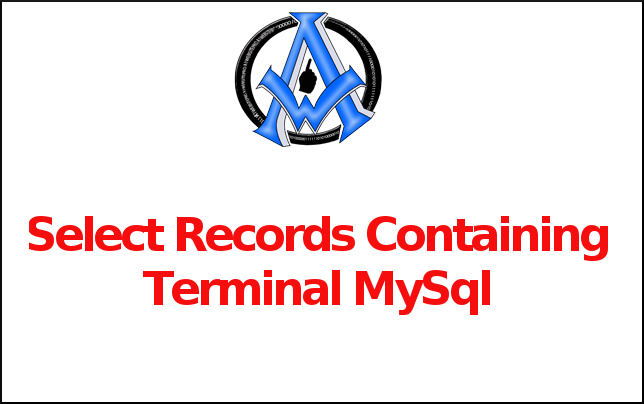
To find records containing something use this command. SELECT * FROM [table] WHERE [column] LIKE '%[value]%';
See More
To select specific records in terminal use this code. SELECT * FROM [table] WHERE [column] = [value];
See More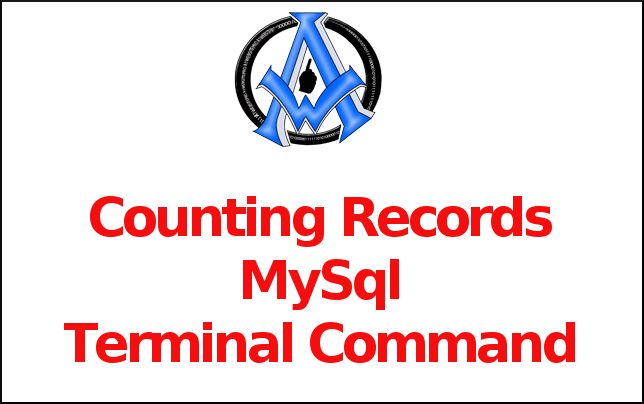
To count and select group records in terminal use this command. SELECT *, (SELECT COUNT([column]) FROM [table]) AS count FROM [table] GROUP BY [column];
See More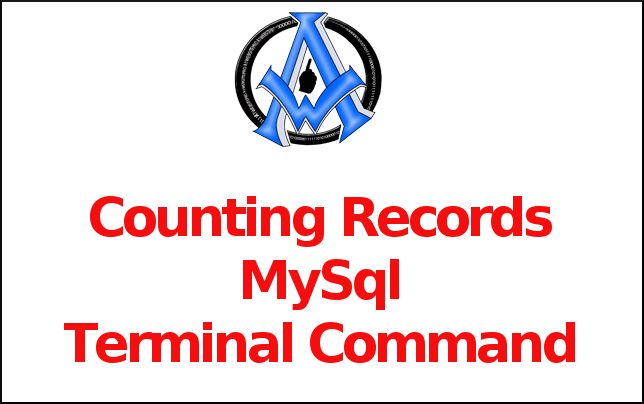
To count records enter this command. Take out square brackets and replace names accordingly. SELECT COUNT([column]) FROM [table];
See More
To select parts of records use this command. SELECT [column], [another-column] FROM [table];
See More
To explain records use this command. Take out brackets and replace table with your table name. EXPLAIN SELECT * FROM [table];
See More
To select record in terminal for mysql use this command. Change the value of table and take out the brackets. SELECT * FROM [table];
See More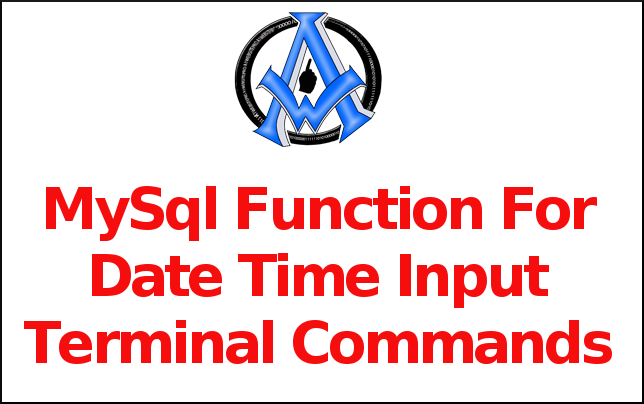
For date time input use this function. NOW()
See More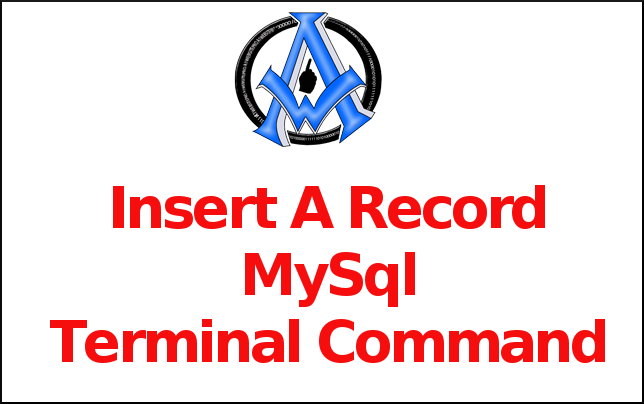
To insert a record use this command in terminal. Customize the values. INSERT INTO [table] ([column], [column]) VALUES ('[value]', [value]');
See More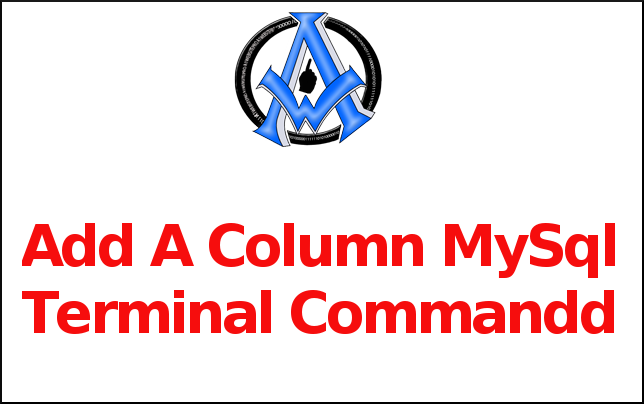
If you're working with a MySQL database, you may find that you need to add a new column to a table. Fortunately, adding a column to a MySQL table is a straightforward process that we will do using the MySQL terminal command. Here's how:
See More
To create a new table with columns use this command. CREATE TABLE [table] ([column] VARCHAR(120), [another-column] DATETIME);
See More
To see all indexes on a table enter this code. show index from [table];
See More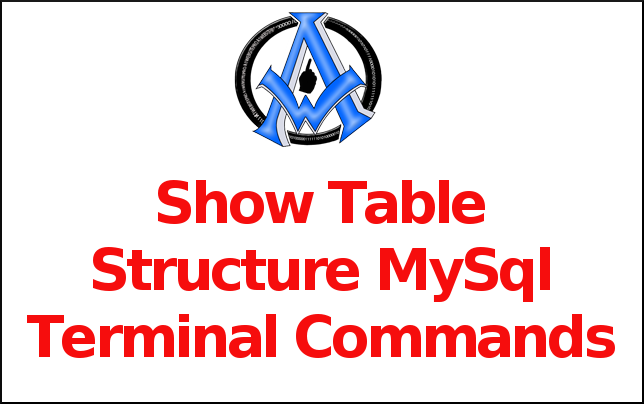
To show the table structure in terminal use this code. describe [table];
See More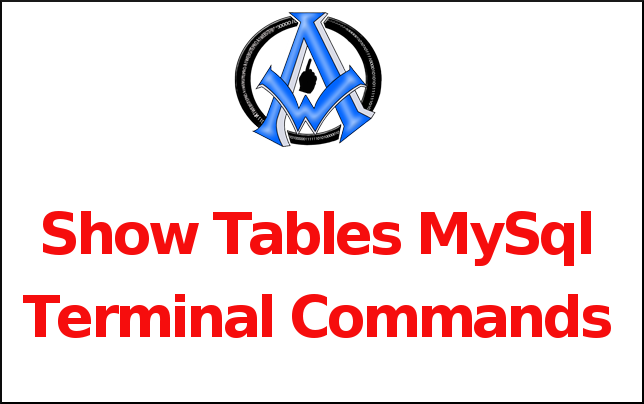
If you want to see the tables in the database use this command. show tables;
See More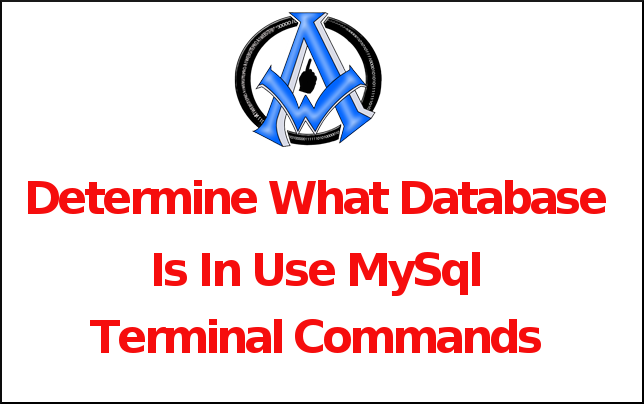
If you want to know what database that you are in you can use this terminal command. select database();
See More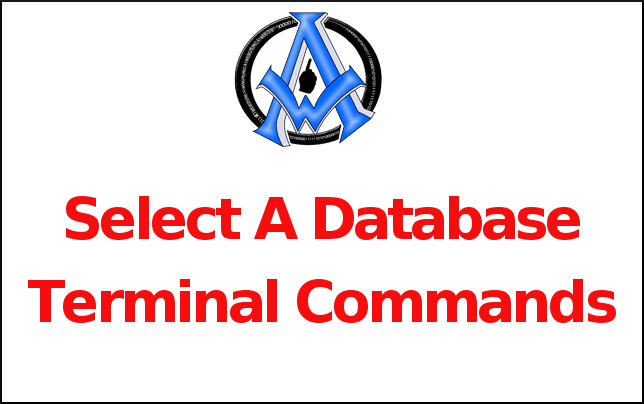
You can select a database to work with by entering the following command in terminal. use [database];
See More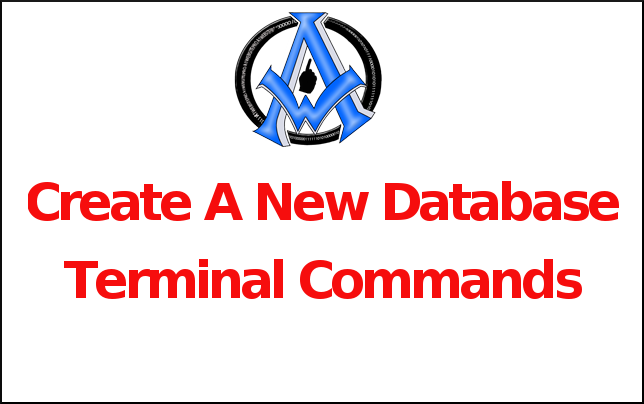
If you want to create a new database in terminal enter the following command. create database [database];
See More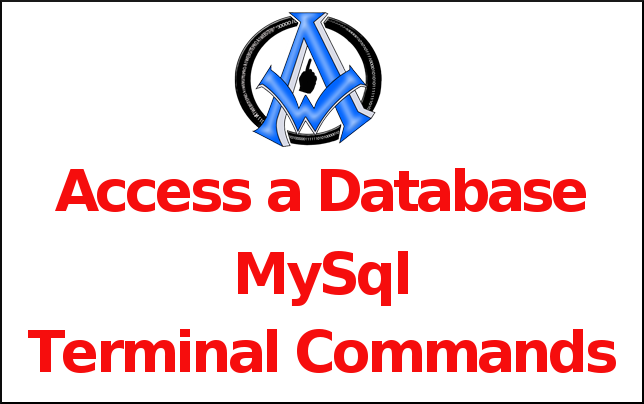
If you're a developer working with databases, you're probably familiar with MySQL - an open-source relational database management system. While there are many ways to access a MySQL database, one of the most straightforward methods is through the MySQL te
See More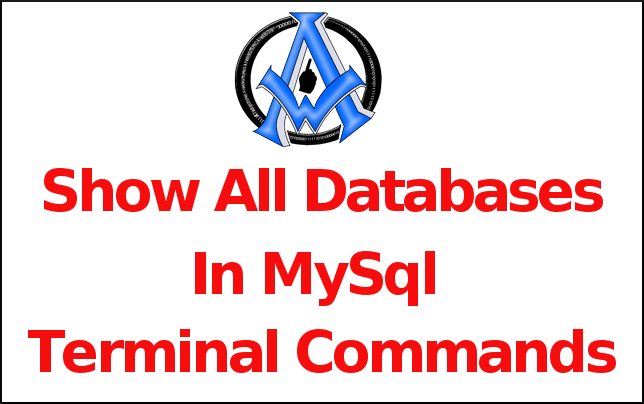
In order to show all databases in your terminal enter the following code. show databases;
See More
In order to access your the mysql part in your terminal you will enter something like this. Access monitor: mysql -u [username] -p; (will prompt for password)
See More
There are times when you might have a database connection error. If you are on the Ubuntu system on Amazon hosting then run this command. sudo service mysql or try this sudo /etc/init.d/mysql start
See More
To Create a new Table in a MySqli Database you will have to be sure of the following.
See More
Insert Into Database Using PHP MySqli using the following procedures. You must first make sure that you have these steps set up before you proceed.
See More
Ever wonder how to create a download link in PHP and then make it expire? Would you like to know how to expire a download link after a set number of times they download it? Do you want to know how to protect your files from people trying to steal your dow
See More