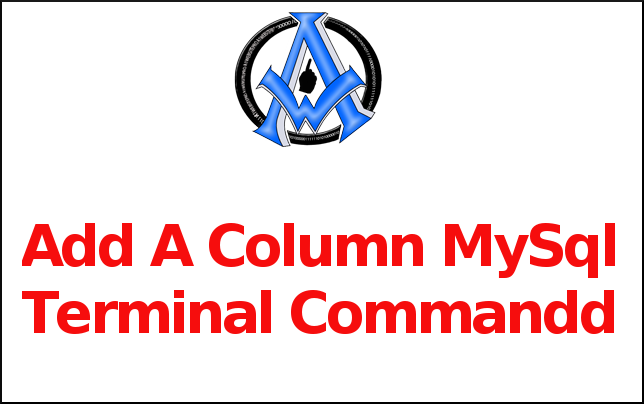If you're working with a MySQL database, you may find that you need to add a new column to a table. Fortunately, adding a column to a MySQL table is a straightforward process that we will do using the MySQL terminal command. #terminal #mysql Here's how:
Open the MySQL terminal
First, open the MySQL terminal and connect to the database you want to modify. Use theUSE command to select the database you want to work with.
The ALTER TABLE command
Next, use the ALTER TABLE command to modify the table you want to add a column to. The basic syntax of this command is as follows: ALTER TABLE table_name ADD COLUMN column_name column_definition;. Replace table_name with the name of the table you want to modify, column_name with the name of the new column you want to add, and column_definition with the data type and any additional constraints for the new column.
Example
For example, to add a new column calledemail to a table called users, you might use the following command: ALTER TABLE users ADD COLUMN email VARCHAR(255) NOT NULL;. This command adds a new column called email to the users table with a data type of VARCHAR and a length of 255 characters, and the NOT NULL constraint.
Use the DESCRIBE command
Once you've entered the ALTER TABLE command, MySQL will add the new column to the table. You can use the DESCRIBE command to confirm that the new column has been added.
Exit Command
- Finally, use the
EXITcommand to exit the MySQL terminal.
Add A Column MySQL Terminal Command
Adding a column to a MySQL table is a simple process that can be done using the MySQL terminal command. Whether you're working on a personal project or a large-scale application, knowing how to add a column to a MySQL table using the terminal can be a valuable skill for any developer. To add a column in terminal, just enter this command. Change the values for customization.ALTER TABLE [table] ADD COLUMN [column] VARCHAR(120);To Add A column with a unique auto increment id use this.
ALTER TABLE [table] ADD COLUMN [column] int NOT NULL AUTO_INCREMENT PRIMARY KEY;Complete Cheat Sheet