
Backup Website Terminal Instructions
Most effective and easiest way of backing up your website is in terminal. The process that I am about to show you is very easy. It may look like it is past your capabilities but it is not.
Read More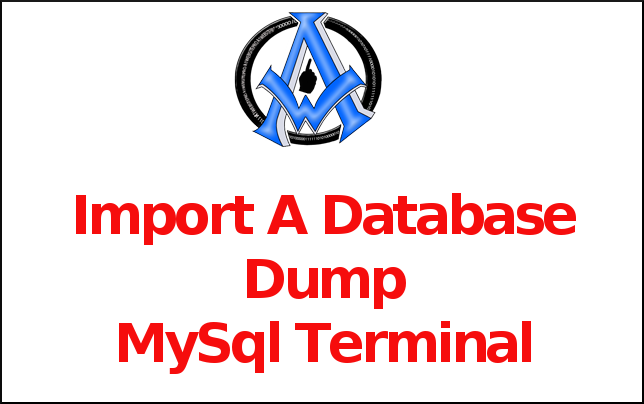
Import A Database Dump MySql Terminal
To import a database dump use this command. mysql -u [username] -p -h localhost [database] < db_backup.sql
Read More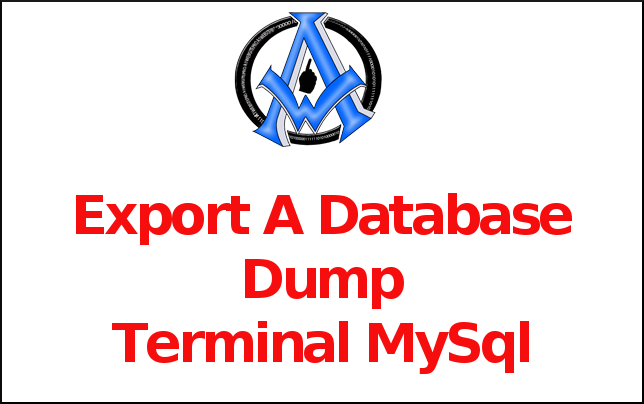
Export A database Dump Terminal MySql
To export a database use this command in terminal. mysqldump -u [username] -p [database] > db_backup.sql If that does not work for you then you may have created a user in cPanel or some other website management application. You may have to use the --no-ta
Read More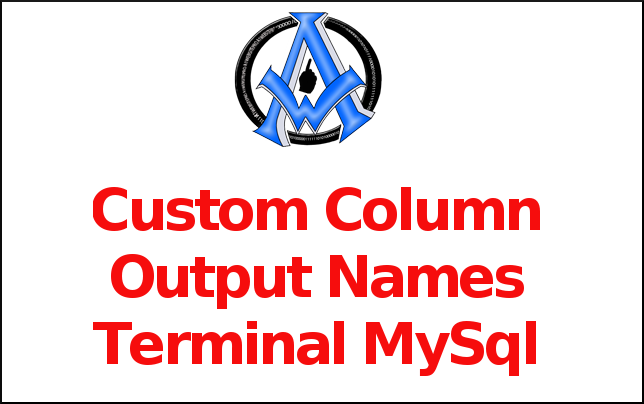
Custom Column Output Names Terminal MySql
For Custom Column Output Names Terminal MySQL, when selecting data from a table using the SELECT statement, you can customize the output column names. This can be useful when the column names in the table are not descriptive enough or when you want to for
Read More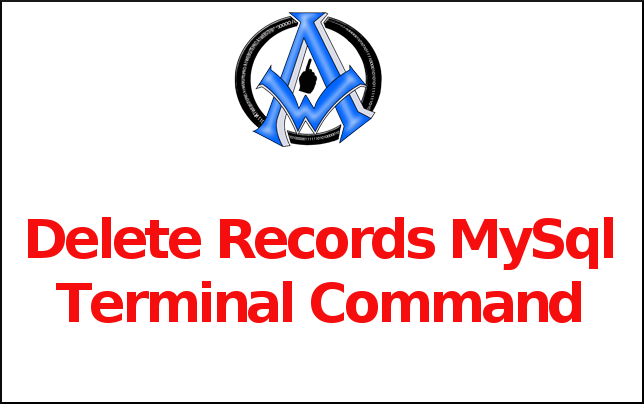
Delete Records MySql Terminal Command
To delete records in mysql use this terminal command. DELETE FROM [table] WHERE [column] = [value];
Read More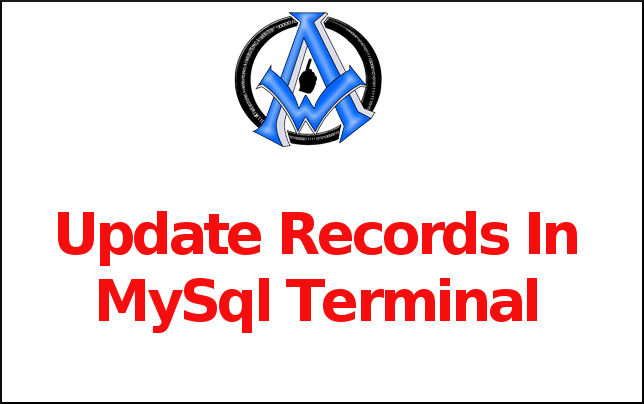
Update Records In MySql Terminal
To update a record you can use this command. UPDATE [table] SET [column] = '[updated-value]' WHERE [column] = [value];
Read More
Select With Custom Order Limit Terminal MySql
To select with a customer order and limit the results use this command. SELECT * FROM [table] WHERE [column] ORDER BY [column] ASC LIMIT [value];
Read More
Select A Range MySql Terminal
To select a range use this code. Take out the brackets and replace the values. SELECT * FROM [table] WHERE [column] BETWEEN [value1] and [value2];
Read More
Select Records Starting
To find records that start and end with a certain value use this command. SELECT * FROM [table] WHERE [column] LIKE '[val_ue]';
Read More
Select Records Starting With A Value MySql Terminal
To find something that starts with a certain string use this code. SELECT * FROM [table] WHERE [column] LIKE '[value]%';
Read More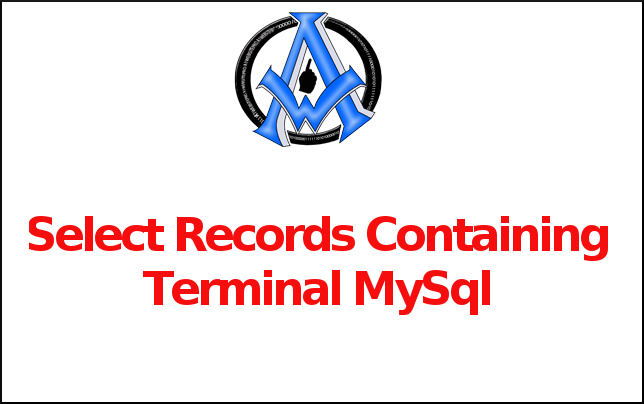
Select Records Containing Terminal MySql
To find records containing something use this command. SELECT * FROM [table] WHERE [column] LIKE '%[value]%';
Read More
Selecting Specific Records MySql Terminal Command
To select specific records in terminal use this code. SELECT * FROM [table] WHERE [column] = [value];
Read More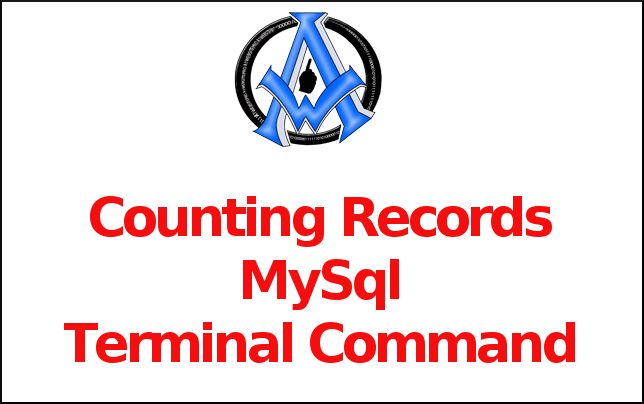
Counting and Selecting Group Records MySql Terminal Commands
To count and select group records in terminal use this command. SELECT *, (SELECT COUNT([column]) FROM [table]) AS count FROM [table] GROUP BY [column];
Read More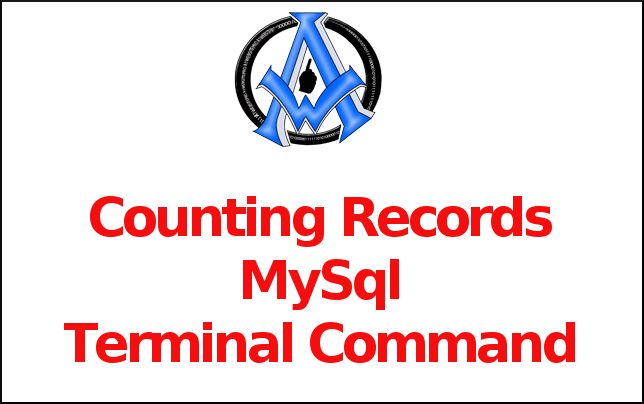
Counting Records MySql Terminal Command
To count records enter this command. Take out square brackets and replace names accordingly. SELECT COUNT([column]) FROM [table];
Read More
Selecting Parts Of Records MySql Terminal Command
To select parts of records use this command. SELECT [column], [another-column] FROM [table];
Read More