How do I make a custom toolbar in Summernote?
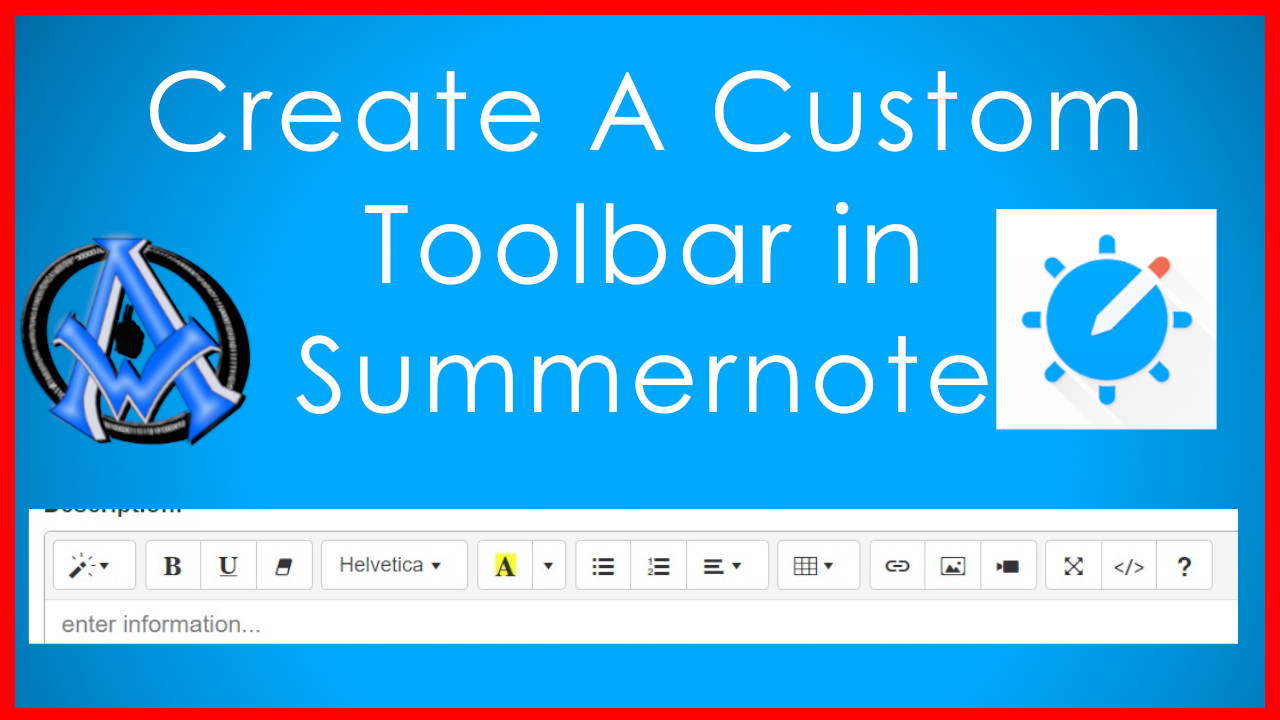
To create a custom toolbar in Summernote, you will need to modify the toolbar option during initialization of the Summernote editor. Here’s an example of how you can create a custom toolbar: $(document).ready(function() { var customButtons = [ [‘style’, [‘style’]], [‘font’, [‘bold’, ‘italic’, ‘underline’, ‘clear’]], [‘para’, [‘ul’, ‘ol’, ‘paragraph’]], [‘insert’, [‘link’, ‘picture’, ‘video’]], [‘table’, [‘table’]], Read More
A1WEBSITEPRO Social Media Pages
Here are my social media pages, lets hook up!