Combine all your emails, Gmails, Ymails, Hotmail's and more into one program, Mozilla Thunderbird. Organize your email life and be more efficient! Not only that, but you can sync your tasks, calenders, RSS feeds and more! Download Mozilla Thunderbird here.
Overview To Combine All Your E-mail's
We as busy people end up with many emails. Then we have to go to different places on the web to check them all. There are programs out there that will put all your emails into one place. A while ago I made a tutorial on the evolution email application. I want to show you another application that I am currently using for my multiple emails.Why You Want To Use IMAP instead of POP3
It is better to use IMAP instead of POP3 because IMAP will keep a copy of your emails on your server until you delete it. Think of this: you need to check emails on your phone but then you still want the same emails available when you get to your computer, right? Therefore, you want to use IMAP instead of POP3. If you only check emails on one device like your computer, then choose POP3. If you need to check your emails from several devices, then you want to choose IMAP instead of POP3. This is the best setting in Mozilla Thunderbird.Deleting Emails In IMAP
So you may wonder how does email deletion work with IMAP. Well, if you choose to delete an email from any device, computer, phone or tablet, then that email will delete for all of them. When you respond, archive, move, or filter emails, it will synchronize on every device as well with IMAP.IMAP and POP3 Acronyms
IMAP is an acronym for "Internet Messaging Access Protocol". POP3 is an acronym for "Post Office Protocol Version 3".Gmail, Ymail, Hotmail offer IMAP
Gmail, Ymail and Hotmail all offer the IMAP service. More than likely, so does your domain server if you use custom domain emails. Do not think that you have to check your Gmail with only gmail.com, you can check it with several clients like Mozilla Thunderbird which I am going to show you in this tutorial.Operating Systems That Can Use Mozilla Thunderbird
All operating systems can use Mozilla Thunderbird. Windows, Mac and Linux. However, Mozilla Thunderbird has not released an application for smart phone or tablet use. This does not matter though, because we use IMAP in this tutorial to sync our email accounts. Now lets go over the steps to add an email to Mozilla Thunderbird.How To Add An Email To Mozilla Thunderbird
This is how you add an email to Mozilla Thunderbird.- File
- New
- Existing Mail Account
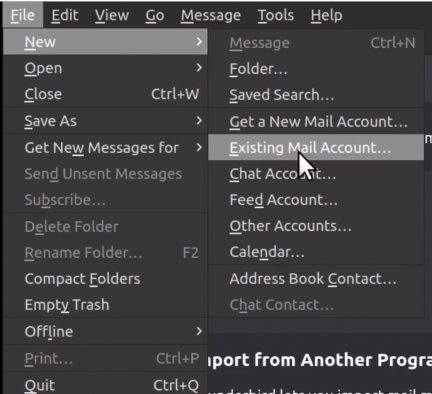 Now enter:
Now enter:
- Full name
- Email Address
- Password
- Click Continue
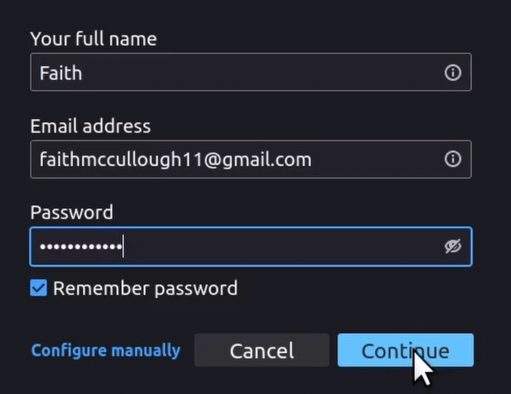 Mozilla Thunderbird will now look for your incoming and outgoing server automatically. Below you can see that it is connecting to the Gmail server. Make sure that you have IMAP selected. If you need to turn IMAP on in your Gmail see the above video for instructions.
Mozilla Thunderbird will now look for your incoming and outgoing server automatically. Below you can see that it is connecting to the Gmail server. Make sure that you have IMAP selected. If you need to turn IMAP on in your Gmail see the above video for instructions.
 After you have enter in all you settings click done.
After you have enter in all you settings click done.
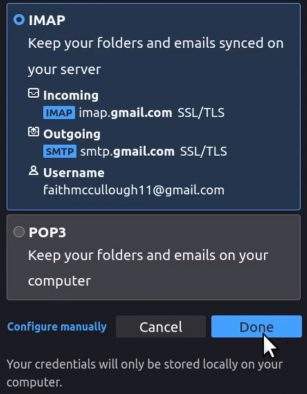 Thunderbird will now bring up a browser windows to authorize Thunderbird to make changes to your email account. This is to retrieve, edit, delete, filter and send emails.
Thunderbird will now bring up a browser windows to authorize Thunderbird to make changes to your email account. This is to retrieve, edit, delete, filter and send emails.
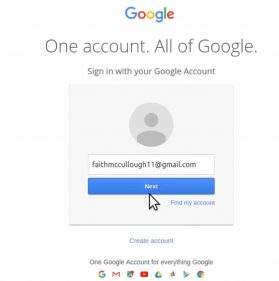 Enter Password.
Enter Password.
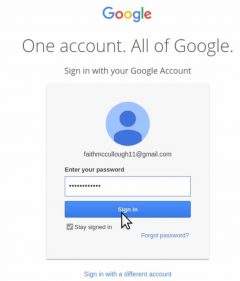 Sign into Gmail then click "Allow" to authorize Thunderbird.
Sign into Gmail then click "Allow" to authorize Thunderbird.
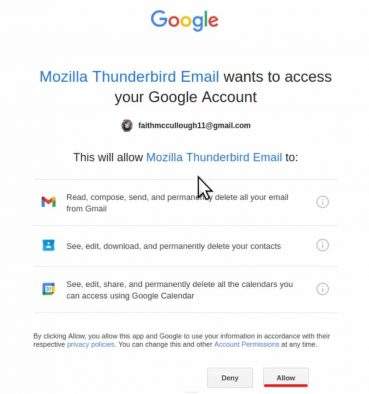 This may take several minutes because Mozilla Thunderbird will download all your emails to your computer. Congratulations, you are done. :-)
https://blog.thunderbird.net/2022/05/7-great-new-features-coming-to-thunderbird-102/
This may take several minutes because Mozilla Thunderbird will download all your emails to your computer. Congratulations, you are done. :-)
https://blog.thunderbird.net/2022/05/7-great-new-features-coming-to-thunderbird-102/
